User Interface Improvements (2023 Release 1)
Overview
ERX Core 2023 Release 1 includes a number of enhancements to the Core user experience. These are outlined below.
Admin Panel
- A direct link has been added to contact fieldsets for both Account and Application
creation records.
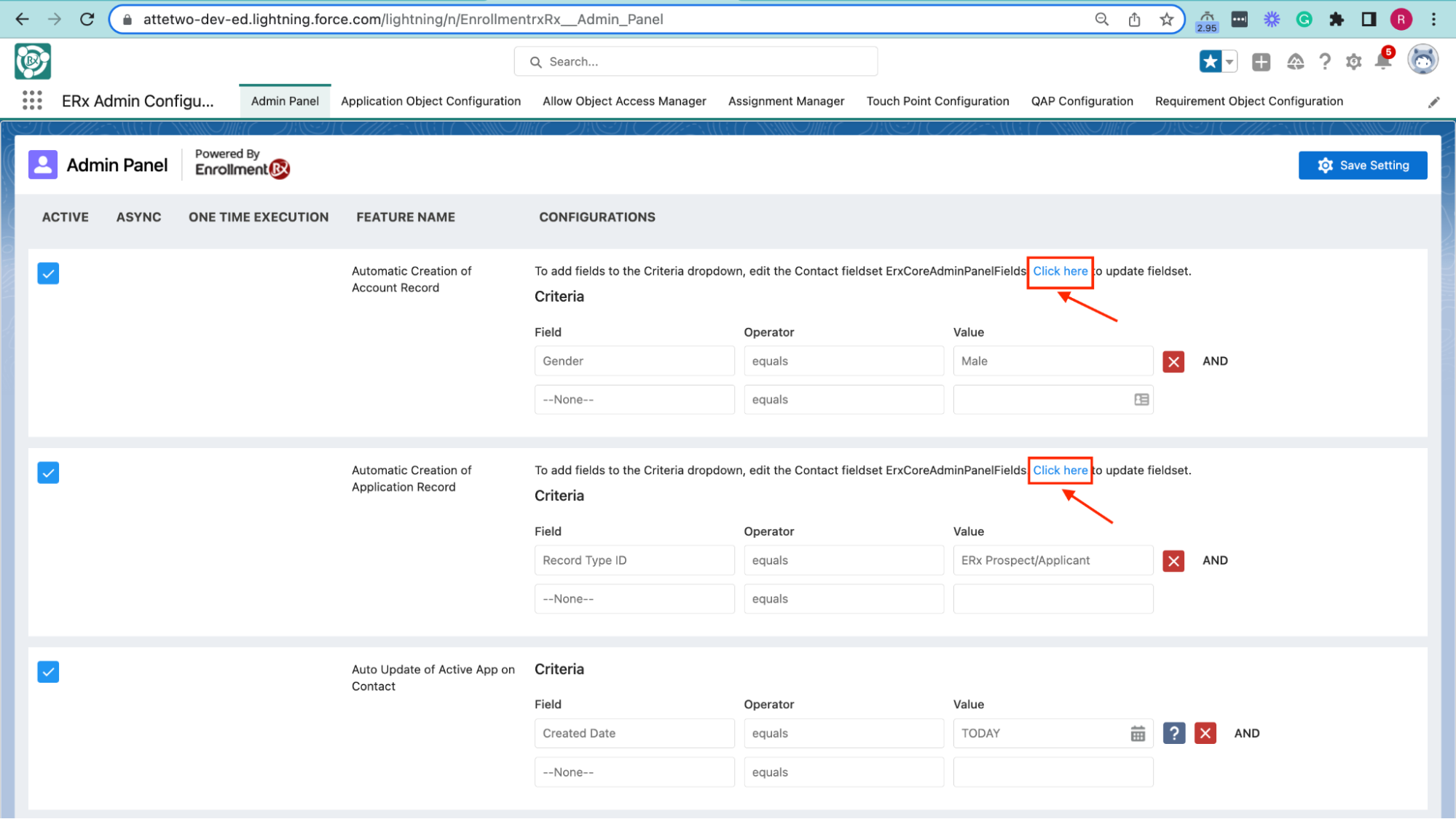
- The Name Conflict Button now includes an information tooltip. A "Note" area has
been added beneath the button to display the message.
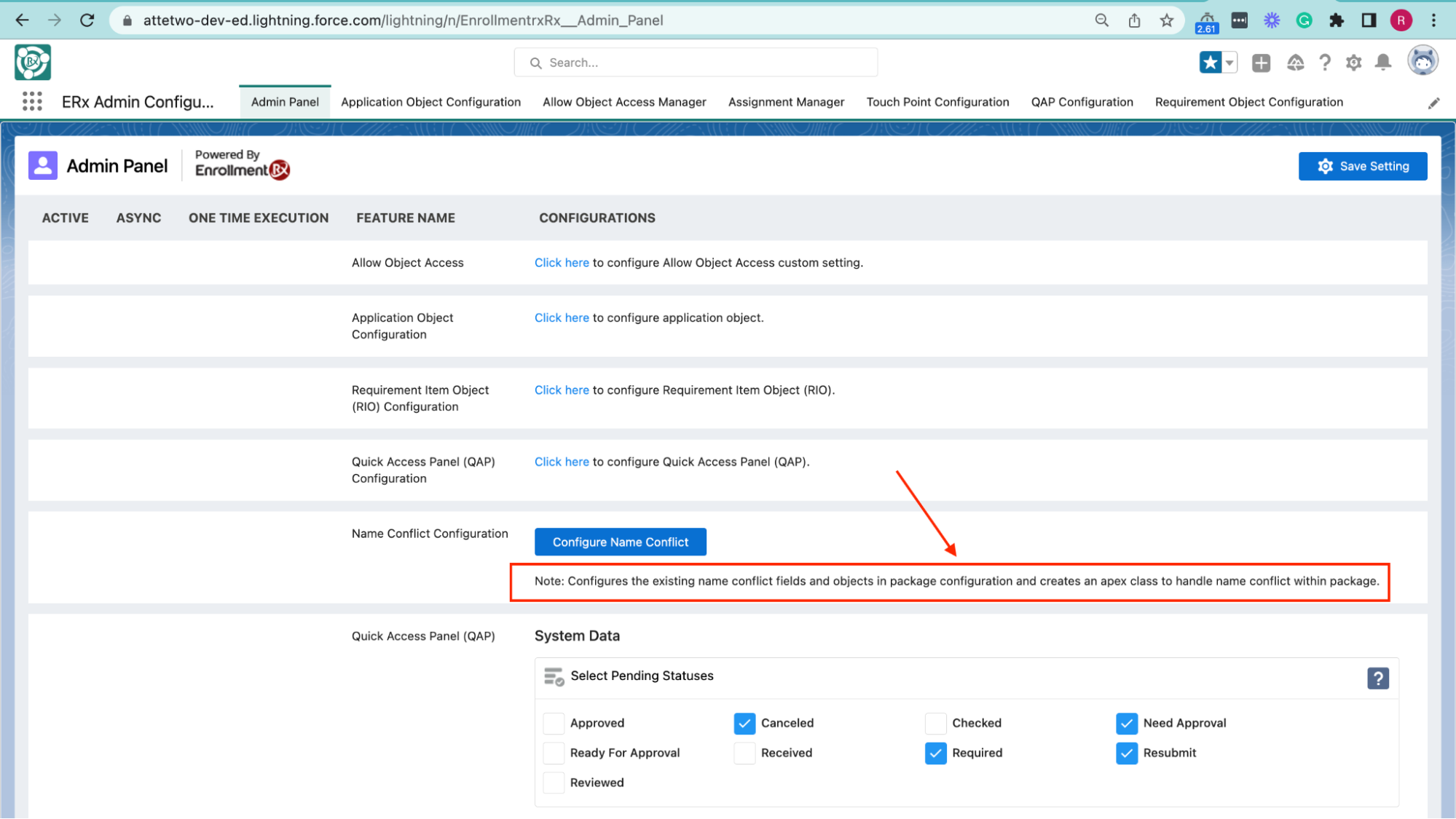
- A more descriptive success message has been added for Name Conflicts
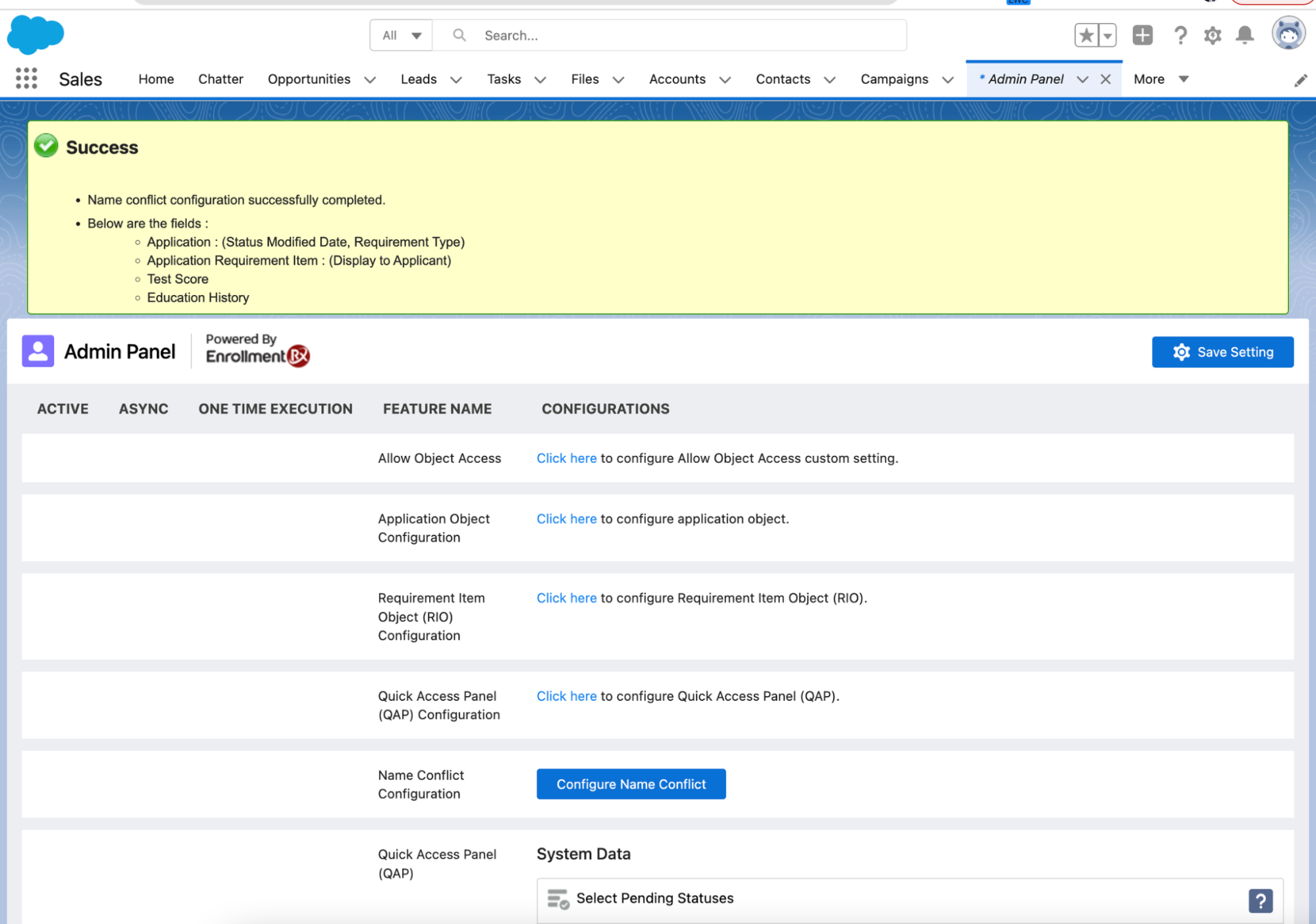
- The Filter Logic Button appears only when
more than one condition is implemented. The below screenshot shows this for two
criteria.
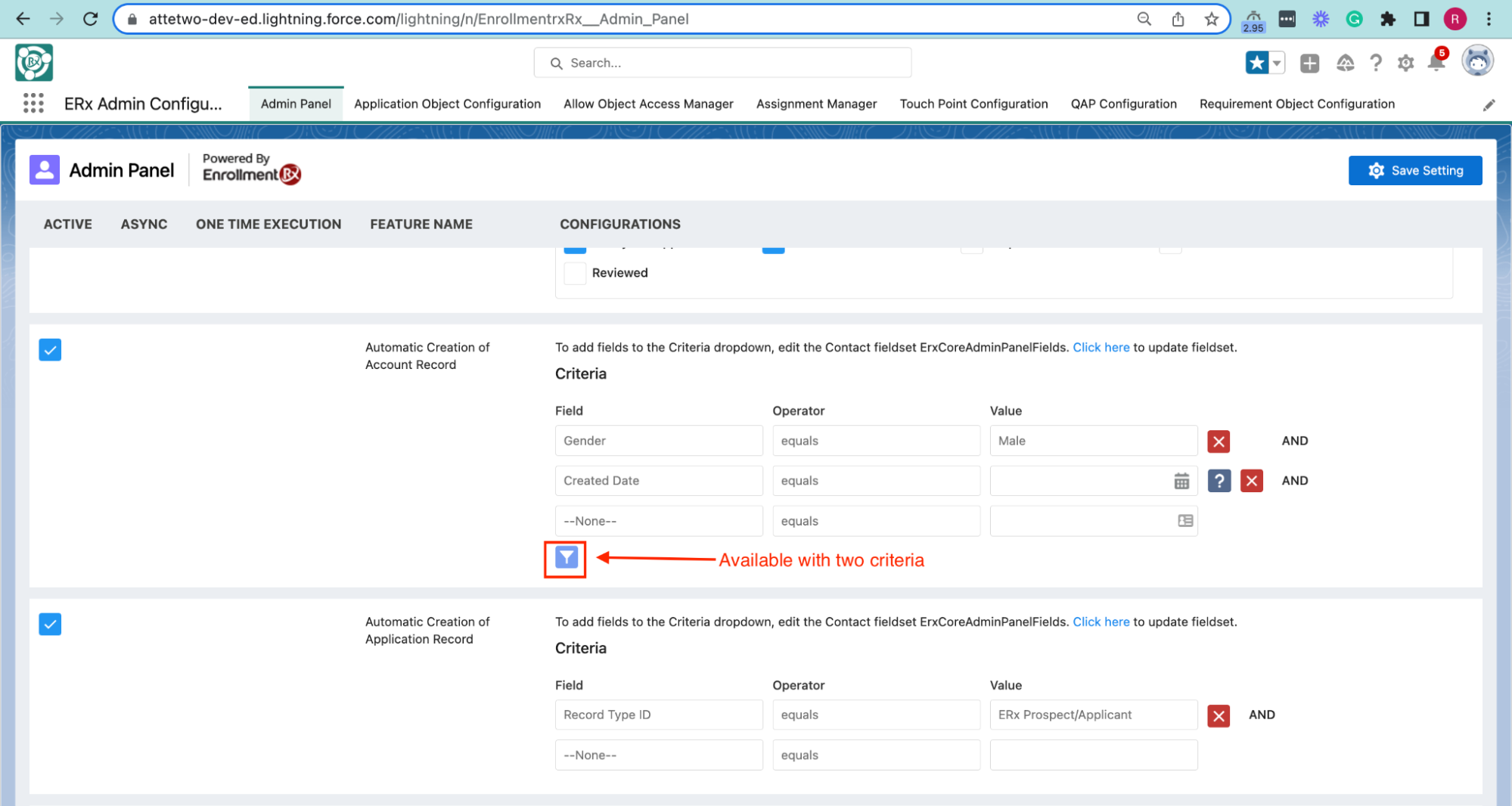
- Filter logic button does not display unless more than one condition is
implemented
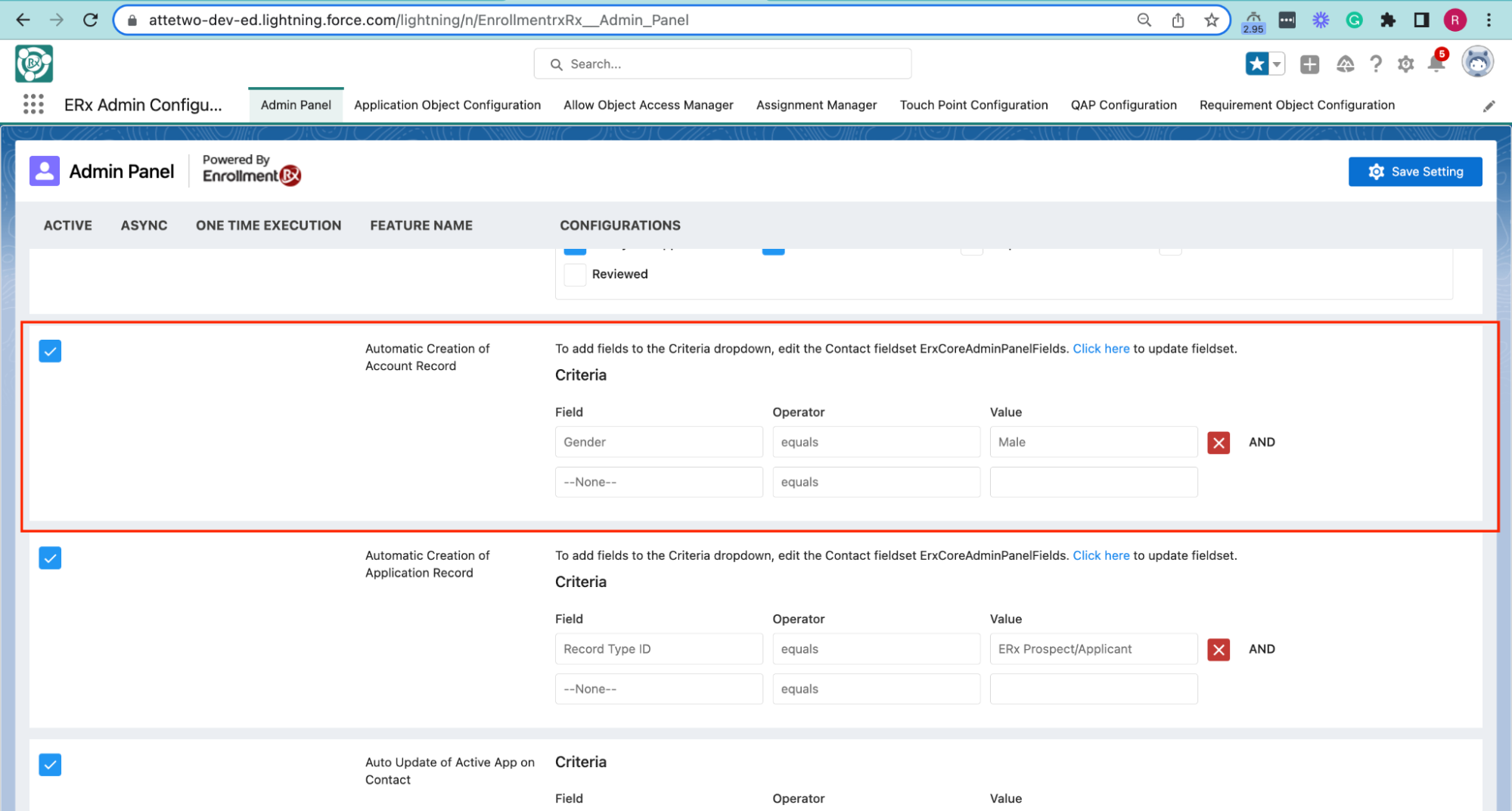
- Filter logic button does not display unless more than one condition is
implemented
- Browser tab titles have been added for all Lightning Web Components and Aura
Components
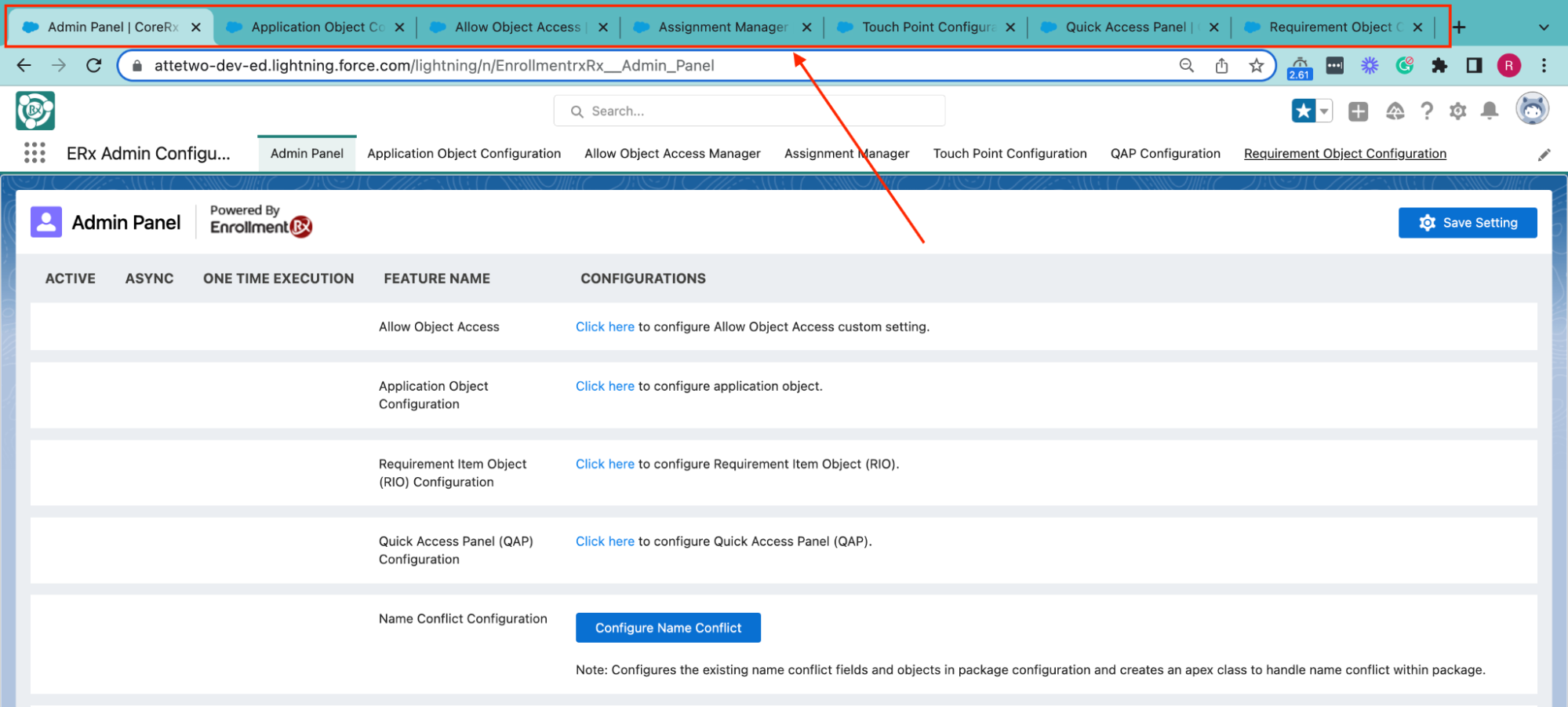
Assignment Manager and Touch Point Configuration
- In Touch Point Configuration and Assignment Manager, the active tabs are highlighted
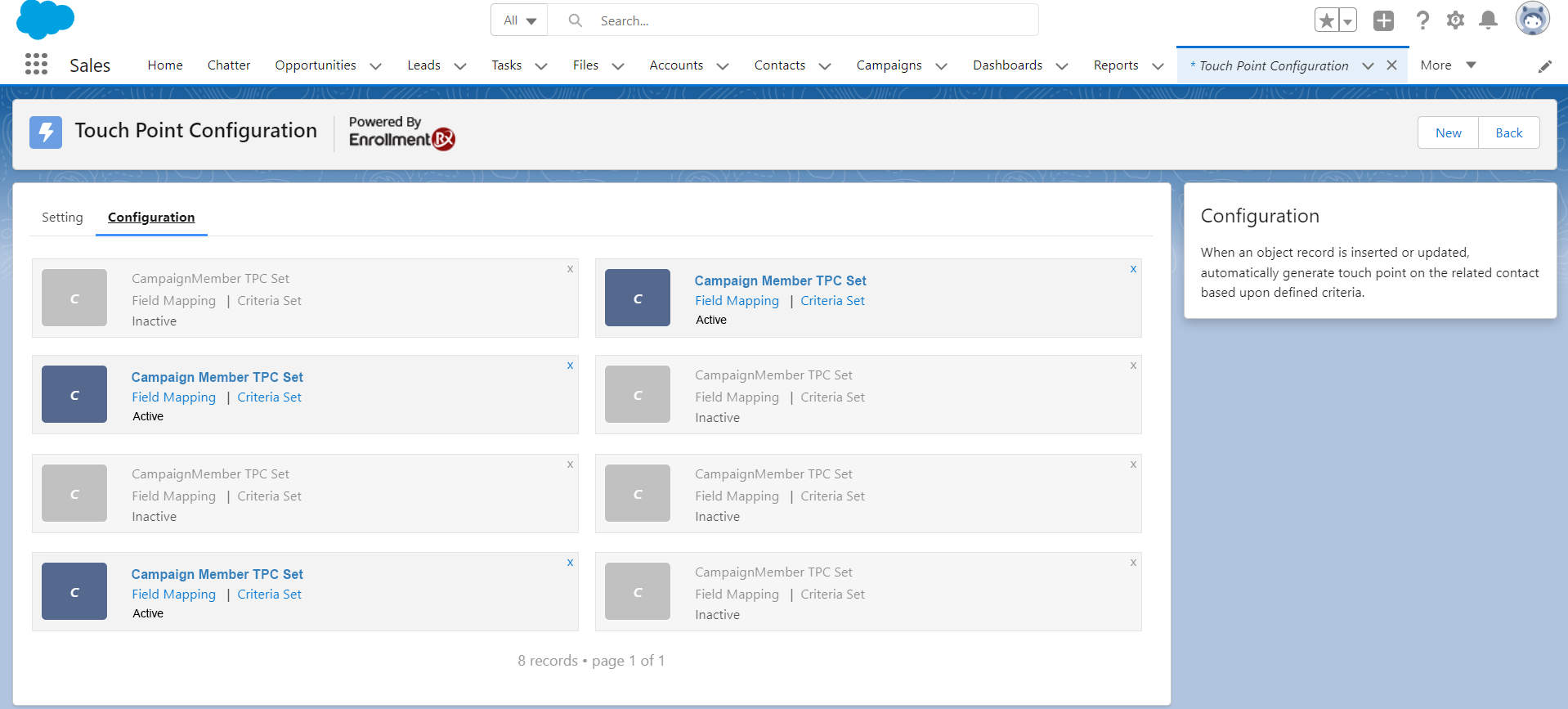
- We've introduced a delete button to the Allow Object Access screen, which allows you
to delete the setup of Profiles not in use
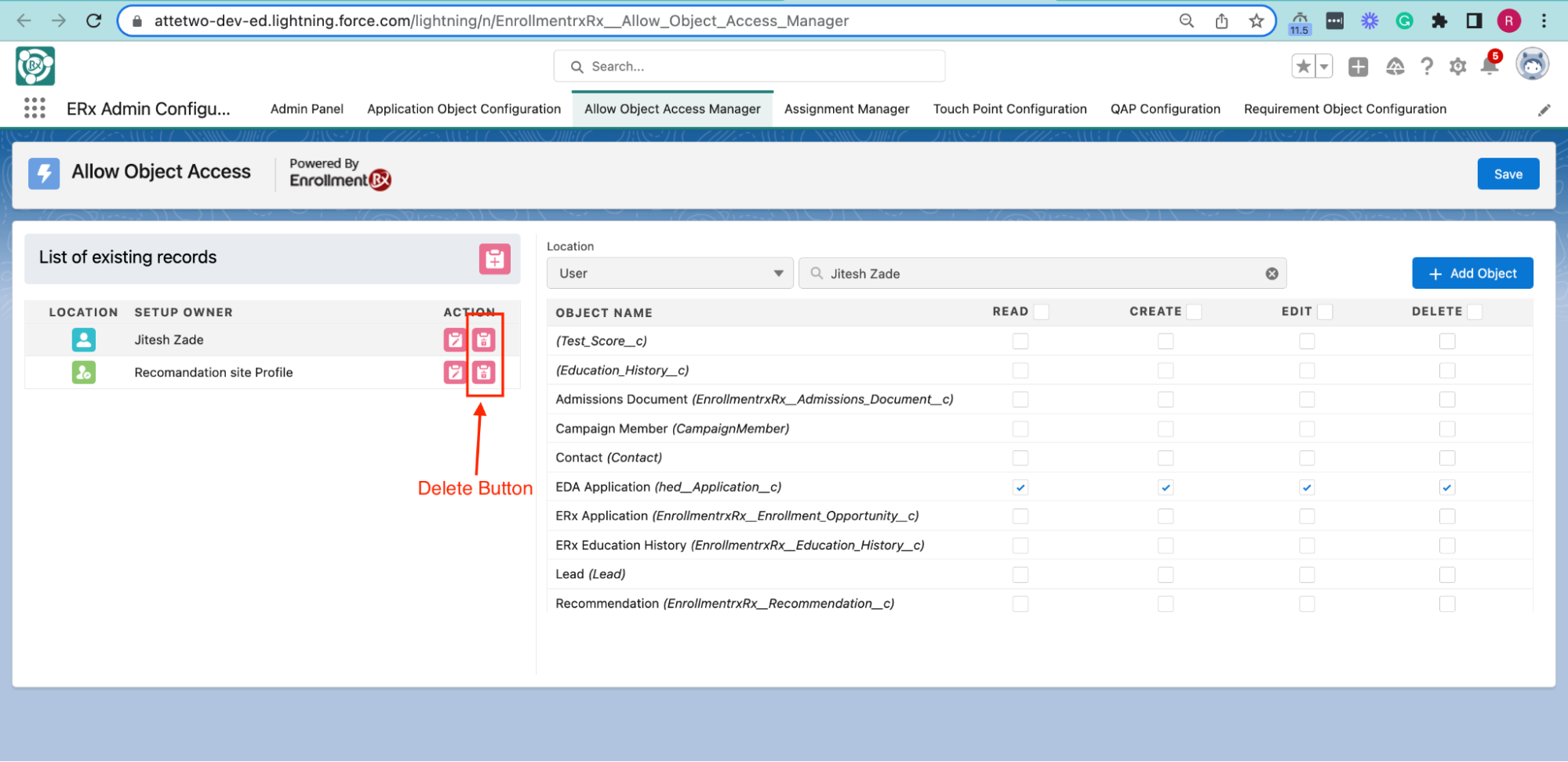

Quick Access Panel (QAP)
- New features have been added to the QAP: A modal popup for multiple
deletions, and a New button to rearrange columns
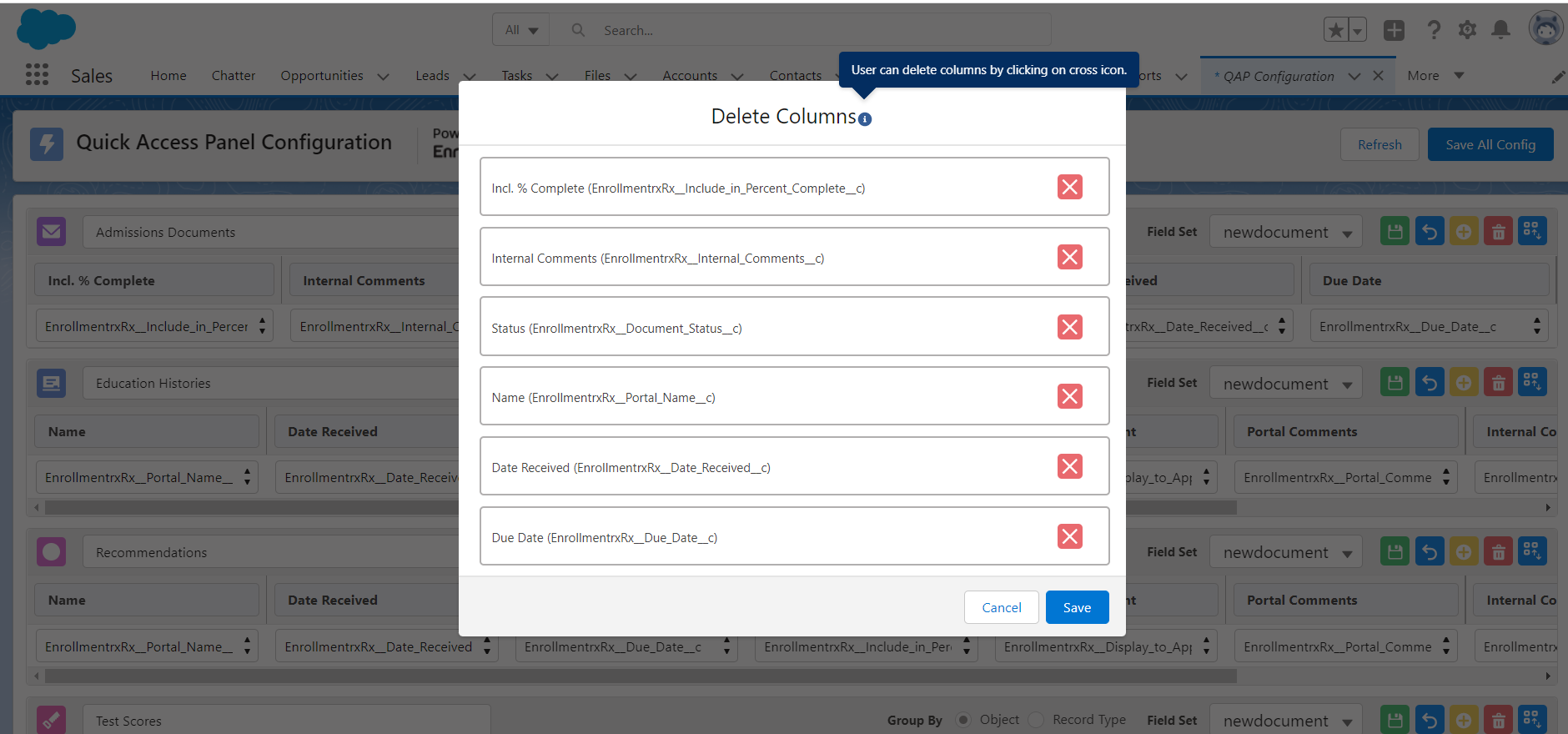
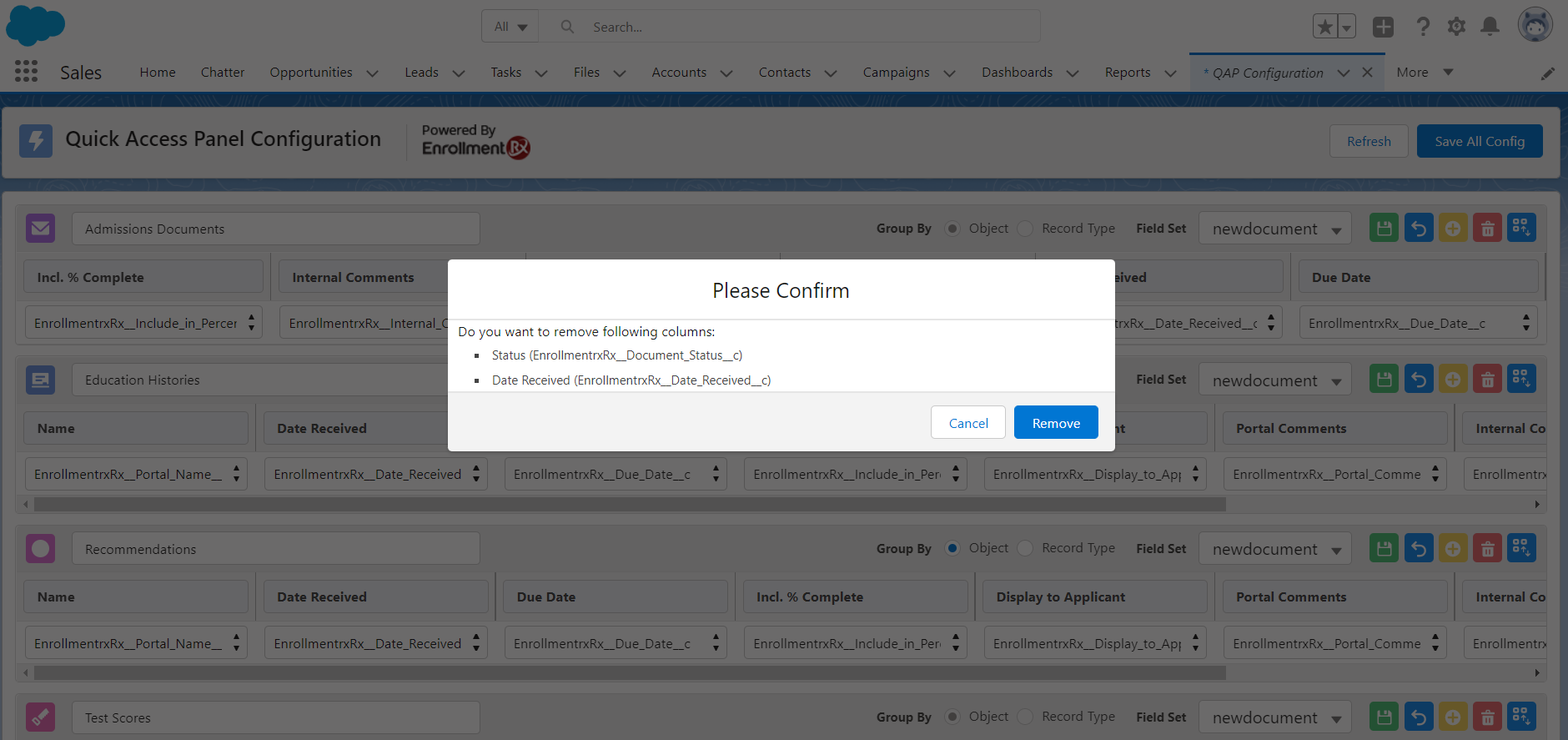
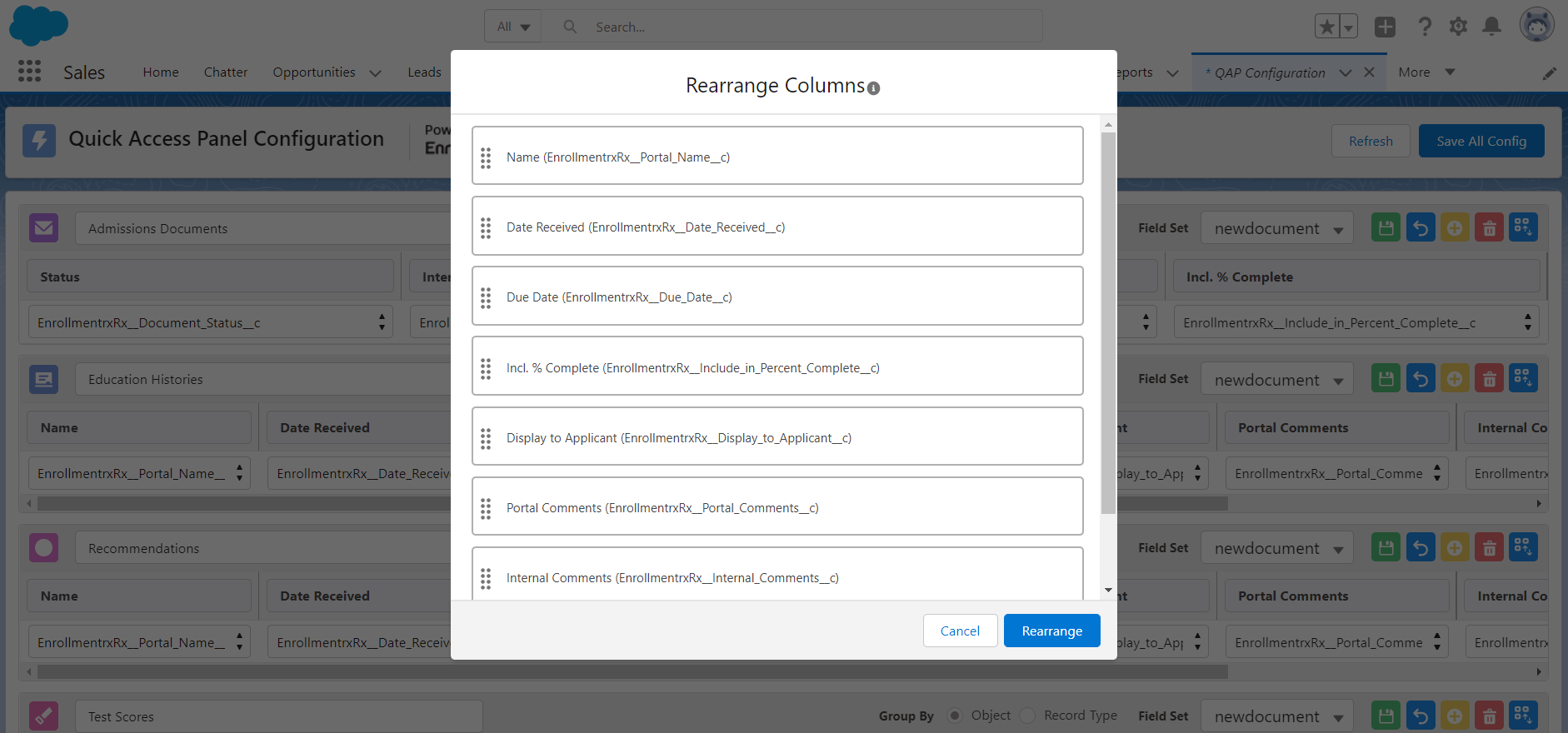
Repair Funnel Status Functionality
- A Lightning page called Funnel Status Editor displays funnel setting records to edit
and create new records using the Lightning Web Component created for custom
settings. A link from the Admin Panel redirects to this page for both Lightning
and Classic.
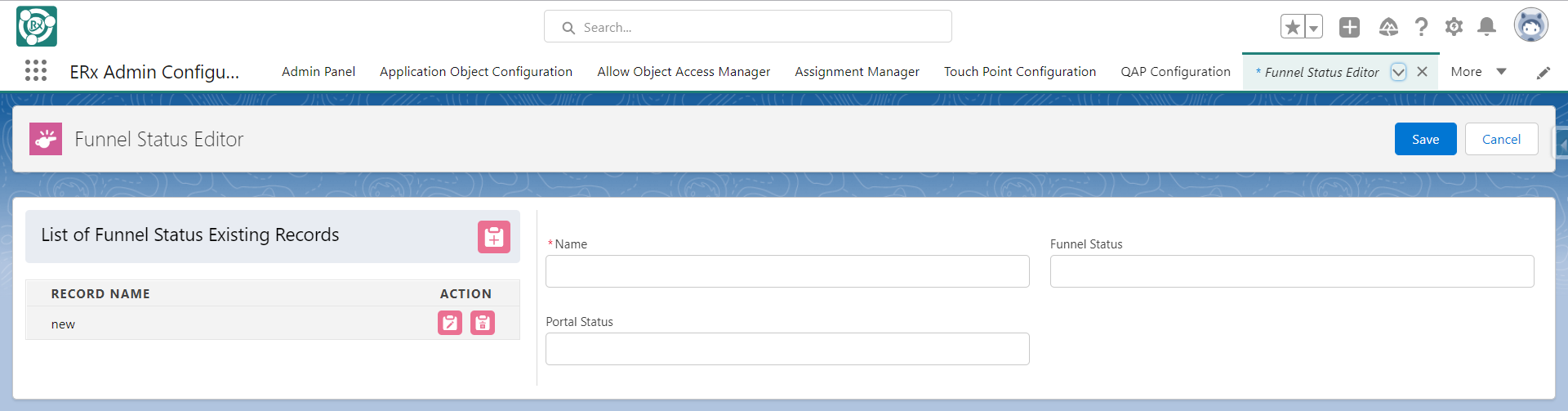
Document Name/Object Name Enhancements
- We have modified the previous functionality by adding an object name to the missing
document name.
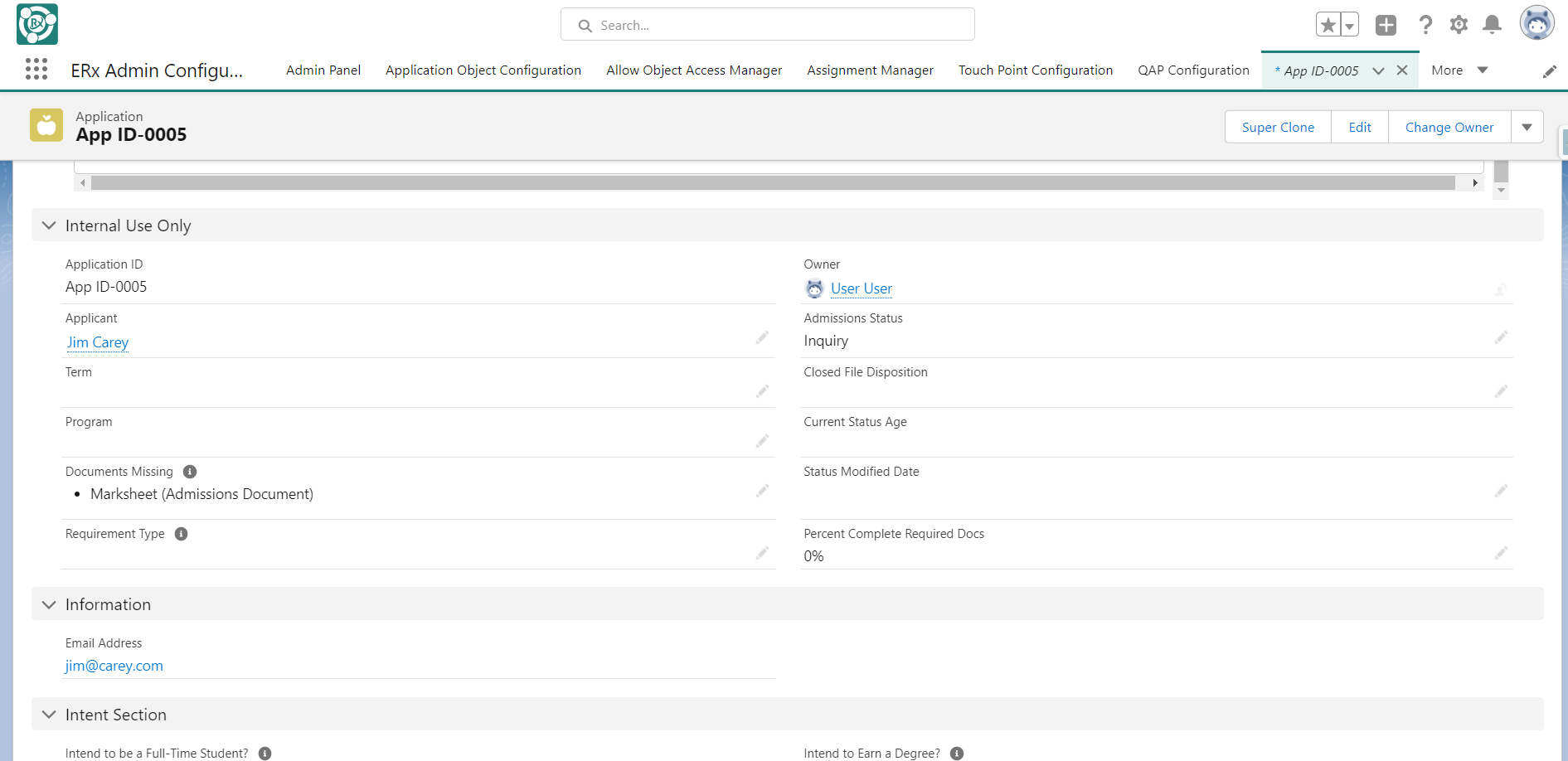
- We have introduced a Configuration check on the Missing Document Field
Update

- When the below checkbox is checked, the data will display as the Document Name
(Object Name)

- When the checkbox is unchecked, the data will display only with the Document
Name