Enhanced Error Management
Note:
This feature is new in 2023 Release 2
Overview
We've implemented enhanced error management in 2023 Release 2 with the introduction of Core Package Loggers. Now, whenever a user faces an internal error related to permissions or configuration (for example, an error indicating that a user does not have "Create" permissions for the Account Object), you can track the source of the error along with instructions on how to resolve it.
Steps to Check Core Package Loggers After an Error
Upon receiving an error in ERX Core:
- Go to the App Launcher and search for Core Package Loggers
- Click on Core Package Loggers
- Open and review the automatically generated log