About 2024 Release 1
Overview
In our latest release, we've focused on making ERX products compatible with Salesforce’s new offering, Education Cloud and the use of Person Accounts, which combine account and contact information into a single record.
Considerations & Limitations
- Only one model can be used at a time in your org: either a Contact Model or a Person Account Model.
- On the Admin Panel tab, the Person Account Model checkbox will remain disabled until Person Accounts are enabled in the Salesforce org.
- Automatic Creation of Application Record on Admin Panel: Fields from reference objects (e.g., ContactId) should not be added to the field set, as these will not be shown on the criteria field picklist. Instead, create a formula field to use in the criteria field drop-down list.
- When Person Account is enabled, all configurations for Contact will be hidden from the Touch Point configuration page, Assignment Rule page, Settings page, and Related Object list.
- Convert Lead: When converting a Lead, the Company Information field will be updated as blank when the "convert lead checkbox" is checked. This will convert the Lead to a Person Account instead of an Account and Contact.
- Individual Application Configuration: You need to configure both the Application - Contact and Application - Account Lookup fields to show related applications in the Person Account records Related List.
- Duplicate Rule Lead Conversion: Record-Level Security should be "Bypass Sharing Rule" when converting leads through the site (Site Guest User) to create a Touch Point for Lead configuration on the Person Account record.
- Overwrite Target Values on Null Source: While upgrading ERX Core, you need to add the Update Null Value checkbox to the Touch Point Configuration Set Object page layout.
Release Features
Overview
Following are changes to ERX Core with the Person Account Model "Active" checkbox checked.

Automatic Creation of Account Feature
You don’t need to create another account record for the Person Account. The "automatic creation of Account functionality" will no longer be visible on the Admin Panel.
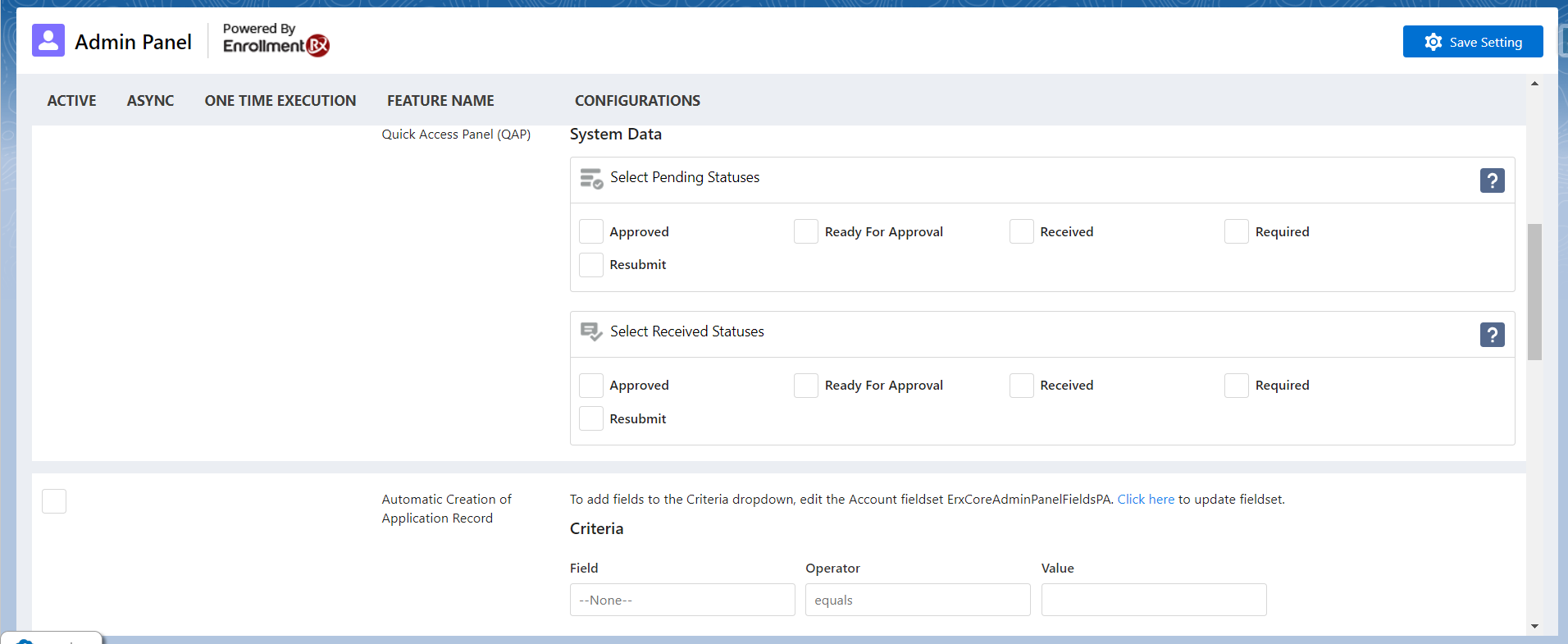
Automatic Creation of Application Feature
This functionality will now work for the Person Account Model instead of the Contact Model, and the application will get created on the Person Account record

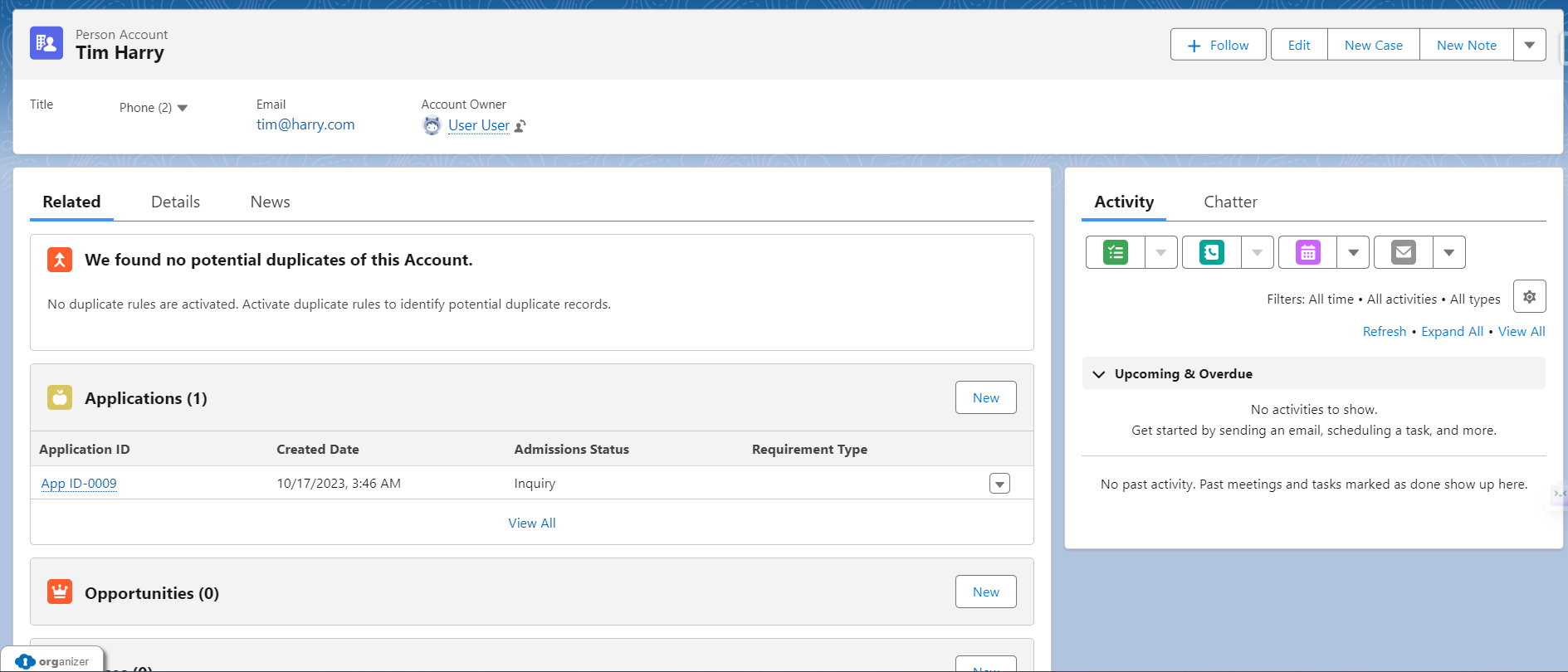
ErxCoreAdminPanelFieldsPA field set on
the Account Object in order to show fields from this field set for criteria of
automatic creation of Application object functionality.Auto Update of Active App on Person Account Feature
The recently created application record that fulfils the criteria will now get attached to the Active Application record field of the Person Account.
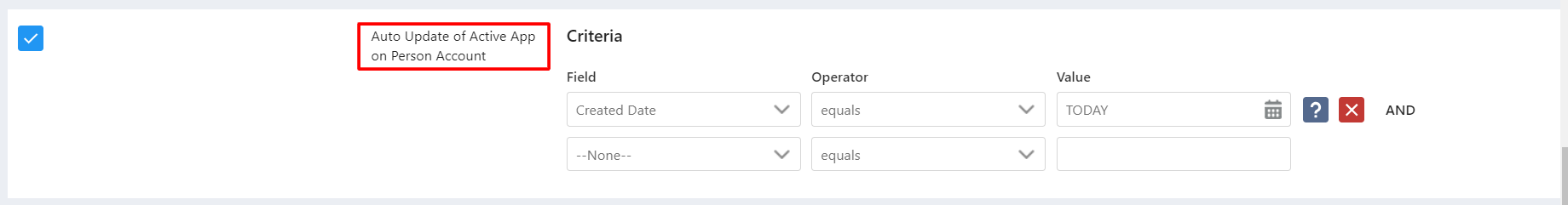
Touch Point Creation Feature
Following are the changes for Touch Point creation with the Person Account Model enabled:
- All of the configurations created for Contact will be hidden from both the Settings and Configuration tabs
- The Touch Point records for Lead, Application, and other related Custom Objects will be created on the Person Account record
- You'll be able to update Person Account fields with field mapping and provide Person Account field update criteria
- You can use cross reference object fields for criteria
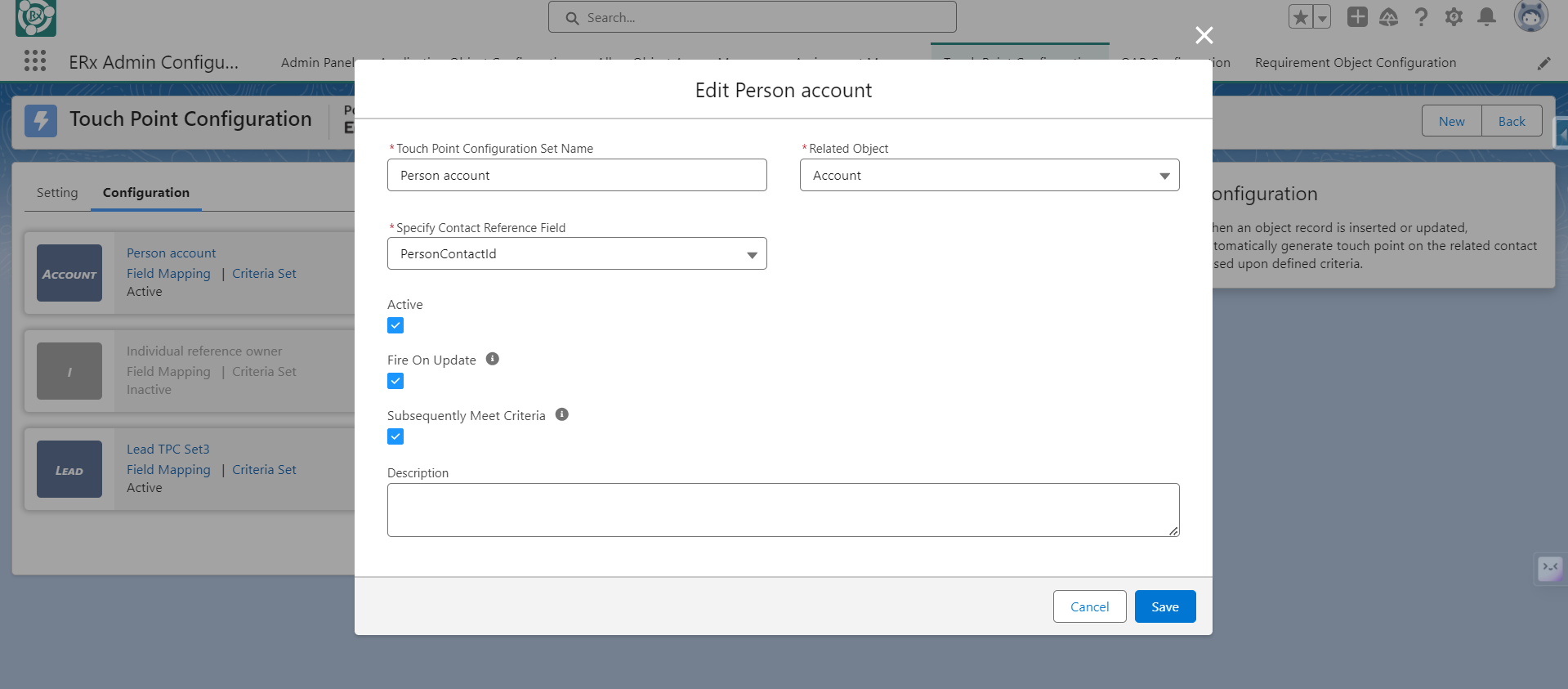

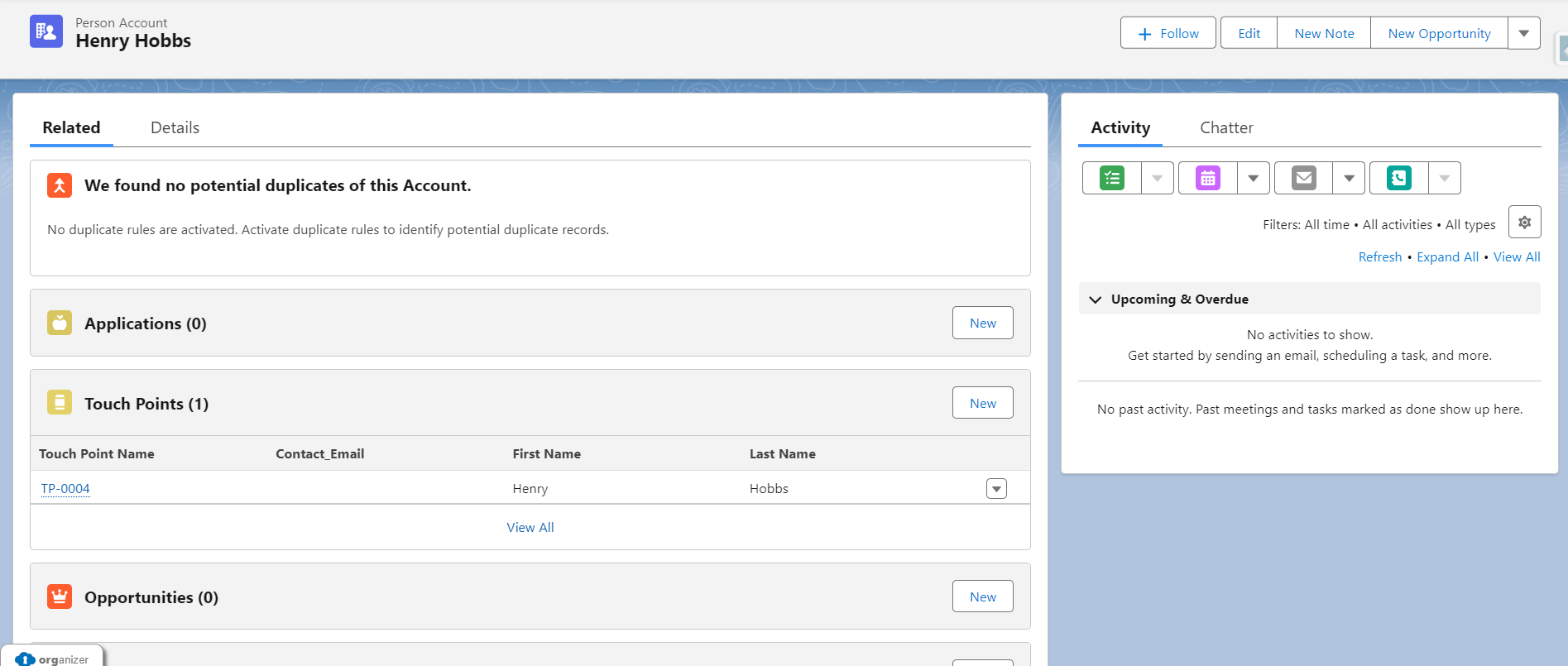
Lead Conversion Feature
Lead conversion functionality will convert Leads to Person Account records. Also, it will check the Person Account Duplicate Rule to find duplicates. You'll need to select the right rule for Person Account with correct mappings.

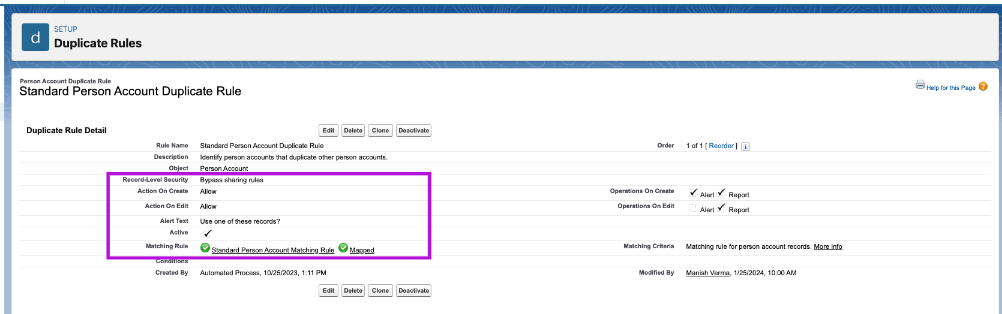

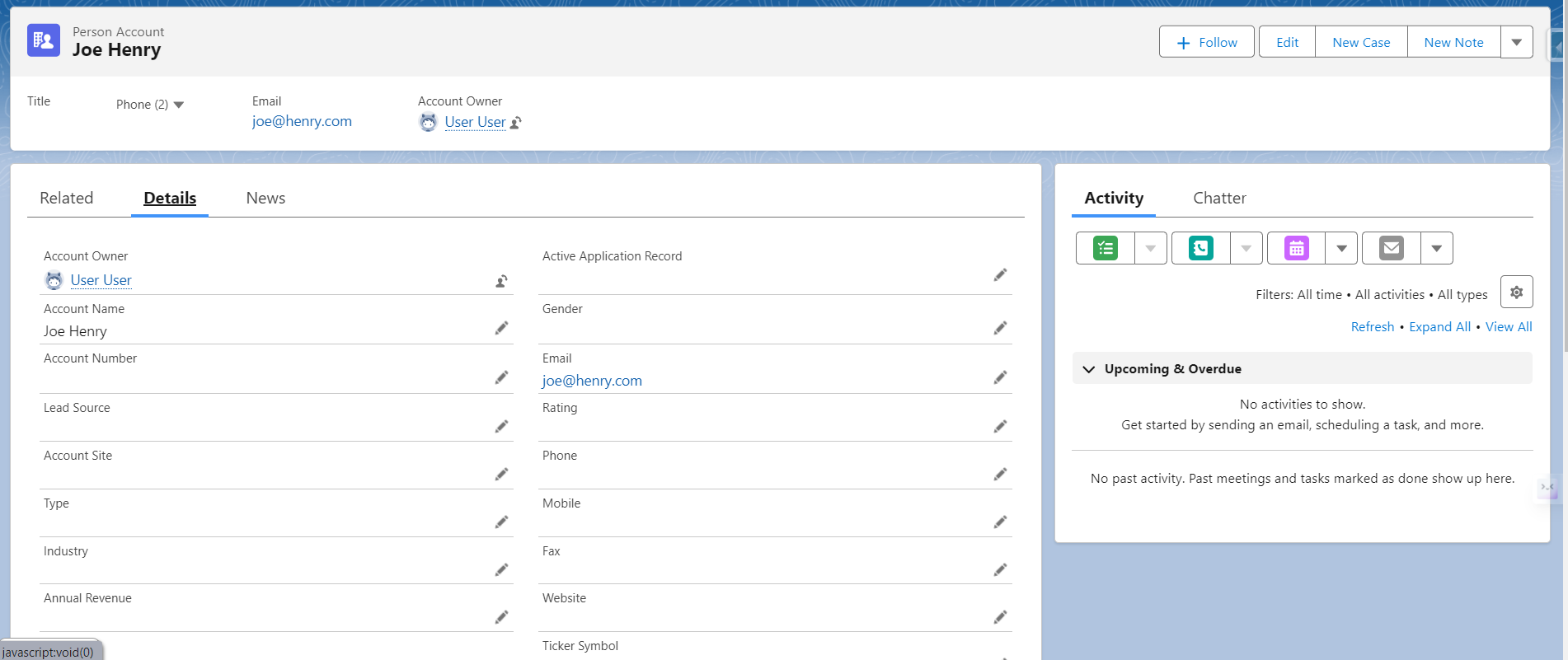
Touch Point with Lead
Lead conversion functionality will convert leads to Person Account records. The Touch Point record for the Lead object gets created on the Person Account's record for which the Lead is converted.

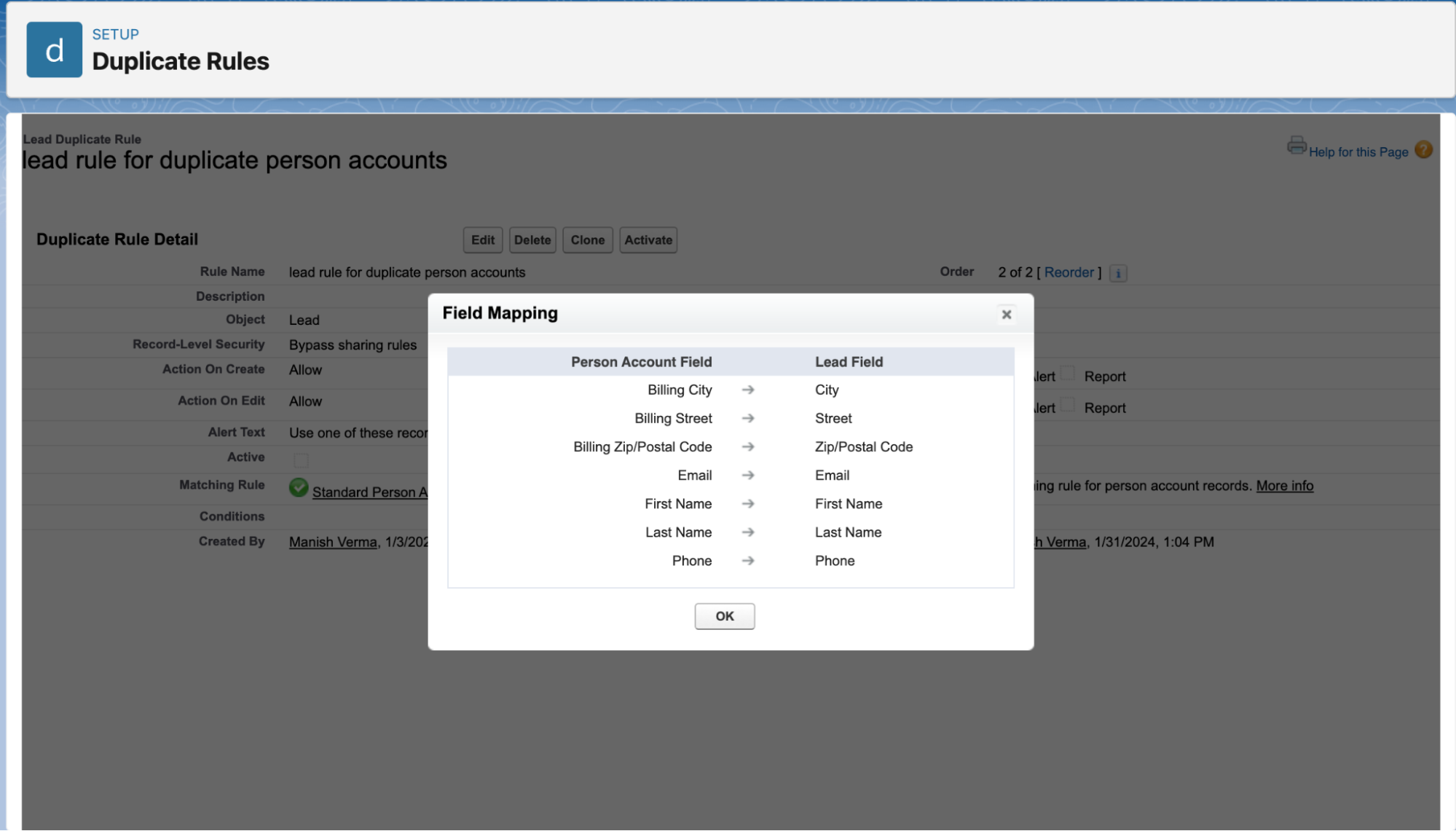
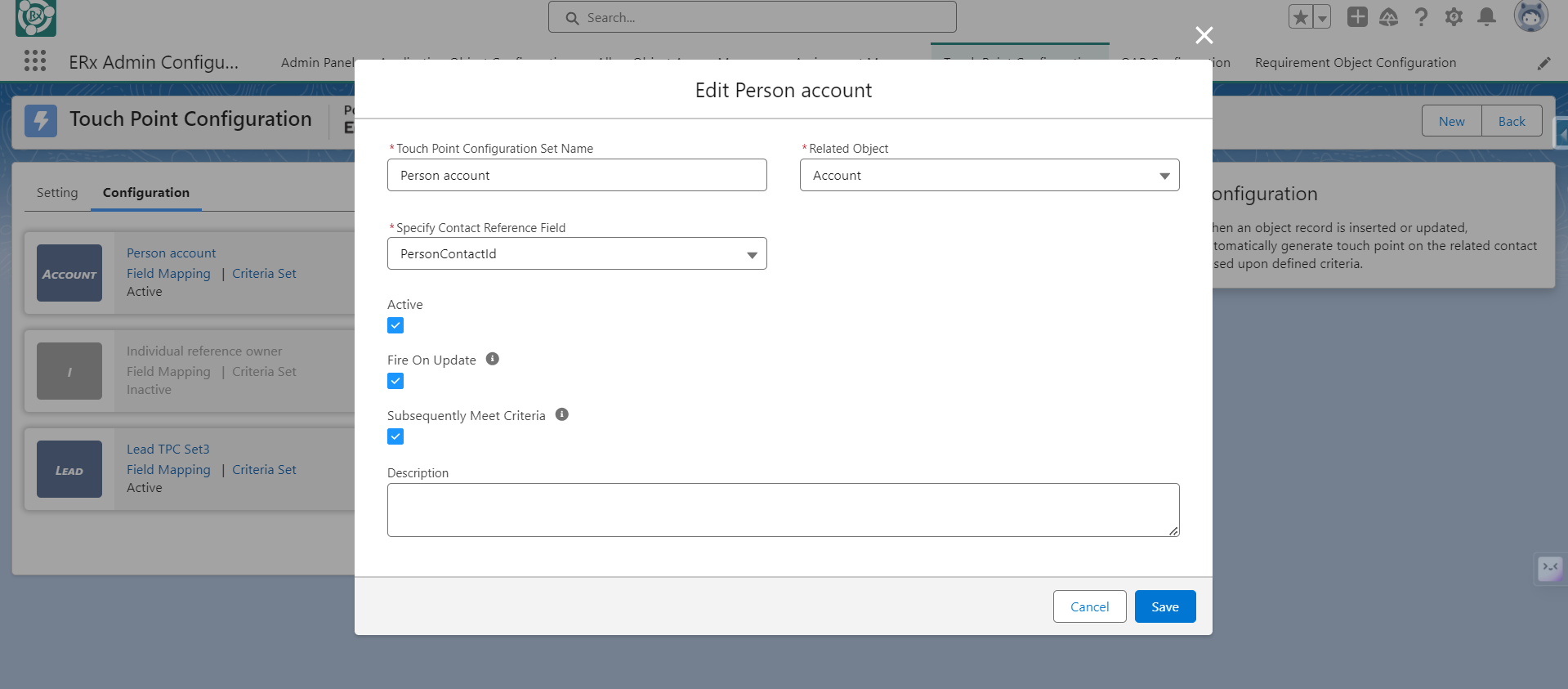
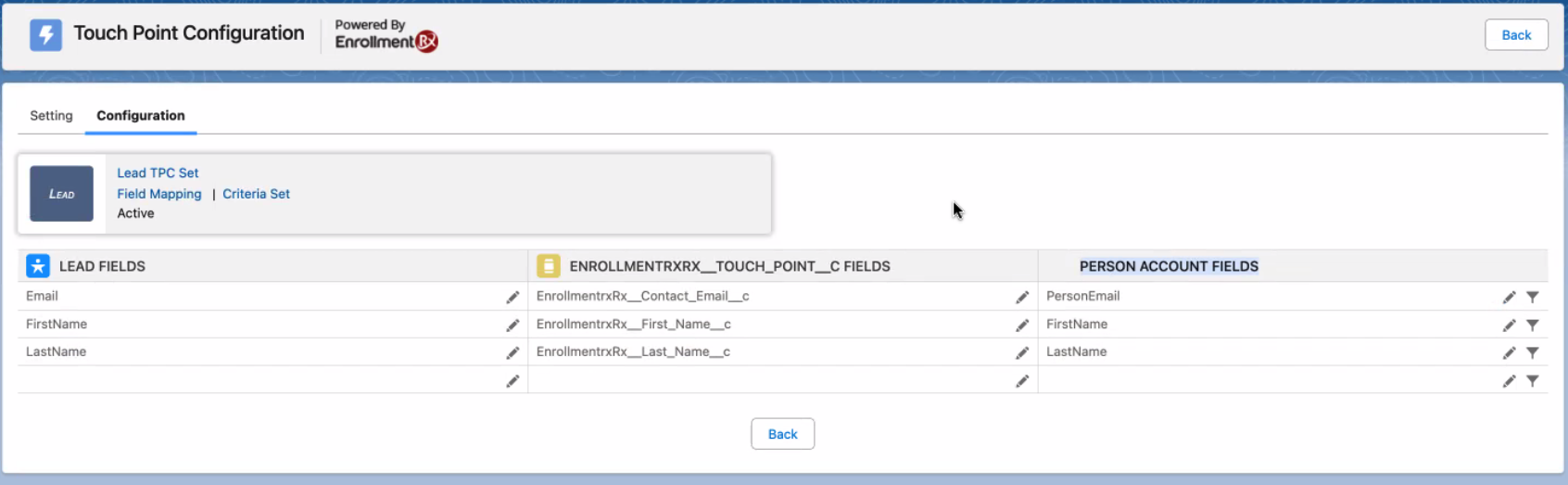
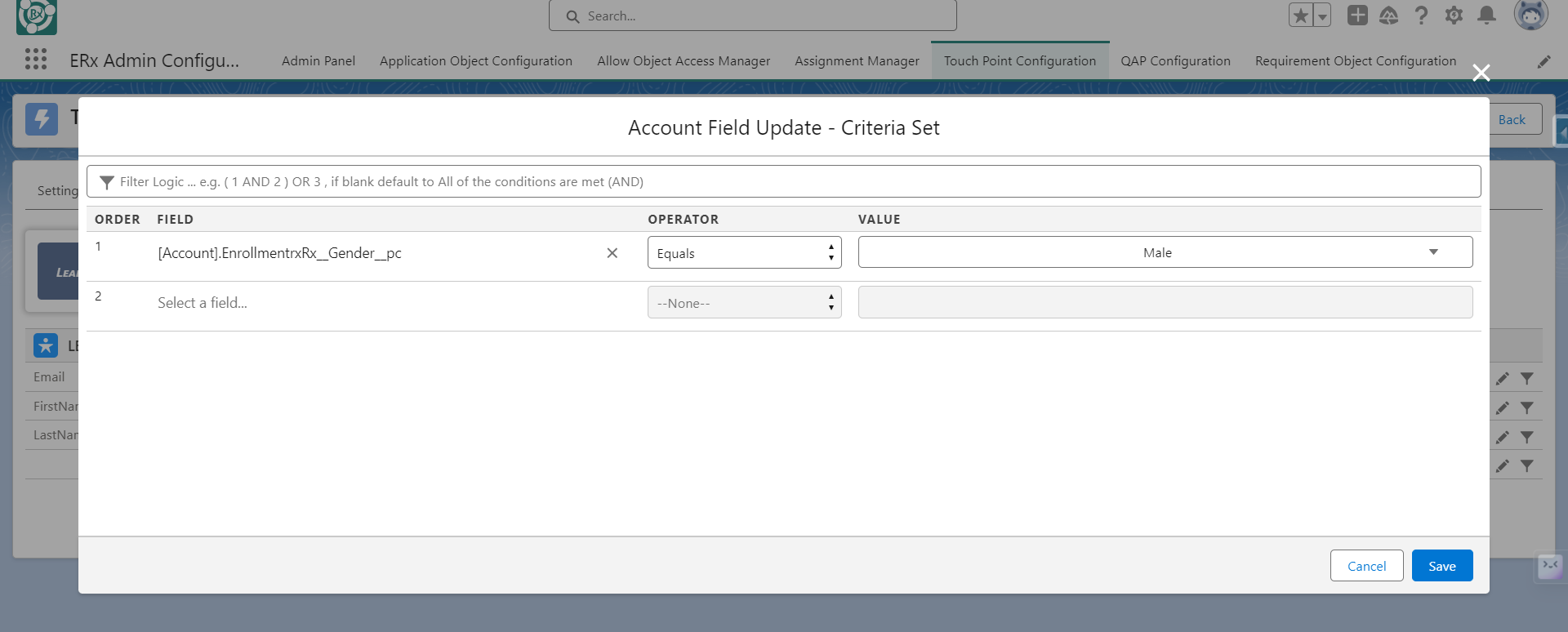
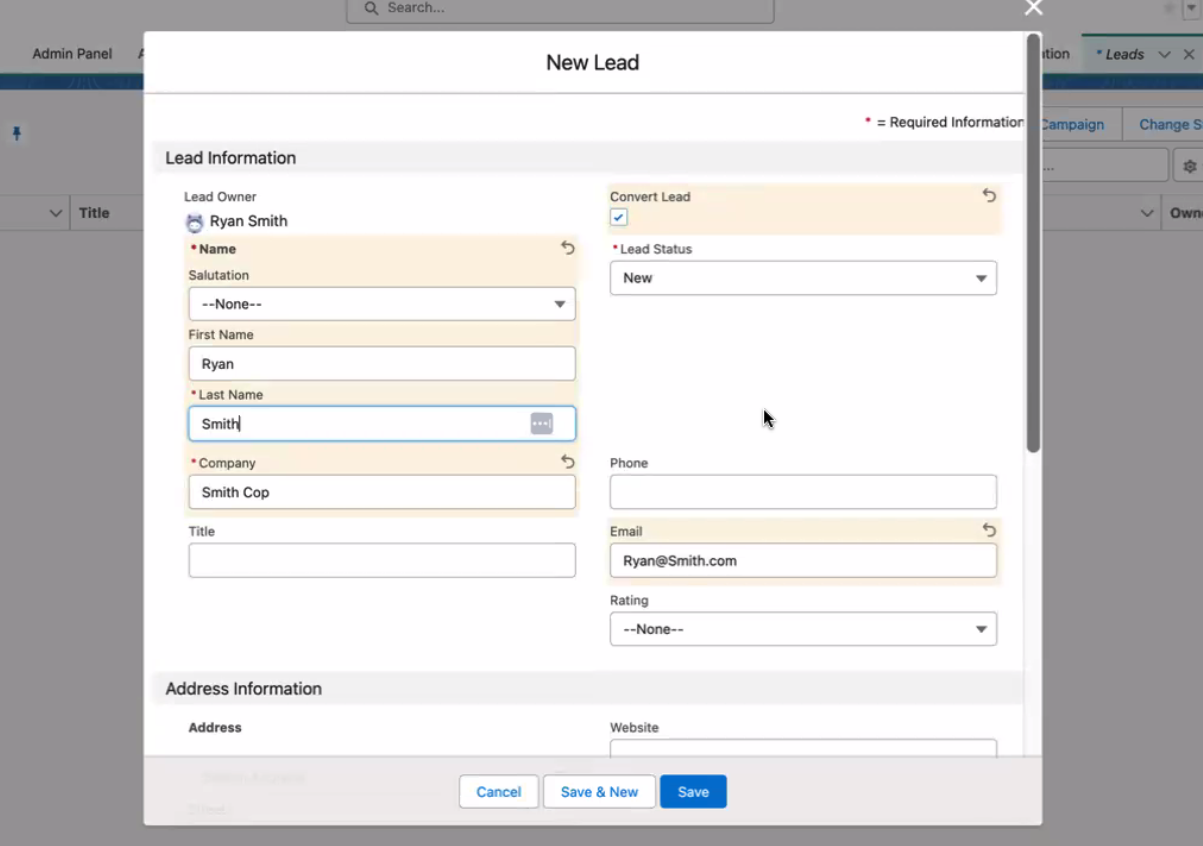
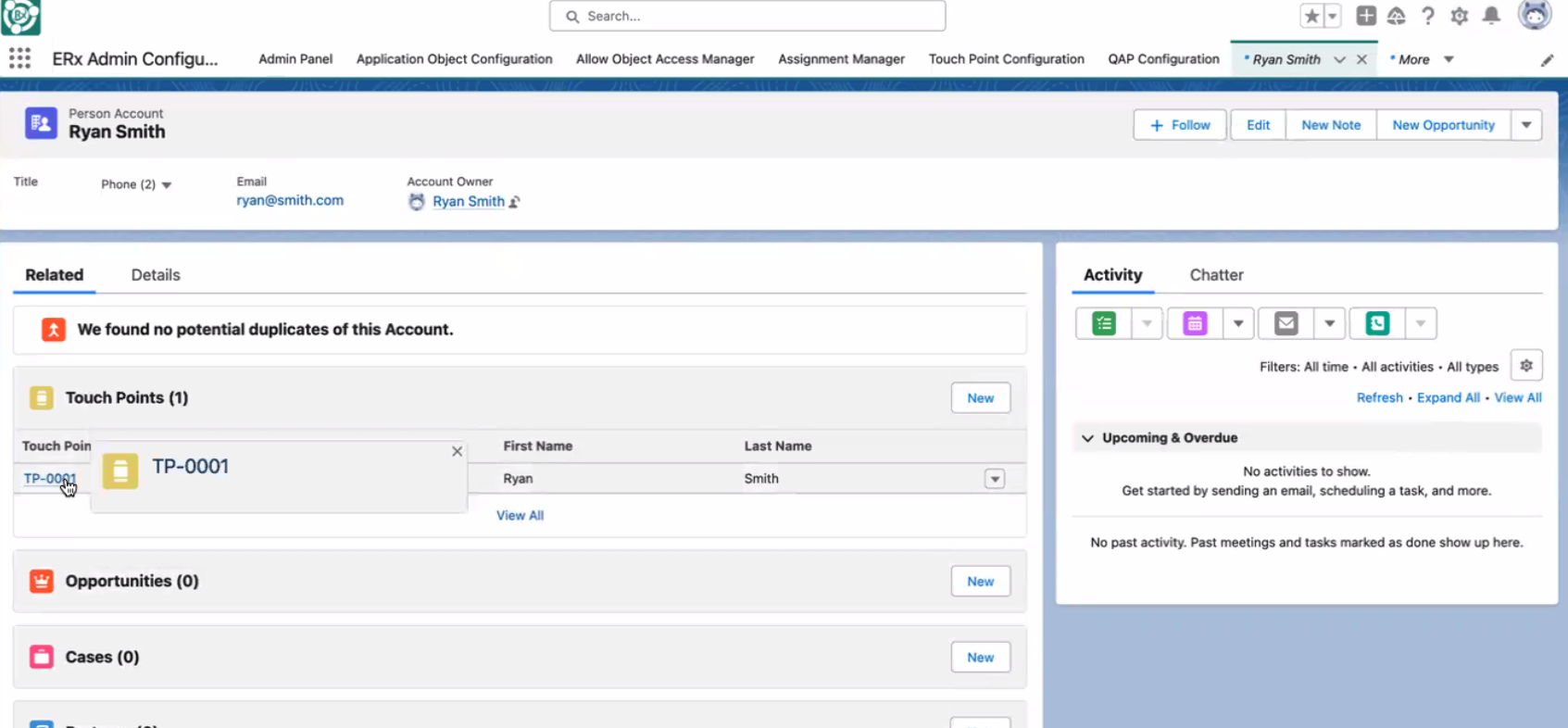
Field Sync Feature
The Account object will show all the Person Account fields (Account + Contact) on the Field Sync configuration page.
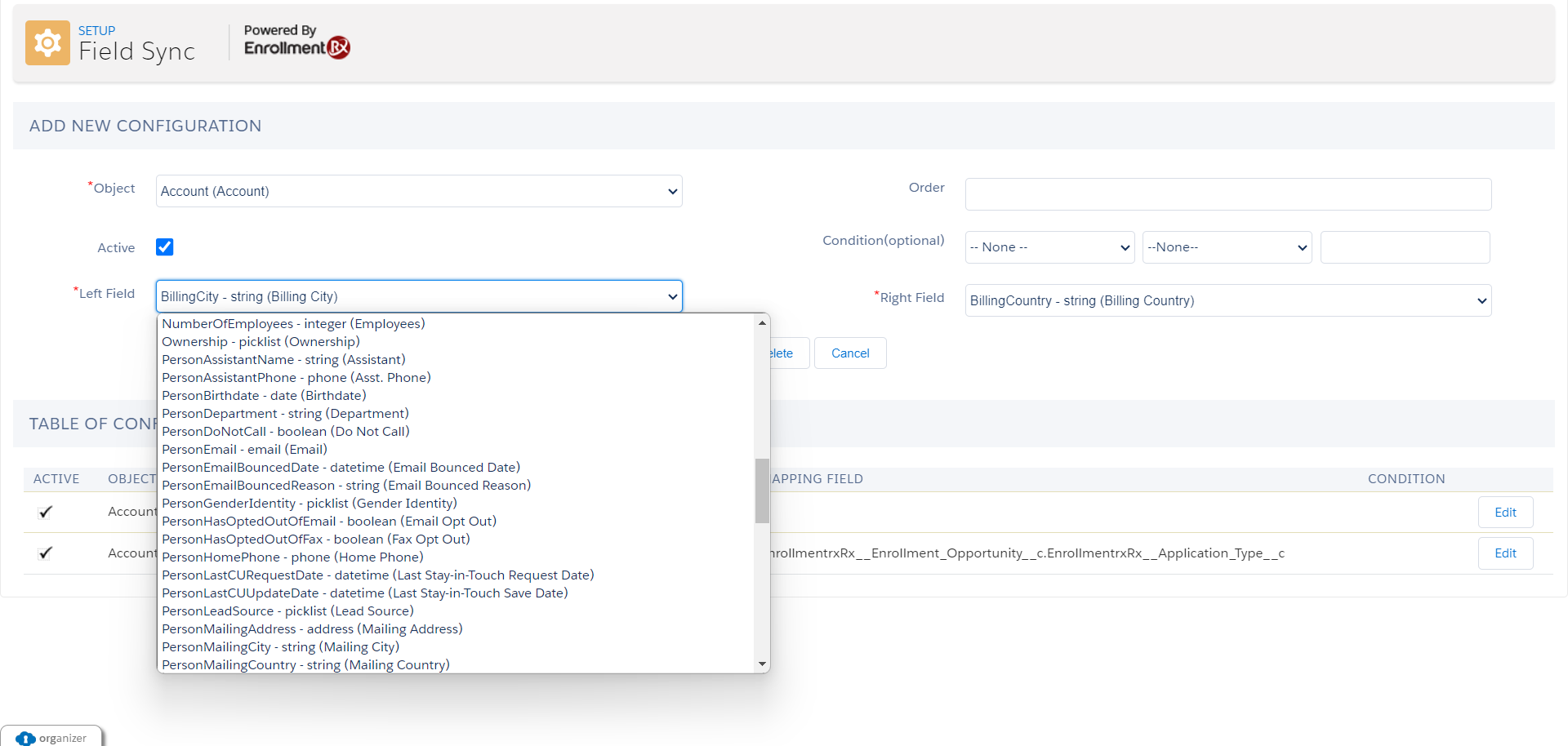
Assignment Manager Feature
All of the configurations related to the Contact Model will be hidden, and Owner syncing will be done with Person Account instead of Contact.

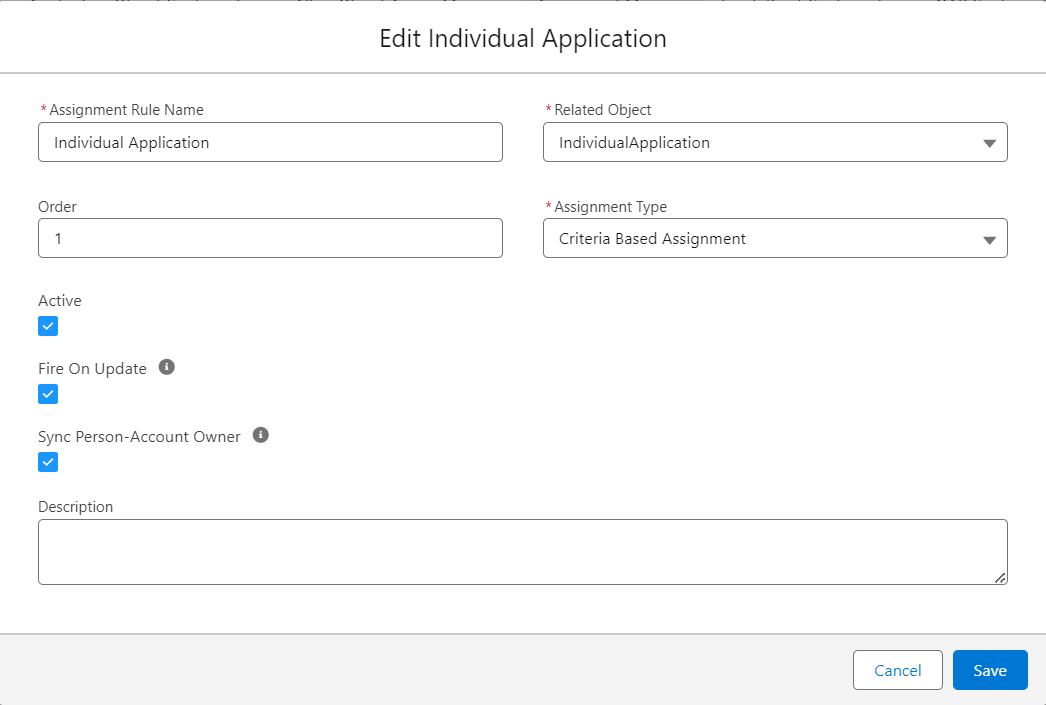
Compatibility with Education Cloud
If you're on Education Cloud, you can now use the Individual Application object as an Application on the Person Account. Application - Account Lookup mapping is available for Individual Application objects, which use both Account and Contact for their functioning with Person Account.
ERx_IndividualApplication__c).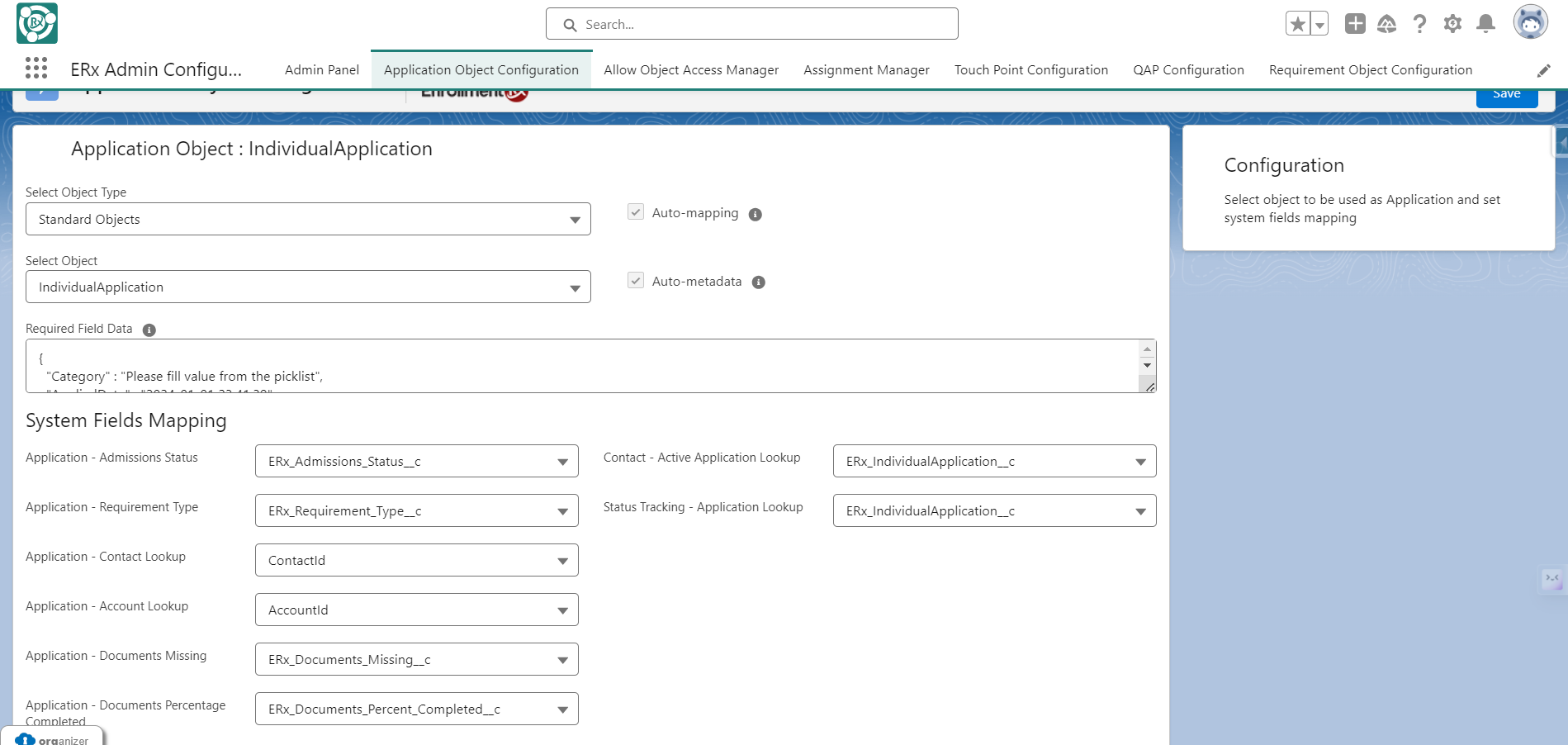
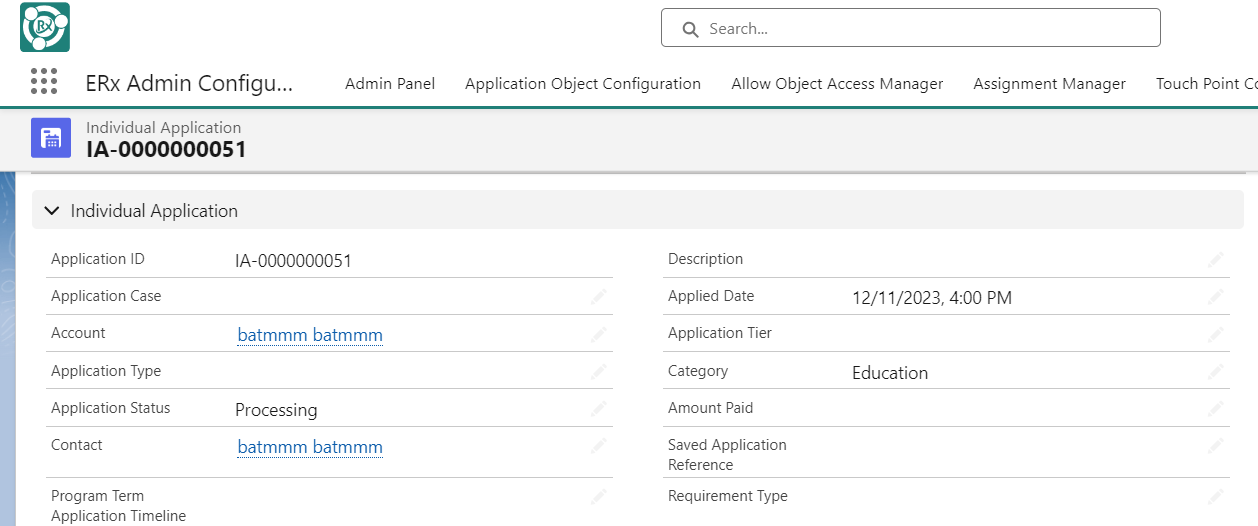
Overwrite Target Values on Null Source checkbox for Touch Point Creation functionality
A new checkbox has been introduced on the Touch Point Configuration Set object to allow for overwriting the Null value of the Source field to the Target field.
When the checkbox is unchecked, the Null value of the Source field will not overwrite the Target field's value.
When the checkbox is checked the Null value of the Source field will overwrite the Target field.

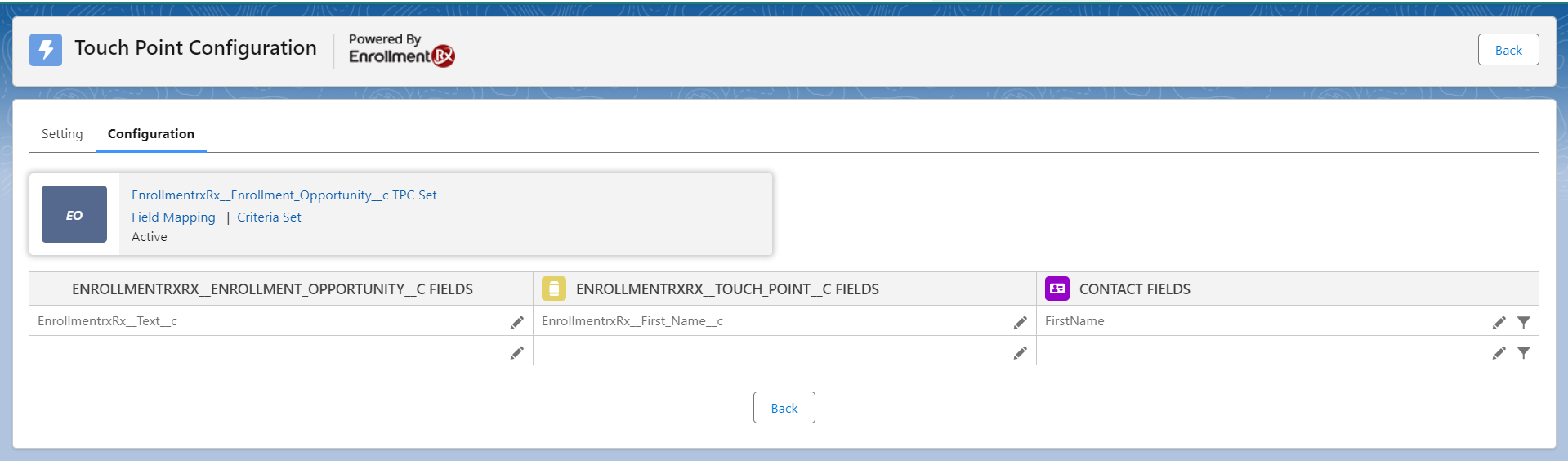


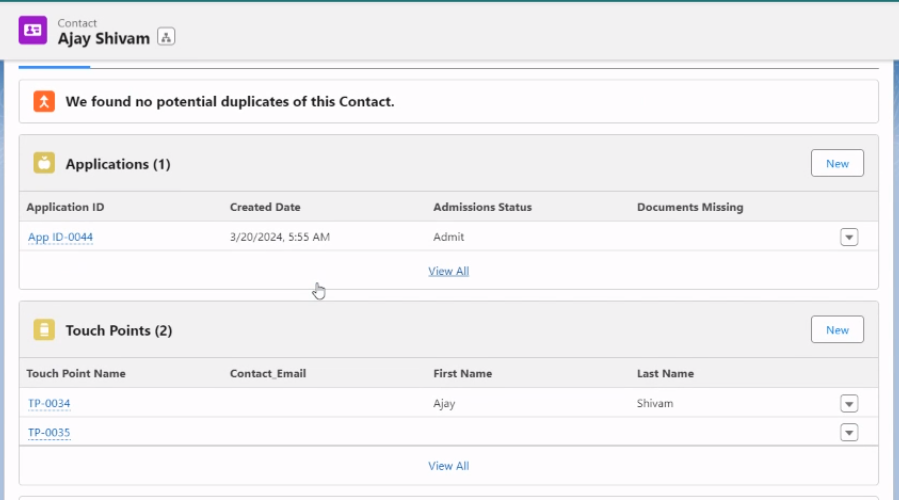
2024 Release 1 Upgrade Guide
Considerations when upgrading ERX products to 2024 Release 1:
- If you need to enable Person Accounts, install all the latest versions of 2024 Release 1.
- If you're using a version earlier than 2024 Release 1 and do not need to enable
Person Accounts, you'll need to upgrade FormBuilder to be able to use the latest
DXP version. Note:FormBuilder should always be upgraded before DXP, or you will receive errors.
Product Name Previous Installed Version Upgrade Version FormBuilder Rx 2023 Release 1 (6.31.8) 2024 Release 1 (6.43.8) Reader Rx 2023 Release 1 (6.15) 2024 Release 1 (6.19.2) DXP 2023 Release 1 (1.28) 2024 Release 1 (1.49) Events Rx 2023 Release 1 (6.25) 2024 Release 1 (6.29.2) Import Rx 2023 Release 1 (6.12) 2024 Release 1 (6.15.1) ERX Core 2023 Release 1 (6.20.3) 2024 Release 1 (6.26.4)