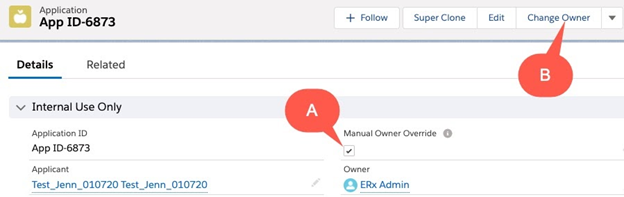Enabling Manual Override of Ownership Assignment
If your users need to override the automatic assignment of ownership, you can enable this by creating a checkbox on the object and configuring the assignment rules to skip assigning ownership on any record on which the checkbox is checked.
- On the object for which you would like to allow manual override, create a checkbox field called “Manual Owner Override” like this:
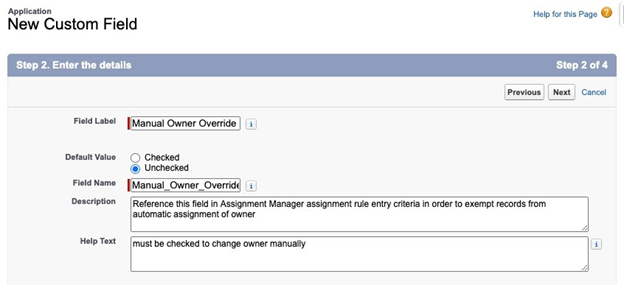
- Configure the Criteria Sets so that they only assign those records whose checkbox is unchecked, like this:
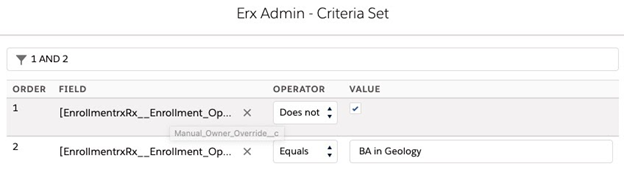
- Place the new field on the page layout adjacent to the Owner field.
- To change the owner of a record manually, first check the checkbox (A) and save the record, then change the Owner (B), like this: