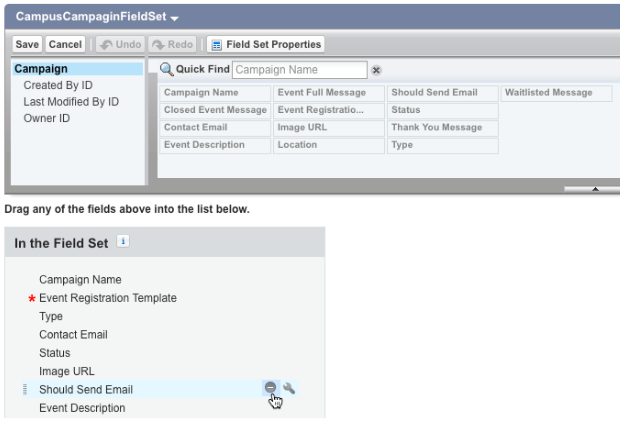Appendix I: Obsolete Email and QR System for Events
The original email system for the Events Rx package has been obsoleted by new functionality in Version 1.8 (Summer 2016). The old system will continue to function, but you will want to transition to the new. The obsolete system is controlled by:
- A Process Builder process
- A Workflow Rule
- Two checkboxes on the Custom Setting and
- A single checkbox on each Campus Campaign
To Deactivate the obsolete email system
- Deactivate the Process Builder process called “Campus Package Email Send Version X”
- Deactivate the Workflow Rule called “Send Mail When Status Changes From Wait-Listed to Registered.”
- Uncheck these two checkboxes on the Custom setting at
- Should Send Email — uncheck this box
- QR Code Functionality — uncheck this box
- Remove the checkbox called “Should Send Email” from the Campaign edit VisualForce page:
- Go to:
- Click the “x” icon that appears when you hover over the the field “Should Send Email”: