Duplicate Review Screen
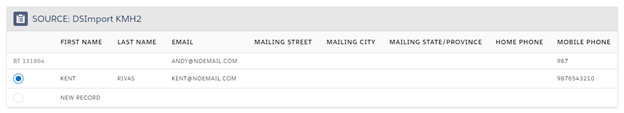
When duplicate Contacts must be resolved, the Duplicate Review Screen is displayed. This page is divided into sections: one for each Data Source. The columns displayed in each section are the ones chosen on the Data Source screen (Fig 1.2). On this page, you choose which of the possible duplicate Contacts to update, or to create a new record, rather than updating any of them. The possible duplicates are selected by the Data Source’s duplicate matching rules for Contacts.

