Introduction & Setup
Overview
Most of our users receive access to the R.A.D. Navigator at the end of the implementation and training process. Our user guides are designed to help supplement this process but also to stand on their own.
About the Reader User Guide
The Reader Rx guide is divided into several main sections:
- Introduction & Setup
- Setting Up Users and Queues
- Configuring the Reader Interface
- Application Feedback Form
- Application Routing
- Reviewing Applications
- FormBuilder with Reader
- Frequently Asked Questions
- Release Notes
About Reader Rx
Reader Rx simplifies the application review process by enabling multiple reviewers to view, comment on, and score applications online. Rather than tracking down a paper file, multiple reviewers in different locations can access a centralized digital file on their device of choice. This leads to improved collaboration and significant time and cost savings.
Key Features
- Built on Salesforce
- Simplifies the application review process
- Easily review all application materials from a single screen
- Access centralized digital files from any location
- Securely comment and score applications online
- Lightning ready and mobile friendly