Initial Setup and Configuration
Overview
Any time you create a user in Salesforce, you assign them a Profile. A profile contains a foundational set of permissions that determine what a user has access to within the system.
Profiles & Permission Sets
A Permission Set allows you to layer additional permissions on top of a profile, for one user or a specific group of users, without making any alterations to the profile itself. So for example, if only certain faculty members will be reviewing records in Reader Rx, you can assign a permission set to them.
Two permission sets are generated automatically as part of the Reader Rx managed package:
- ERX Reader Administrator — Users that are part of this permission set have full access to all VisualForce pages and objects.
- ERX Reader Reviewer — This permission set can be leveraged to provide Reader permissions to your reviewers.
How to Assign a Permission Set to a User
The steps below use "ERX Reader Reviewer" as an example, but the process is the same for both of the Reader Rx permission sets.
- Go to Setup, and type "Permission Sets" in the Quick Find box.
- Find ERX Reader Reviewer in the list, and click on its label.

- On the ERX Reader Reviewer page, click the Manage Assignments
button.

- On the Manage Assignments page, click Add Assignments. This will take you to a page with a list of users.
- Click the checkbox for one or several users, then click the Assign
button.

- After clicking Assign, you'll see a message that the permission set was
successfully assigned.

Other Considerations
The profiles of the people reviewing applications should already have read access to the Application object and its children, such as Admissions Documents, Education History, Test Scores, etc. However, you may need to grant reviewers access to the Application Feedback fields.
Strictly speaking, Assigned Applications is the only tab to which all reviewers require
access. Give your reviewers access to Configure Columns only if you want
to allow them to configure their own selection/order of columns on the Assigned
Applications tab; if you don’t do this, you will need to configure each user’s
columns by using a data loading tool to load data into the object called
ERx_ReaderRx__ReadingApplicationFieldConfiguration__c. Allow
users to access the Bulk Assign Application tab only if you want them to be able to assign
applications for review to any reviewer en masse.