Granting Reading and Reviewing Permissions
Overview
Every User, Queue, and Queue Member in Reader Rx must be given one or more of the following permissions (including any combination of the four):
- Review
- Reassign
- Administer
- Generate PDF
This applies to Individual users and Queues (and to Queue members, each of whom must be configured as an individual user). These permissions are set through the Reading Permissions tab.
Note:
If any of the four permissions values is missing from the user interface, your
system administrator should add the value to the picklist called “Granted
Permissions” (API name:
ERx_ReaderRx__Granted_Permissions__c) on
the object “Reading Permissions” (API name:
ERx_ReaderRx__ReadingPermission__c). How to Assign Permissions to a User or Queue
- Navigate to Reader Rx
- Click the Reading Permissions tab
- Click the New button to assign either a User or Queue permissions. This
will open the New ReadingPermission screen (see next step).
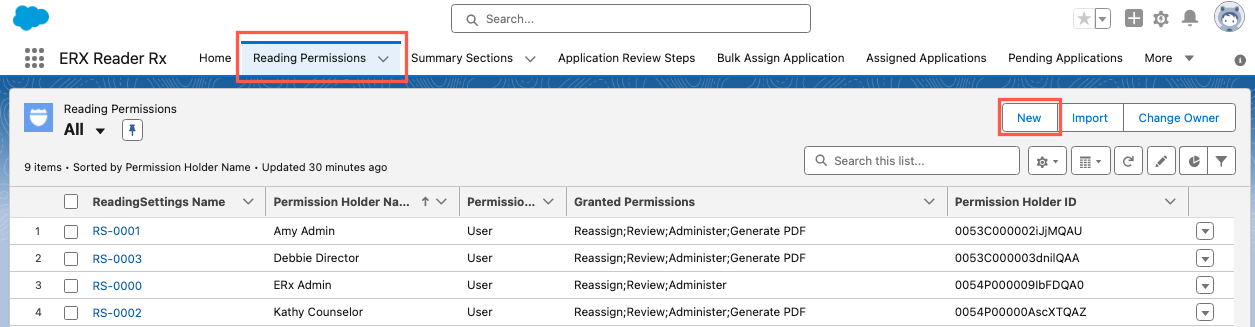
- On the New ReadingPermission screen, select the Permission Holder Type, then move permissions between the
Available and Chosen lists by clicking the arrow buttons.

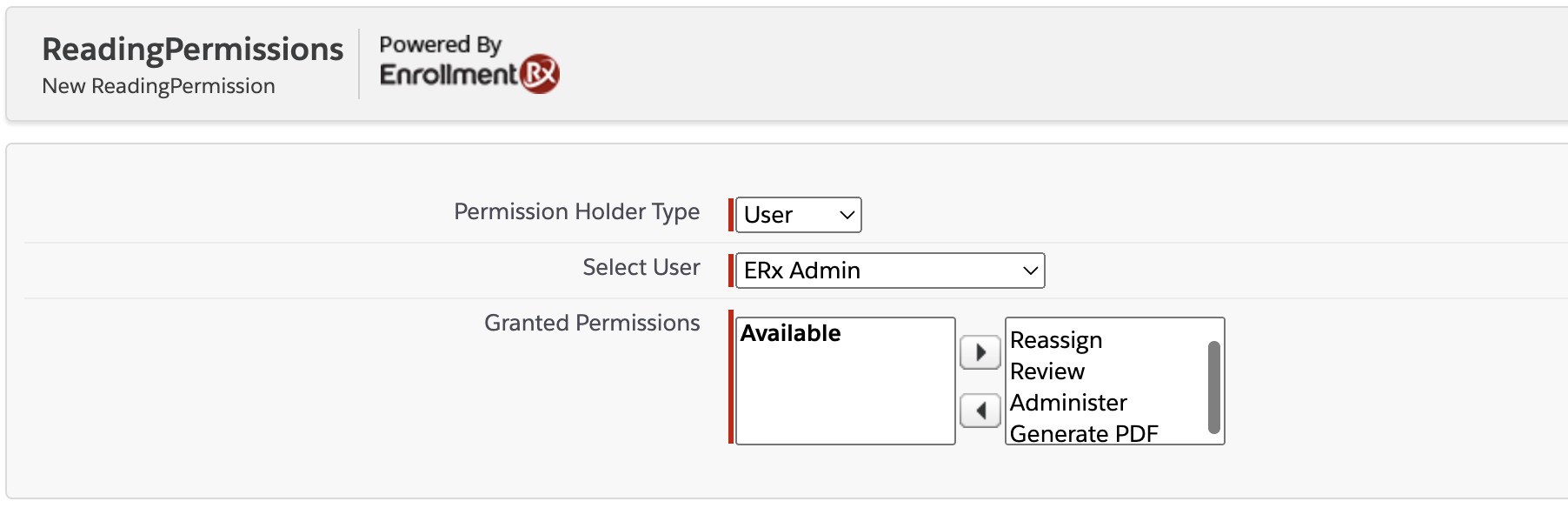
- Click Save.
- Repeat these steps for every user who will be reviewing applications, and for
each individual queue member. Note:Permissions for a queue do not trickle down to the members of the queue; rather, each queue member must be configured individually as a user.
Reading Permission Fields
| Field | Description |
| Permission Holder Type | Who has this permission? Is it a User or a Queue? Note: “Group” may
also appear in your dropdown but this is not to be
used. |
| Permission Holder Name | Select the user or queue -- all queues and all users with profiles listed in the Profiles in Use field of the OnlineReadingApp Setting custom setting are available in the dropdown. |
| Granted Permissions | Permissions granted for holder. |
Granted Permissions Values
| Value | Description |
| Review | Gives the assigned user or queue the right to Review applications assigned either to her or to a queue of which s/he is a member |
| Reassign | Gives the assigned user the right to Reassign applications that are assigned to her but which have not yet been reviewed by her. |
| Administer | Gives the assigned user the right to reassign any application listed in the Pending Applications Tab (i.e. any application currently in a review process) |
| Generate PDF | Gives the assigned user the right to generate Zip archives containing all Review Steps of an Application together with its attachments and files. |