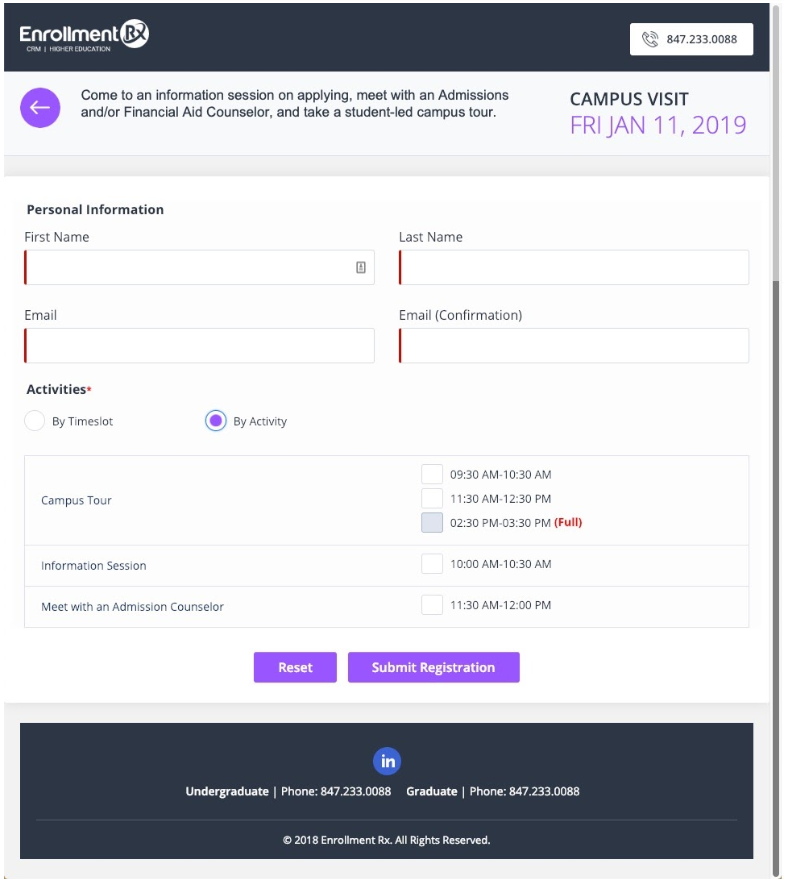Visits on the Event Listing Page
Visit Series will be displayed on Event Listing page if the “Events Rx” Custom Setting field “Show visits on Event Listing page” is checked, as shown here:
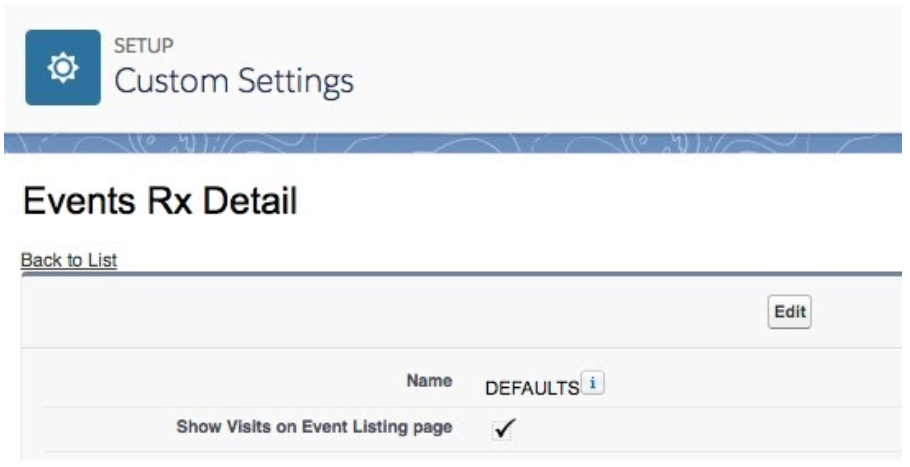
Campus visits will get displayed on Event Listing page in RED color. If you are using the Erx Configurable Template, you can change the color using the control on the Template Edit screen. If you are using another template, you can change the color of the bars for both Events and Visits by by including CSS styles like these in the header of the template:
.VisitClass
{ background-color: #e6e6e6!important; }
.EventClass
{ background-color: #e6e6e6!important; }
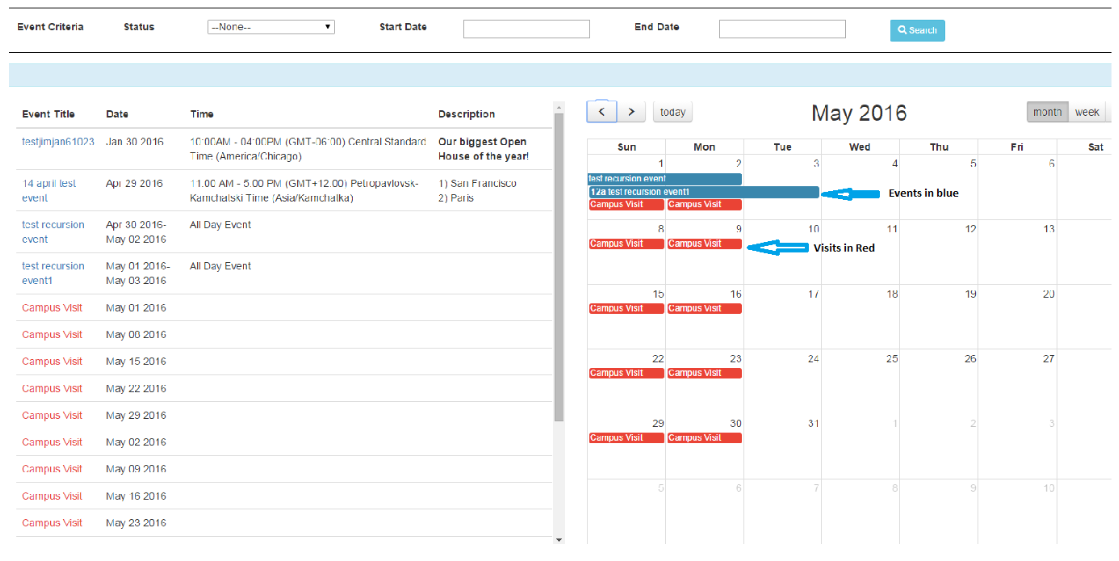
Click on Visit Series to make registration for the activity. This will open Visit Registration page.