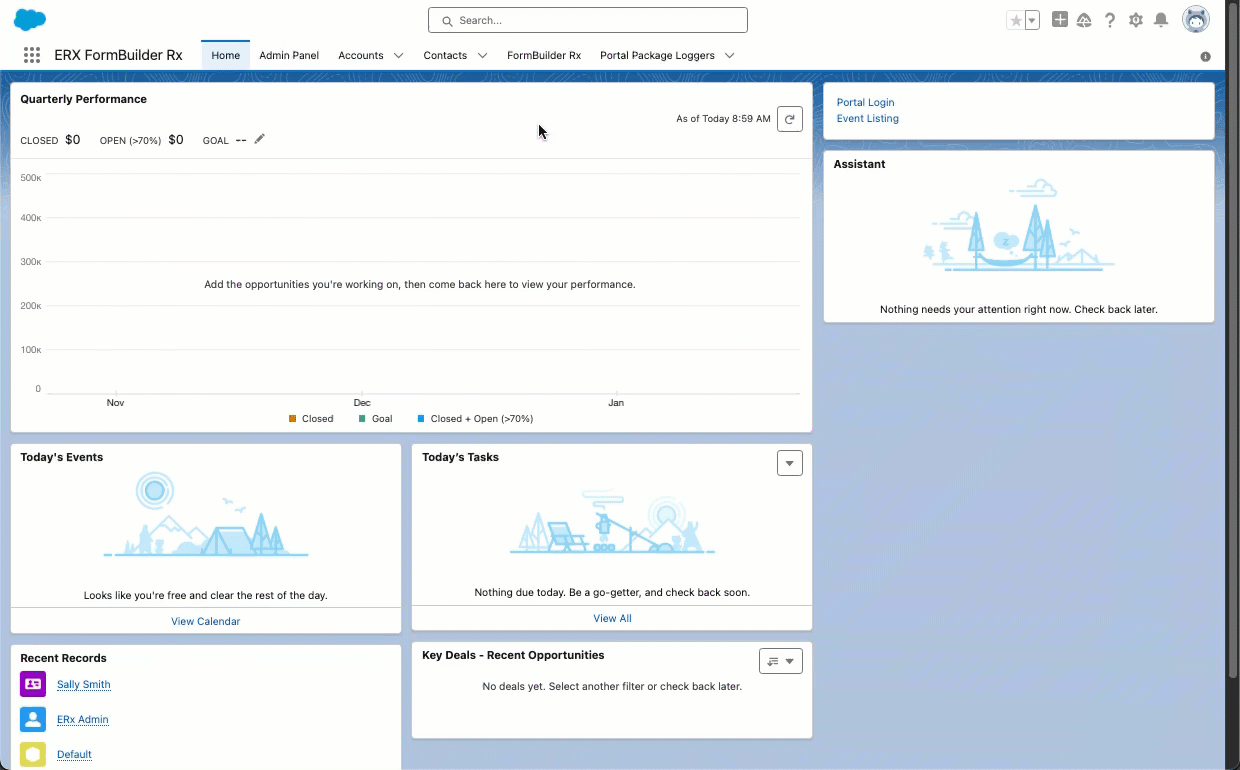Environments
About Environments
Environments in FormBuilder allow you to manage version control for your end user forms and portals. There are two types of Environments:
- Sites: Public-facing pages where users do not need to log in to access or view information or to submit a form.
- Communities: Authenticated pages where a login and password are required to access all the information in a secure environment.
An example of a Site would be an event listing, an inquiry form, or a recommendation form. Communities include student portals, parent portals, a constituent appointment scheduler, and shopping experiences.
Admin Panel
Enabling Standard Users to Edit Pages
Please note that some parts of FormBuilder Rx should be configured only by a system administrator, for security purposes.
Configurations for FormBuilder Rx Templates and Homepage Widgets allow an admin to author HTML, which could compromise your organization’s data, if improperly authored. So only system administrators have access to the Template Builder and Homepage Builder subtabs in FormBuilder.
However, users who are not admins may safely edit pages, including the login page, in FormBuilder Rx.
ERxFB_Full_Access.To begin using FormBuilder, click on the FormBuilder Rx tab in Salesforce. This will take you to the primary Admin Panel, where you'll find the Environments List.
Visit the other pages in this section (links in the left column) for information on creating Environments and setting statuses.