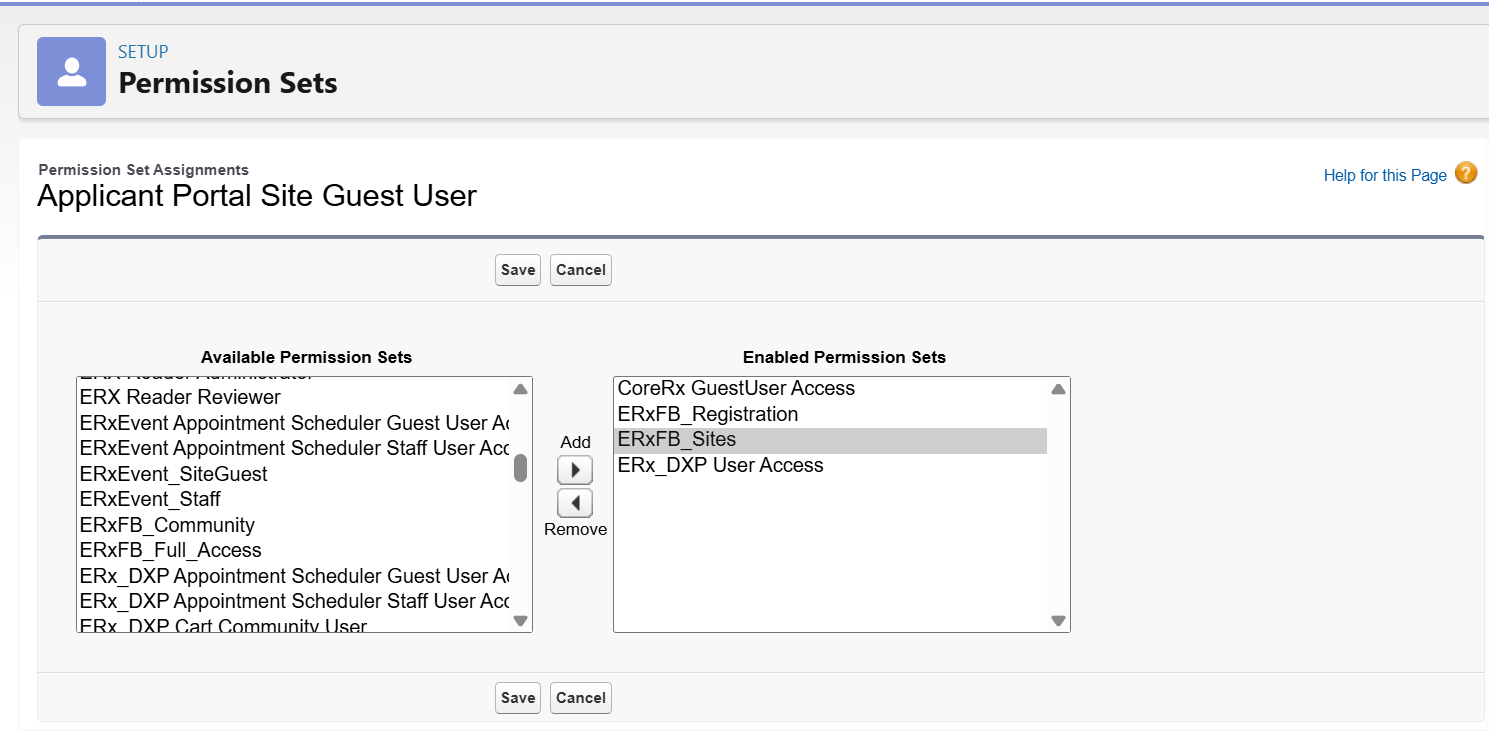Installation Links and Instructions
Upgrading to the Latest Version of FormBuilder Rx
If you are upgrading to the newest release of FormBuilder Rx, use the package installation links below and be sure to follow any pre- or post-installation steps. If you're installing FormBuilder Rx for the first time, visit Introduction & Setup for general instructions.
Installation Links
CAUTION:
Always install and test new versions of FormBuilder Rx in a sandbox
before upgrading your production environment.
Version 8.4.2, released January 5, 2026
Post-Installation Steps for Users Upgrading from 2024 to 2025
Important:
The following prerequisites must be completed by users upgrading
from 2024 versions of FormBuilder Rx. You can skip these steps if you're upgrading
from FormBuilder 2025 Release 1, version 7.1.14.
Configuration Steps
- Provide the following permissions for the EventListing Site Profile:
- Custom Setting:
Enrollment Rx: Events Rx.ERx_Events.Events Rx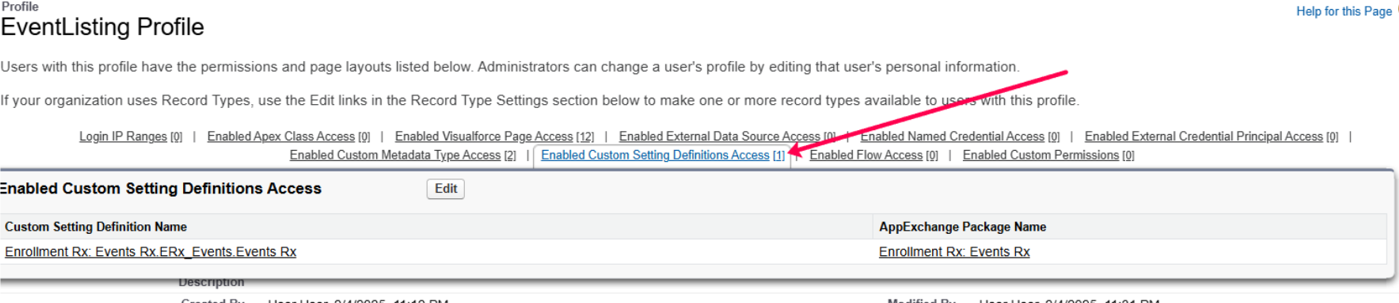
- Custom Metadata:
Enrollment Rx: Events Rx.ERx_Events.Time Zone And Abbreviation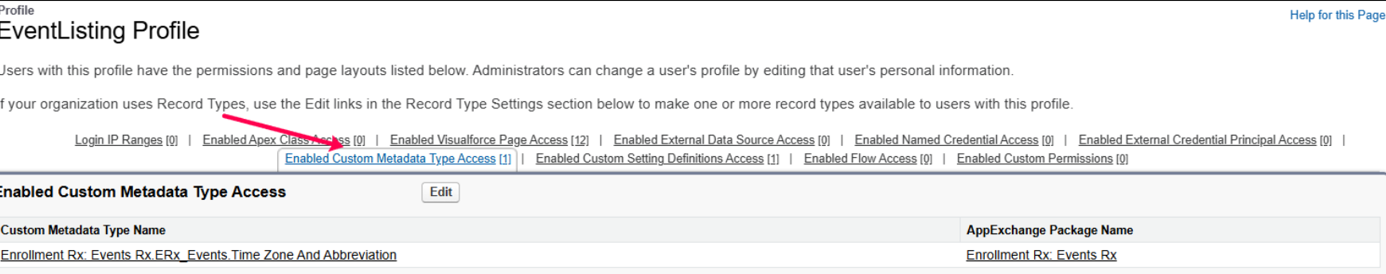
- Custom Setting:
- Also add the
Erx_FB_SitesPermission Set to the DXP Community Site Guest User.