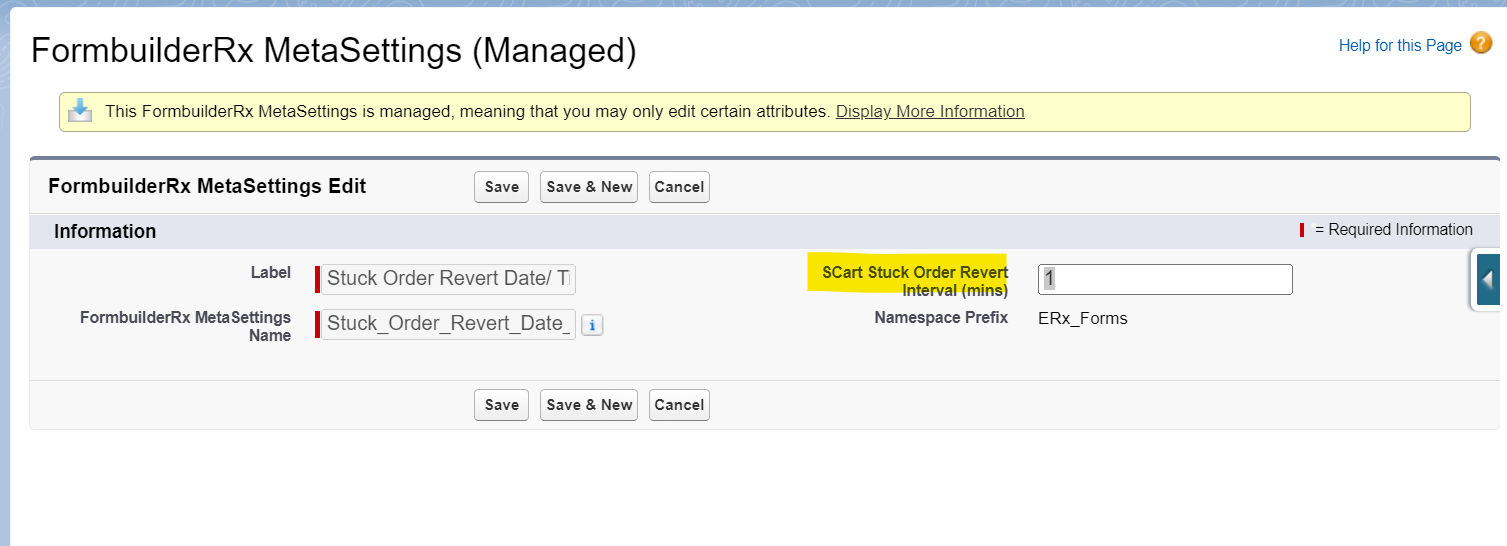Custom Metadata Types
Overview
The Custom Metadata setting for FormBuilder Rx determines how long a cart item can remain within a user's cart if they don't complete the transaction in a given amount of time.
Note:
This setting is measured in minutes. The default value is 15 minutes and is configurable.
Change the Default Setting
To change the value from the default 15 minutes to another duration, follow these steps.
- Go to , search for "Custom Metadata Types" and click on it when it appears
- On the Custom Metadata Types page, scroll to the
FormbuilderRx MetaSettingsand click the Manage Records link. This will open the FormbuilderRx MetaSettings (Managed) page
- Click the Edit button for Stuck Order Revert Date/Time and change
15 to your preferred number of minutes.

Optional: Add the 'SCart Stuck Order Revert Interval (mins)' field to the Page Layout
If the 'SCart Stuck Order Revert Interval (mins)' is not visible on the Page Layout,
follow these steps to add it.
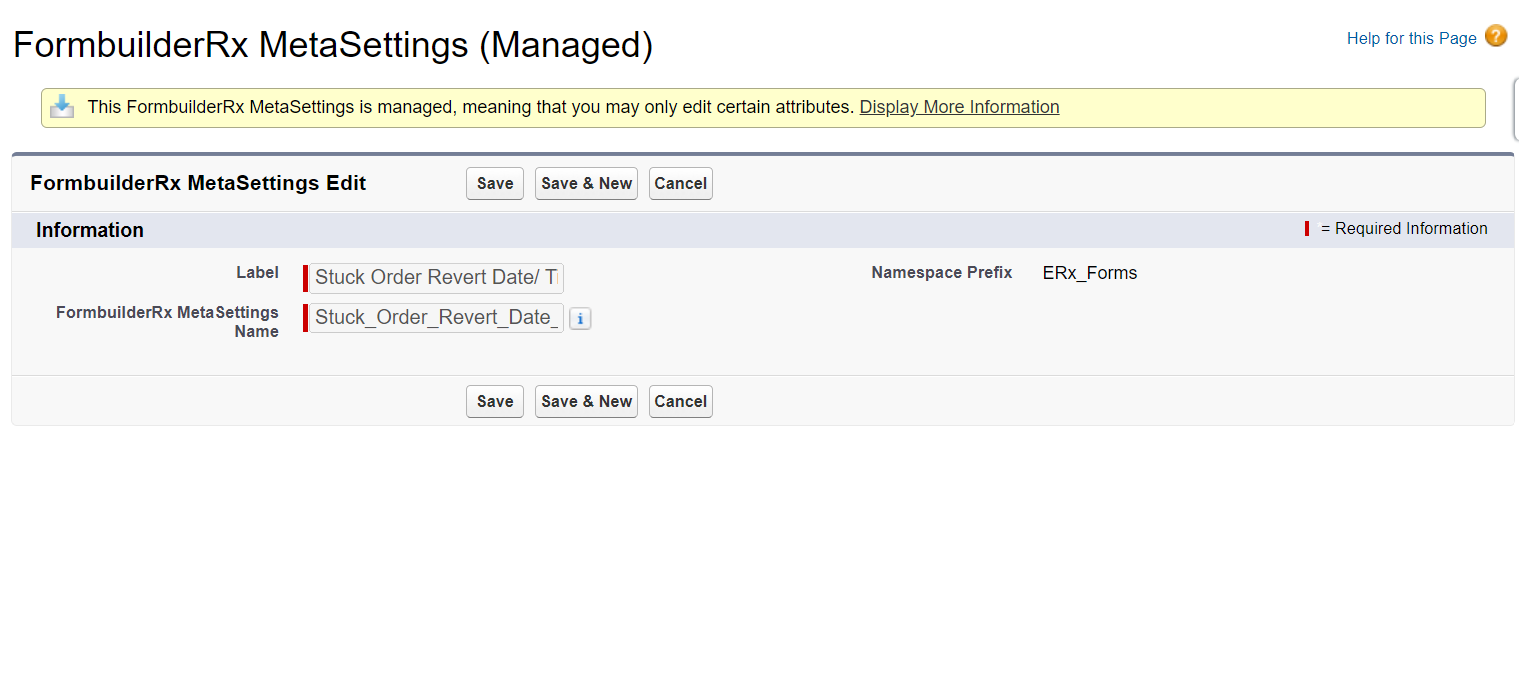
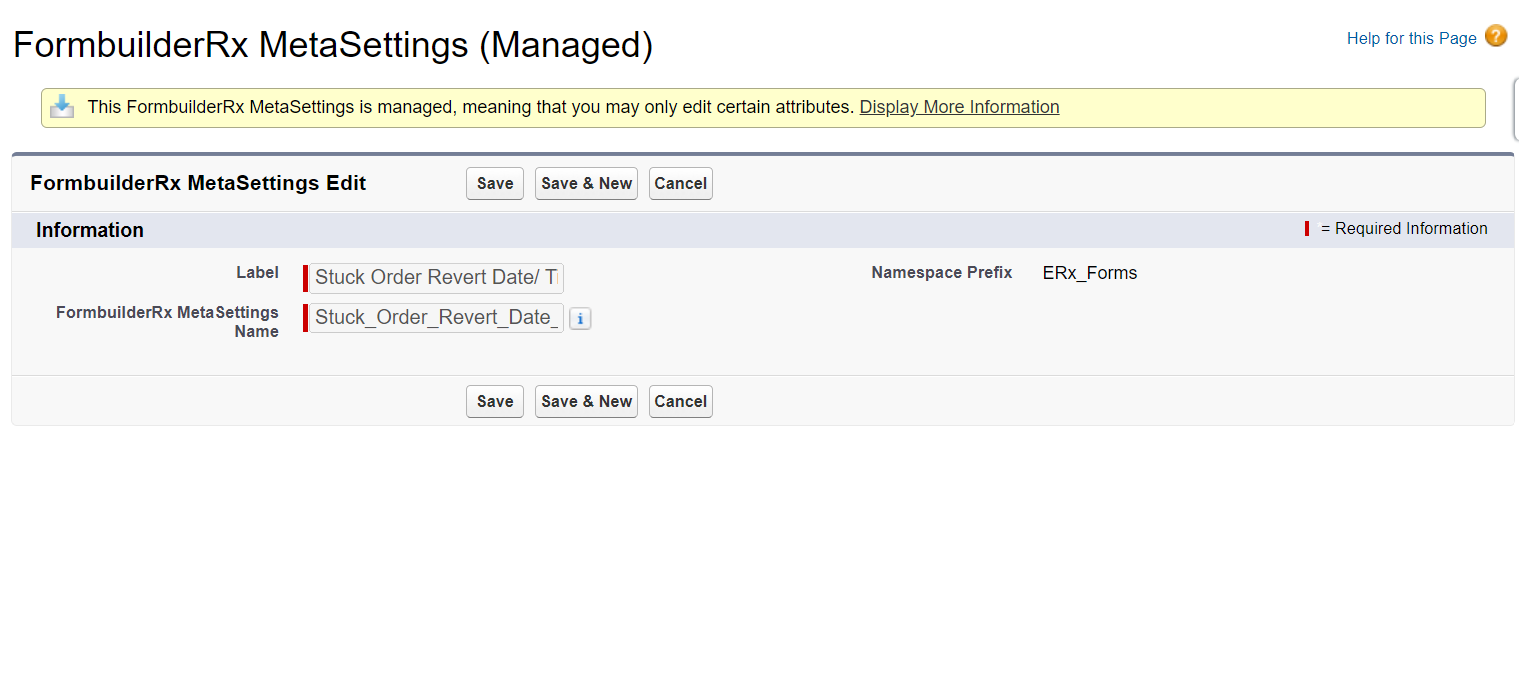
- Go to Salesforce Classic (click your profile icon and click "Switch to Salesforce Classic" in the drop down menu)
- Search for "Custom Metadata Types" in the Quick Find box
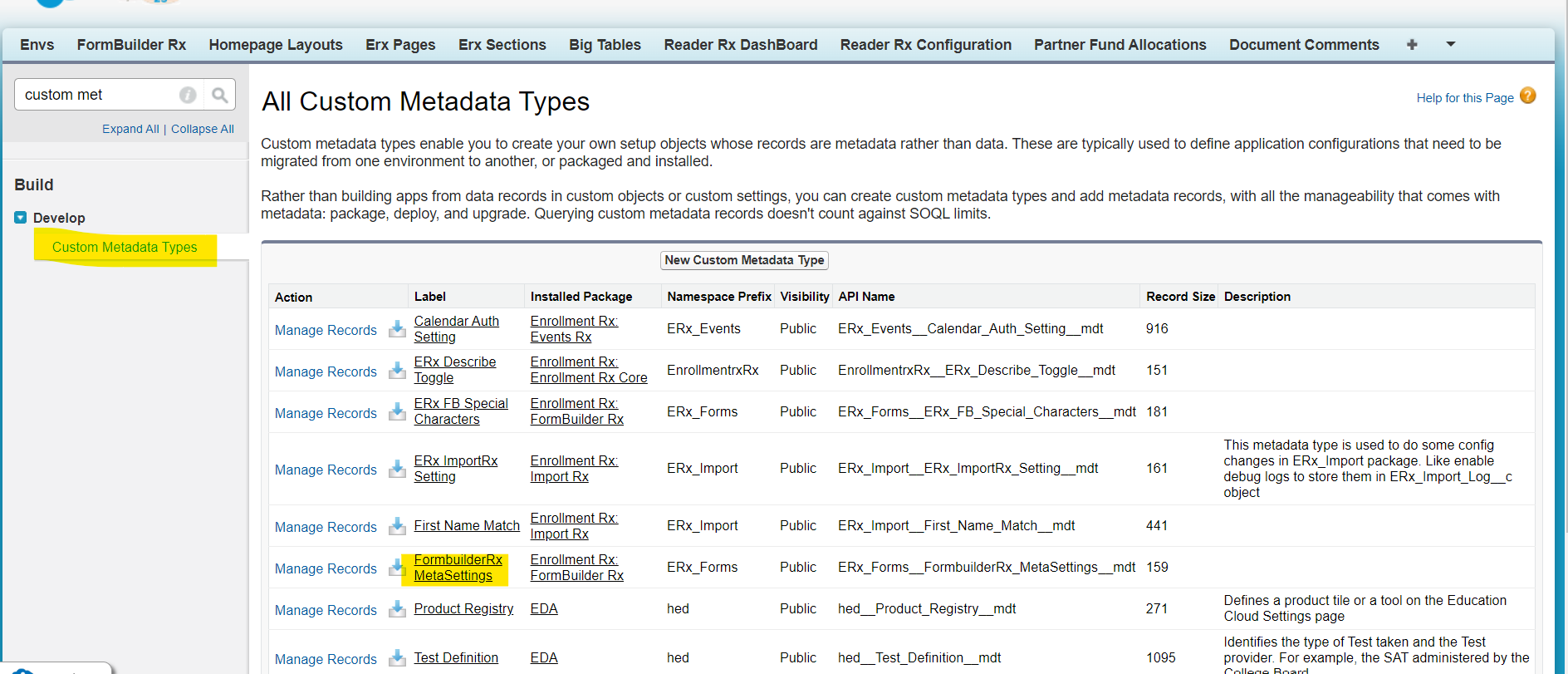
- Click on FormBuilderRx MetaSettings on the All Custom Metadata Types page, scroll down to the Page Layouts section and click Edit
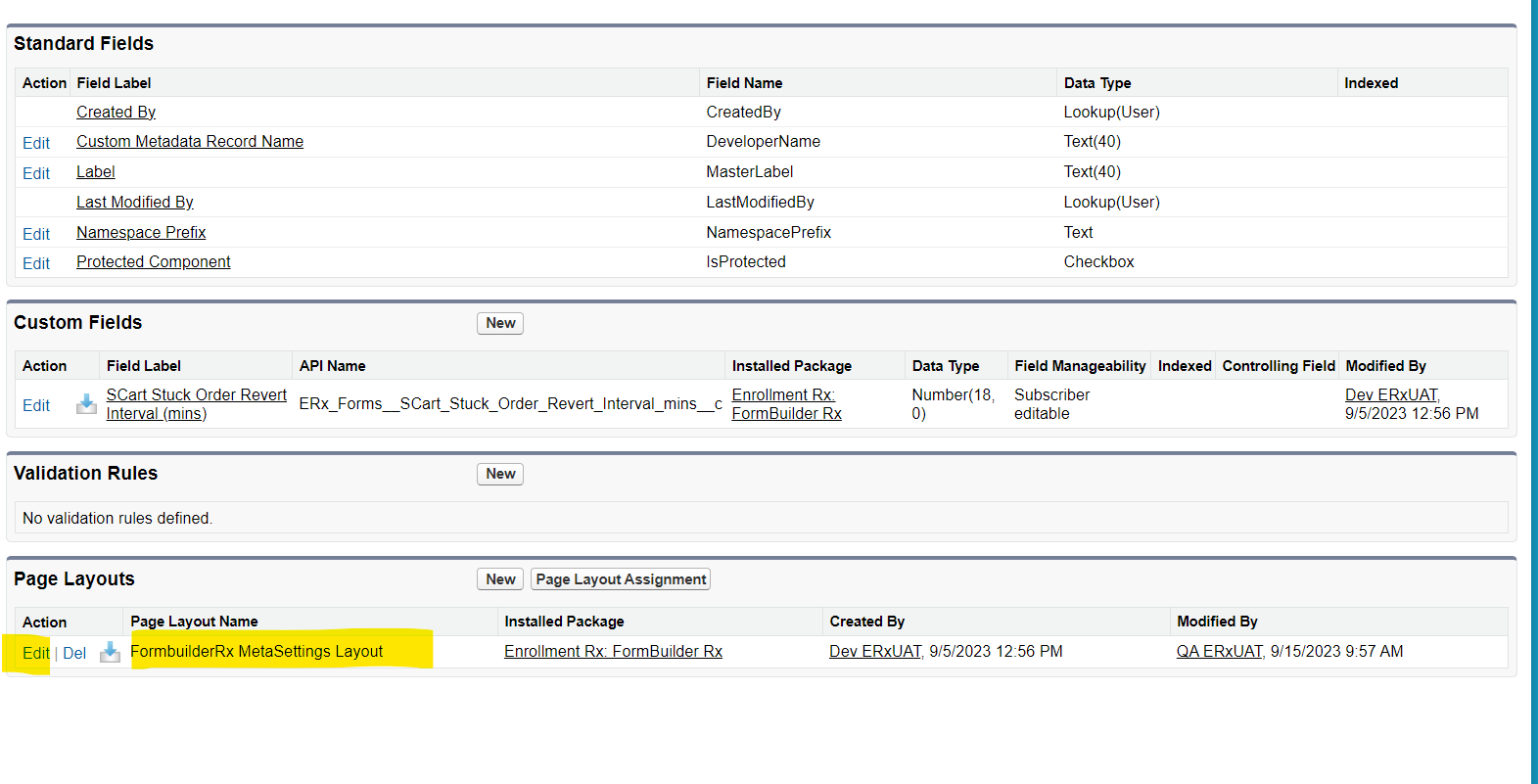
- Drag the "SCart Stuck Order Revert Interval (mins)" field onto the page and
click Save
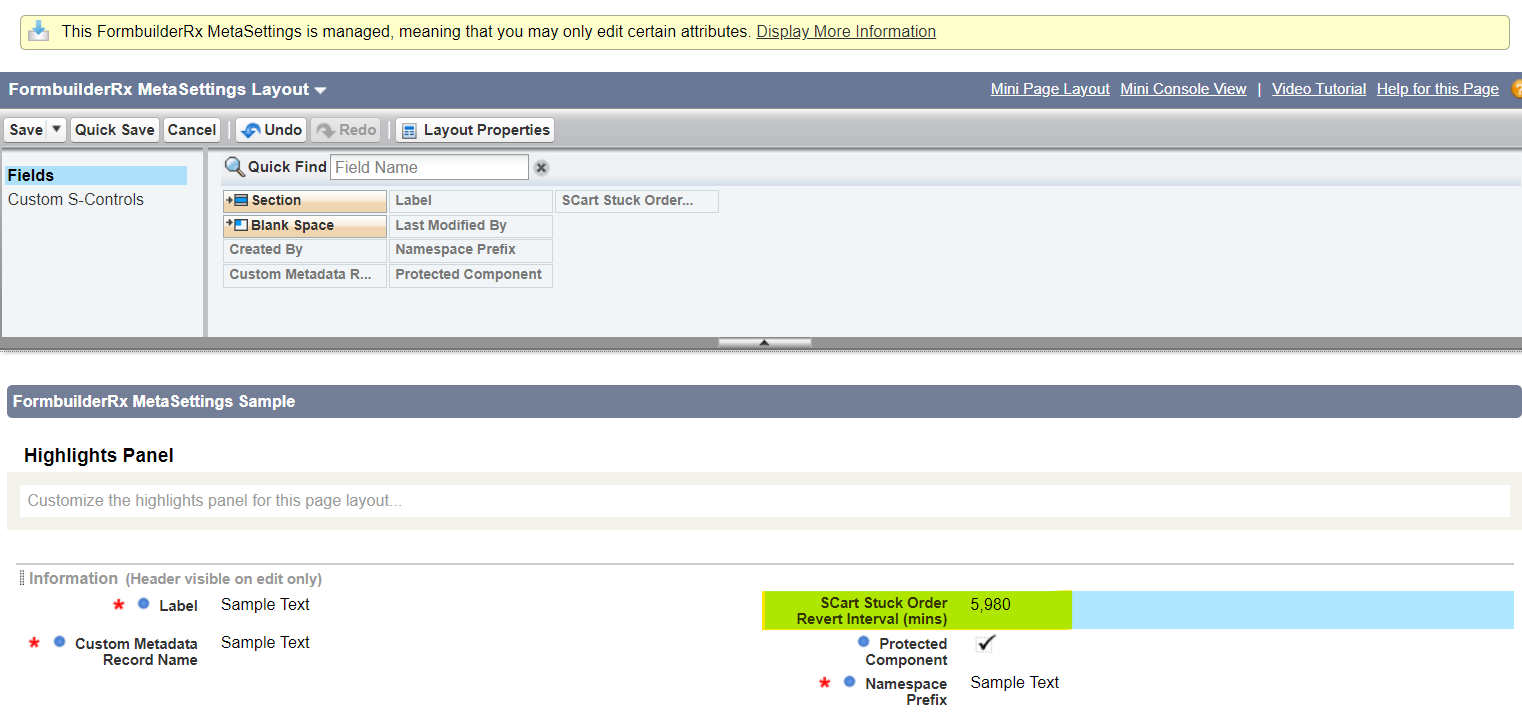
- The field should now be visible