Permissions
Overview
Two permission sets are required for the Shopping Cart feature: one is for Community Users, and the other is for Site Guest Users. Both permission sets are available as part of the installed package, but you'll need to take a few additional steps to enable these permissions for users and create sharing rules for various objects.
Community Users
Follow these steps to enable permissions for Community Users.
- Add a Community User or users to the
ERx_DXP_Cart Community Userpermission set:- Go to , search for "Permission Sets" in the Quick Find box and click on it when it appears
- On the Permission Sets page, click on the
ERx_DXP_Cart Community Userlabel – this will open the permission set detail page - Click the Manage Assignments button
- Click Add Assignment and select the users you want to add
- Next, go to , search for "Sharing Settings" and click on it when it appears
- On the Sharing Settings page, click the Edit button
- Scroll down to
ERxGatewayand set "Private" to "Public Read Only" in the dropdown
Site Guest Users
For Site Guest Users, the permission set is
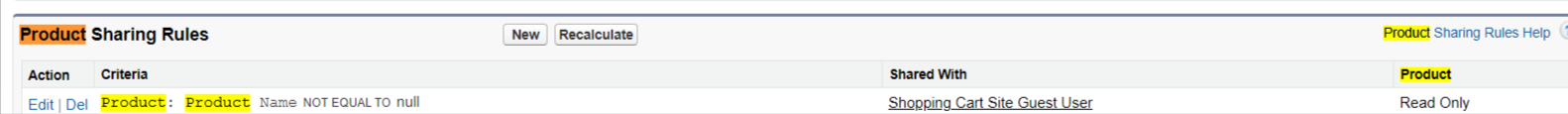
ERx_DXP Cart Guest User,
and you'll need to create sharing rules for the objects listed below: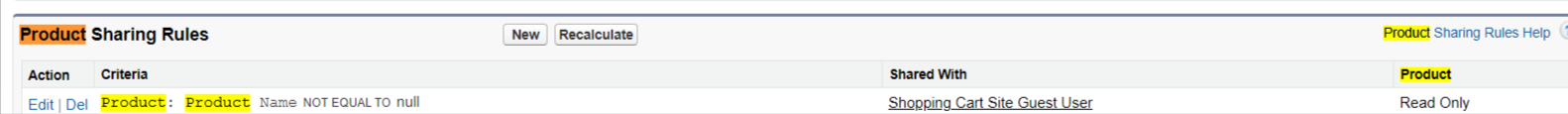
- Account
- Env
- SiteloginTemplate
- ErxCart
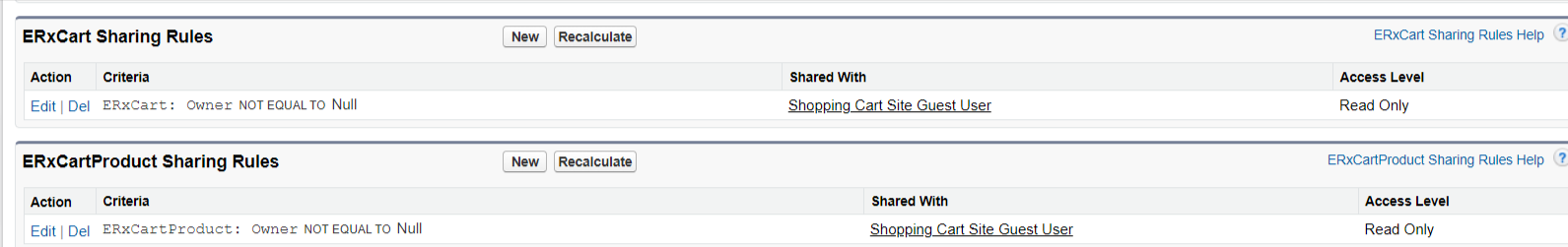
- ErxCartProduct
- ErxUserCart
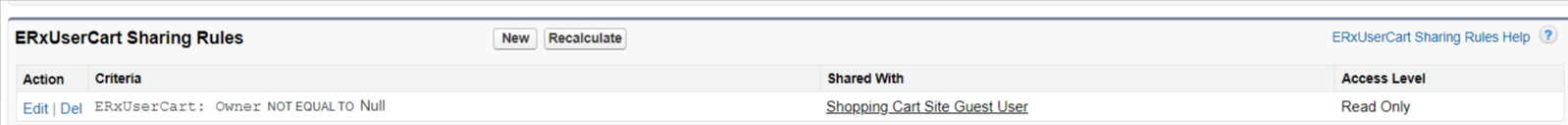
- ErxGateway
- Any object configured as a Product, e.g., EDA Course offerings

