Define Help Text for Feedback Fields
Overview
For any Application Feedback field, you may create help text of two kinds:
- Hover help text that displays when the user hovers their mouse over the help icon beside a field label
- Collapsable help text that displays as a collapsible section immediately above or below a field. Each such text can be configured to default to expanded or collapsed
In all cases, Help Text is “rich text” with the usual complement of editing tools for bold, italic, indents, lists, etc.
Each help text can be made specific to sets of Application Feedback record types. That is, you can have one help text for Field A when it appears on Application Feedback records of Record Type 1 and Record Type 2, and another help text for that same field when it appears on Application Feedback records of Record Type 3.
To Create Help Text:
- Click on the “Feedback Help Texts” tab
- Click the “New” button
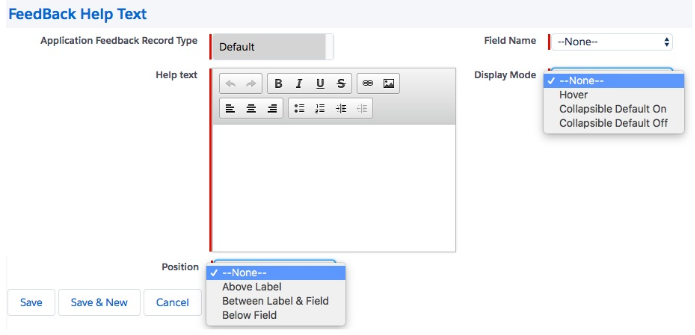
- Choose one or more Application Feedback Record Types
- Choose the Field Name
- Enter the Help text and format it as you wish
- Choose the display mode
- “Hover” will display an “i” icon beside the field label and the help text will pop up when the user hovers their mouse over the icon
- Collapsible help text appears with a small triangle next to it; clicking the triangle will hide or show the text
- Choose the position relative to the field