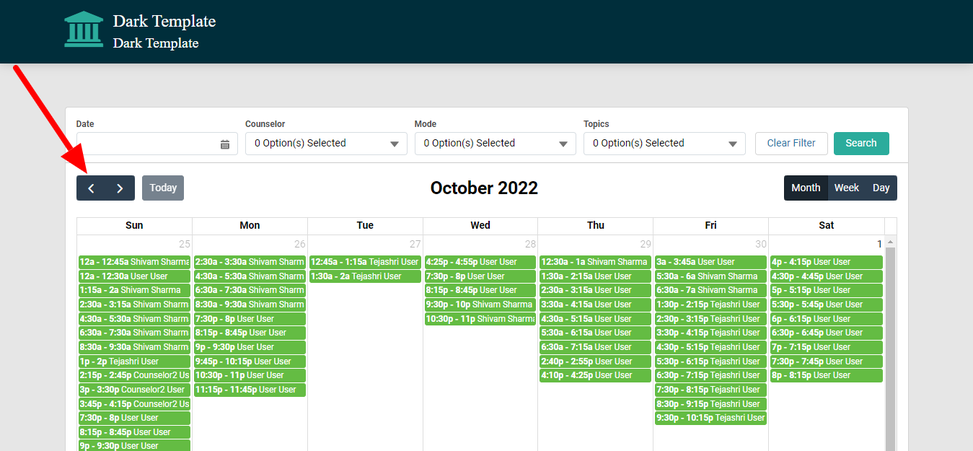Public Calendar
The public calendar will list available slots for all Staff Users and allow external
constituents to set up appointments.


Instructions
- Navigate to the Student Calendar page Site Guest User/Community User to view all available slots for all Staff Users.
- Users can filter records available on the calendar.
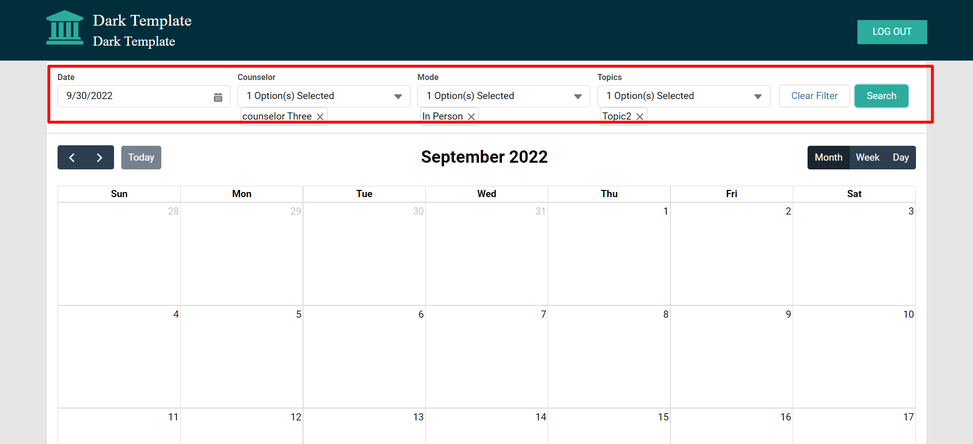
- Users can change the view of the calendar.

- Users can move to the future/previous month's calendar.