Exception Record
Whenever you cancel an occurrence of a Visit Series or Activity Series then an Exception record will be automatically created.
Visit Series
- On cancellation of a Visit Series, if any exception records already exist, then its “Cancelled” field will be checked.
Activity Series
- On cancellation of Activity Series, if any exception record already exists For a slot then it’s “Cancelled” field will get checked.
- On cancellation of a slot of an Activity Series, if there is no exception record for that slot, then a new Exception record will get created with its “Cancelled” field checked.
Deletion of Exception Record
Admin can delete the exception created for Visit Series and Activity Series from Admin Panel.
The delete button on the Exception record will only get displayed when an exception has been created. Until an exception has been created, there will be no delete button.
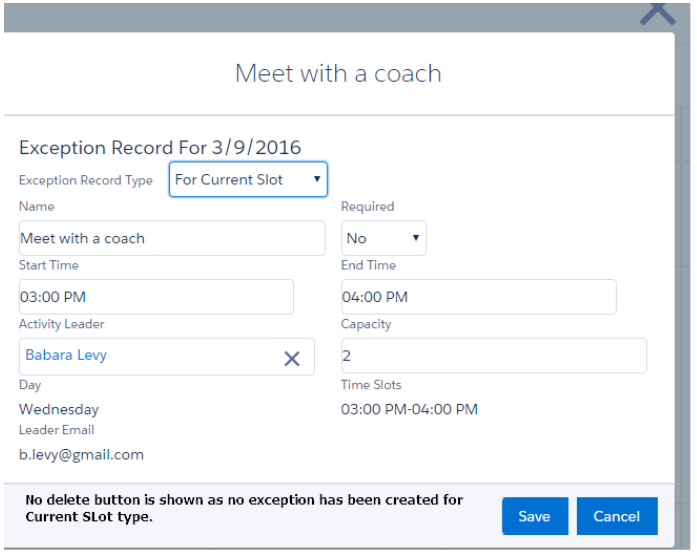
The Delete button will only be displayed if the exception has been created for that Visit Series or Activity Series.
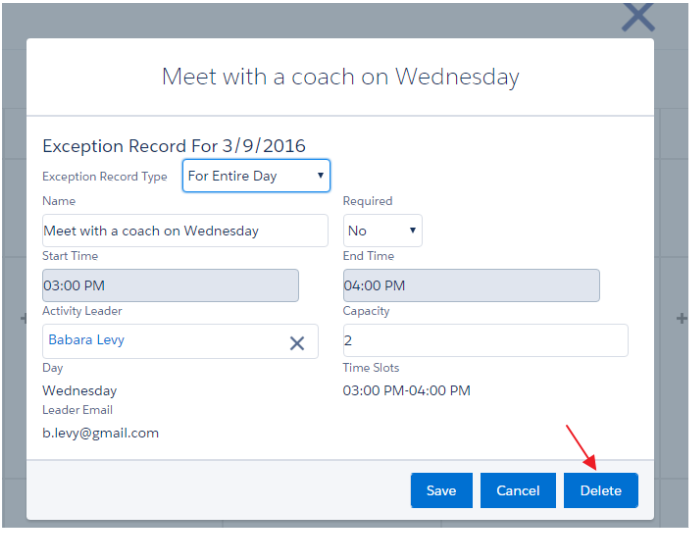
On clicking the delete button three options appear as shown in the below screenshot:
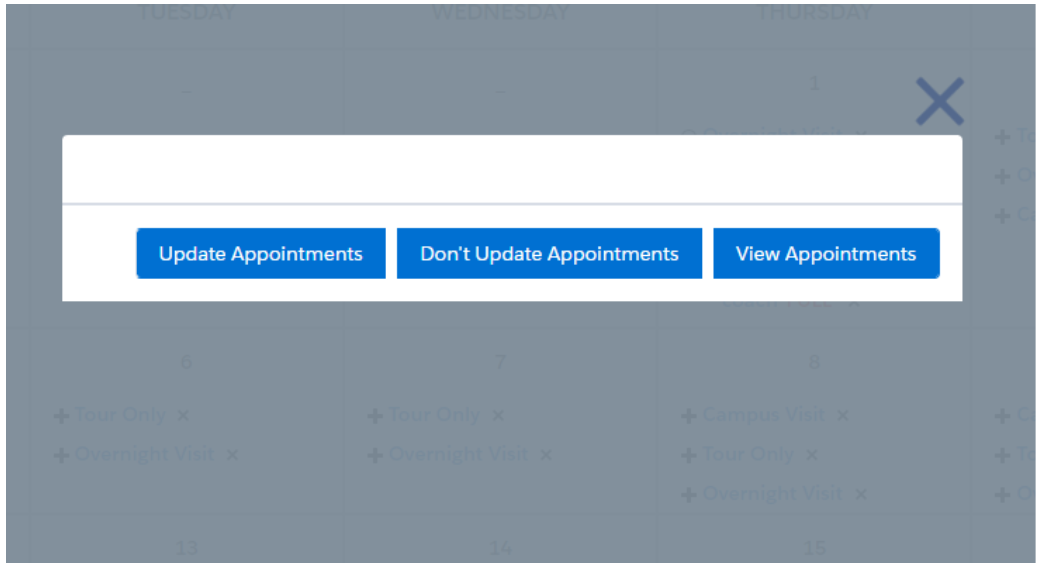
- Update Appointments: It updates the appointment timing with the corresponding slots’ timing and deletes the respective exception.
- Don’t update Appointments: It simply deletes the exception record without updating the affected appointments.
- View Appointments: It redirects user to the page of affected appointments.

