Winter '21: Updating Visit Series
Overview
This documentation is intended for all users of Visit Series who are on Events Rx Winter ’21 and later.
Starting with the Winter ’21 release of Events Rx, we optimized the underlying code and recurrence controls for Visit Series. What this means for our users is that — unlike earlier versions of Events Rx — you should not edit series dates to update the date range or extend the series.
Instead, there are some important steps you must take: You will need to clone the Visit Series, which is described in more detail below.
New Visit Series Structure
Starting with Events Rx Winter ’21, Visit Series are now made up of a parent visit series with child recurrences. Following is an example.
Navigate to the Events Calendar in the Events Rx app, select a visit series and click to “edit all occurrences”:
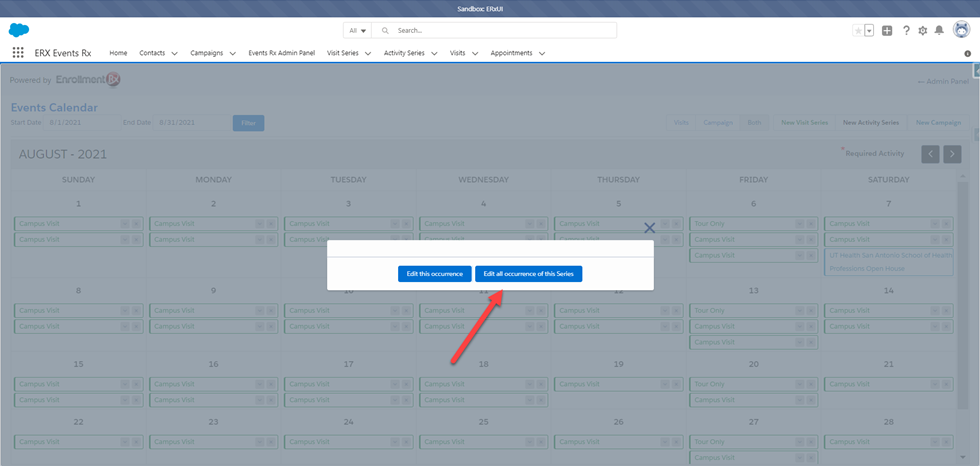
You’ll see the parent visit record and the recurring “child records” (which are each a related Visit Series), below:
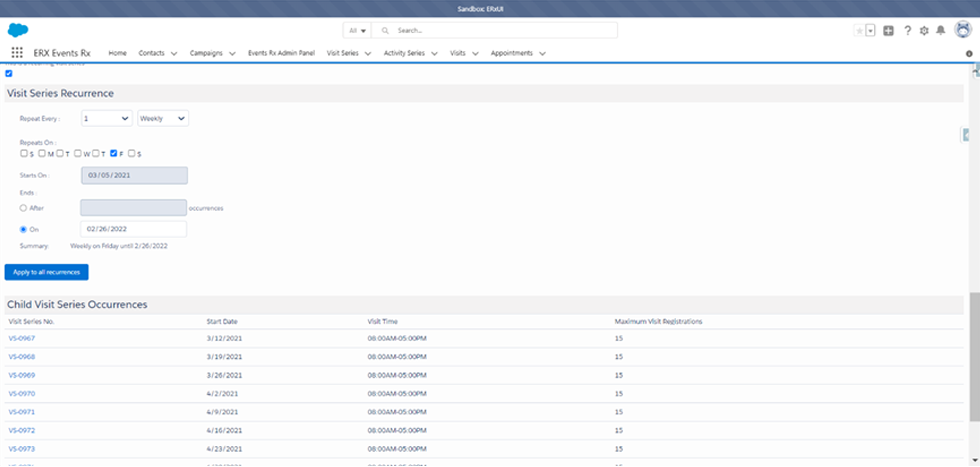
How to Properly Update the Date Range or Extend the Visit Series
In this new structure, do not change the end date to extend a series and then “Apply to all Recurrences.”
This could create duplicates and have other negative effects.
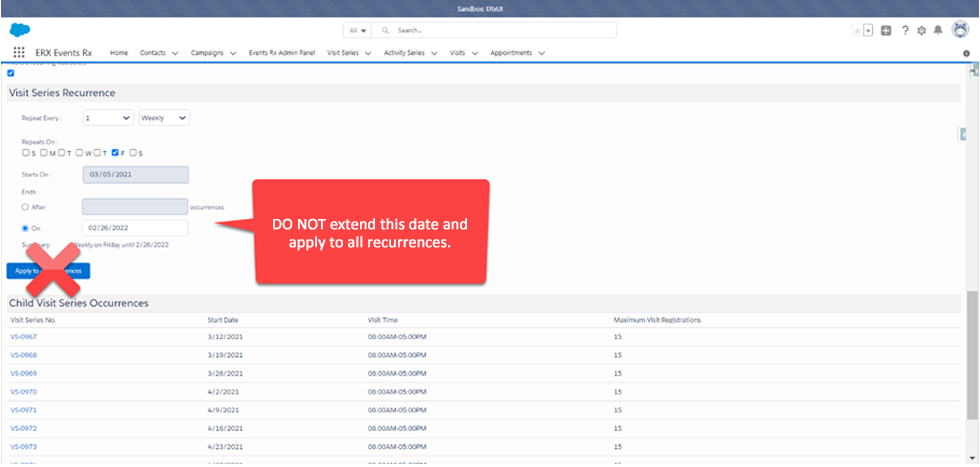
Instead, we have provided a mechanism in Winter ’21 to clone the Visit Series, as well as the related Activity Series.
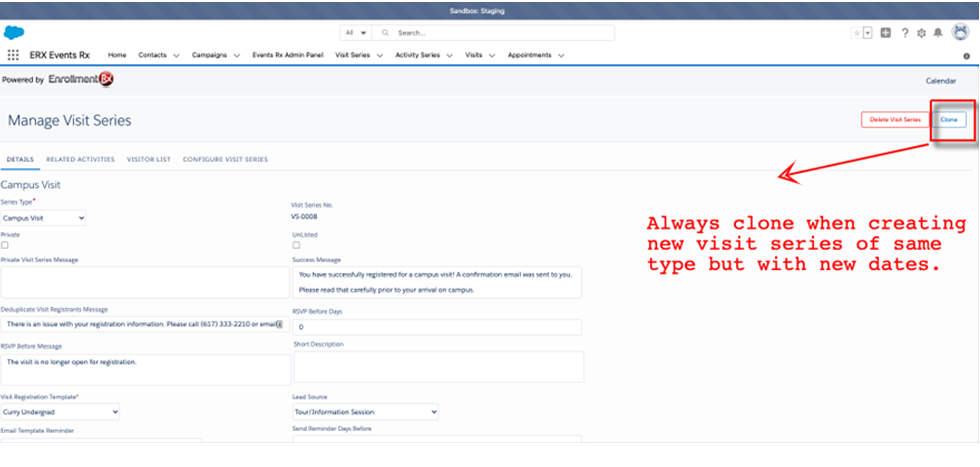
Example Scenario:
You have a campus tour that occurs every Friday and ends in February of 2022.
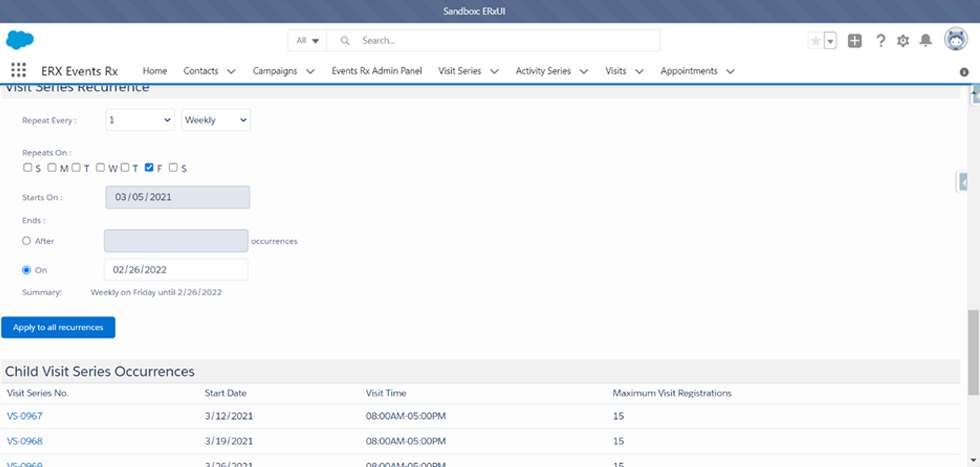
If you want to extend this series after 2/26/2022 until 5/26/2022, do not change the date and hit “Apply to all recurrences,” but scroll up to the Clone button:
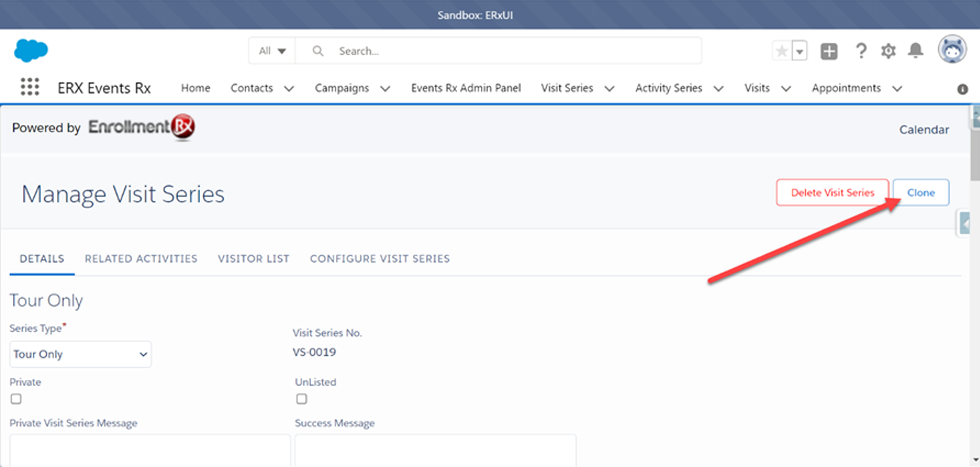
In the newly cloned record, enter the start date as 2/28/2022.
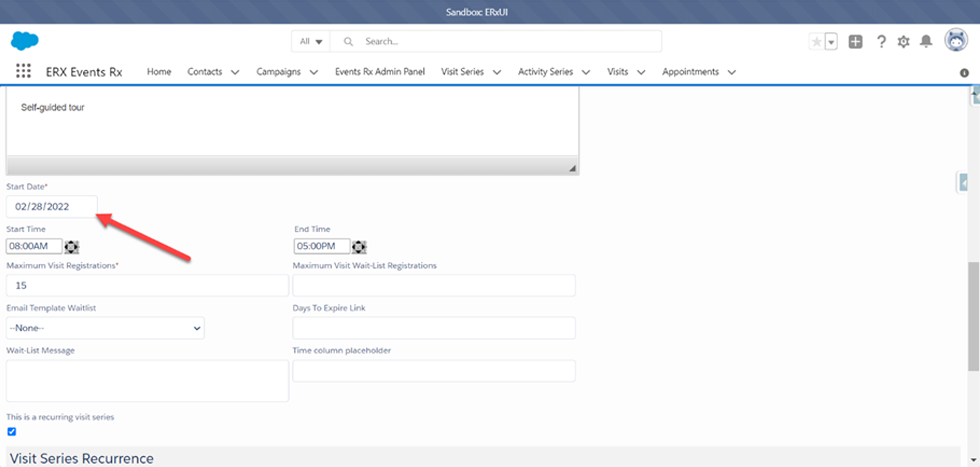
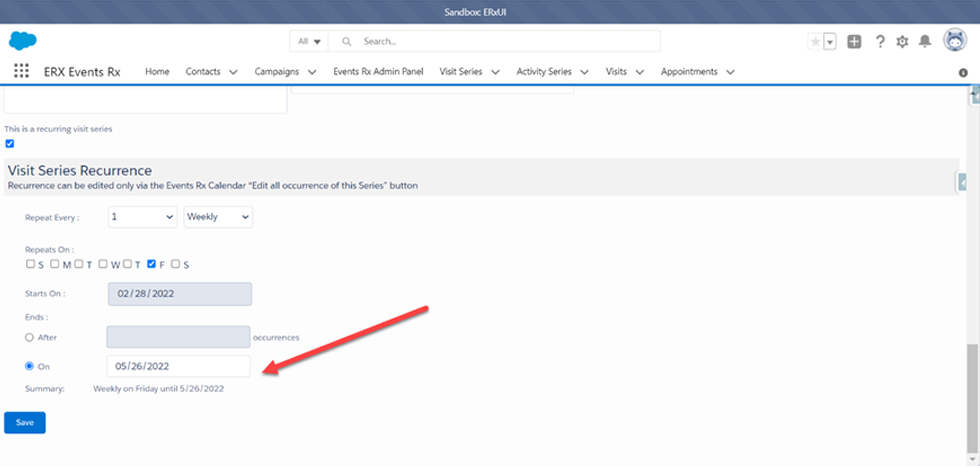
Save the change, and the new Visit Series will be cloned with the same settings as the original.
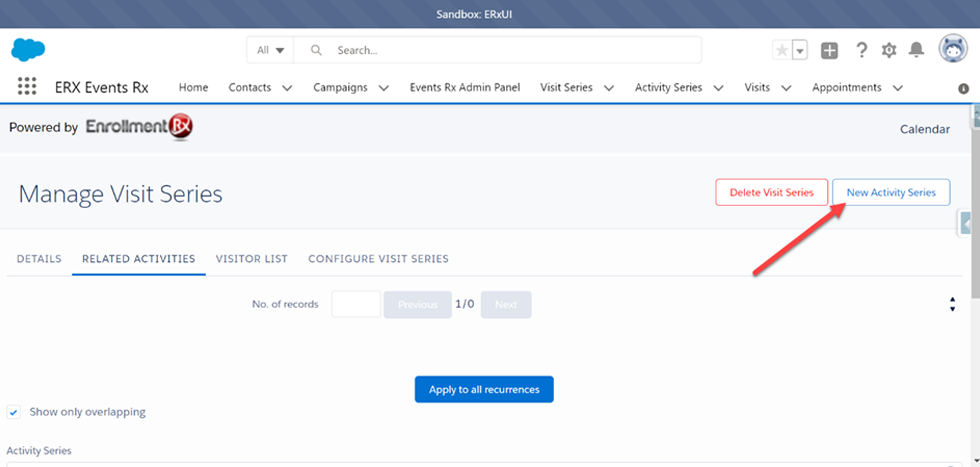
Issues with Editing Visit Series Dates in Winter ’21 and Later
If you edit series dates in Winter ’21 and later, you may run into these types of complications:
Example: The Visit Series start date is equal to today’s date, the end date (e.g., 12/1/2021) is greater than today’s date, and an admin changes either the start date or end date of all recurrences:
- All child records that do not have registrations and exist from today’s date to the end date will get deleted.
- New child records will be created that exist from today’s date to the end date.
- Duplicate records that have registrations will be created, starting from today. This is because we persist old registered Visit Series.

