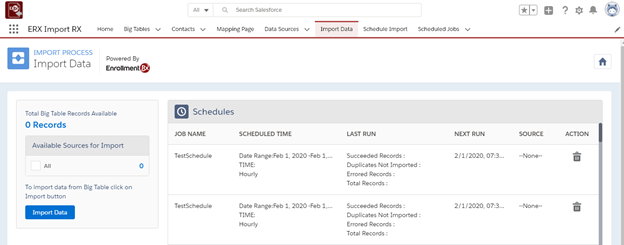Import Data Tab Changes
An additional “Schedules” section has been added to the Import Data tab. This section will display information on historical, current, and future scheduled imports. The process for manually importing records from this page is unchanged, as is the duplicate review process. The following new columns are present in the Schedules section:
- Job Name — The name of the schedule.
- Scheduled Time — Details about when the schedule will run, including the date range, the time, and the frequency.
- Last Run — When the schedule last ran, and details on the number of successfully imported, duplicate, errored, and total records.
- Next Run — When the schedule will run next.
- Source — The names of the Data Sources being processed.
- Action — A Cancel button appears in this column for schedules that have current or future runs. Pressing this button and confirming your decision in the pop-up window will stop all current and future runs for this schedule. A canceled schedule cannot be restarted. Run Results will not be recorded for a canceled in-progress job.
Figure 1. 3.1 — The Import Data tab showing scheduled imports