Enabling Third Party Cookies
Overview
Display PDF files in an iframe in different browsers
Issue
If displaying PDF files within an iframe in Reader Rx isn’t working, you may need to enable third-party cookies in your browser.
Solution
Following are instructions on how to do this for different browsers and platforms, including mobile.
- Google Chrome for Mac/PC, Android, and iOS
- Safari on Mac
- Safari for iOS: Go to and toggle off "Prevent Cross-Site Tracking" and "Block All Cookies"
- Mozilla for Mac or PC
- Microsoft Edge