Mark Appointment as Complete
Use the Staff User Appointment filter to open appointment information.
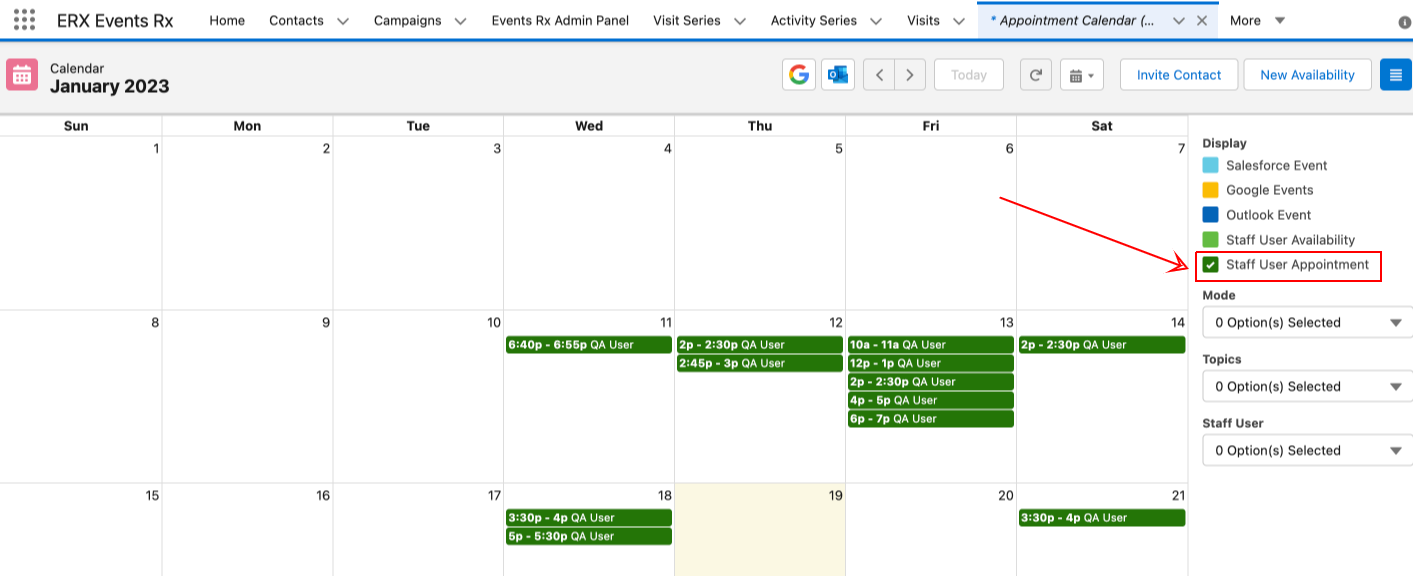
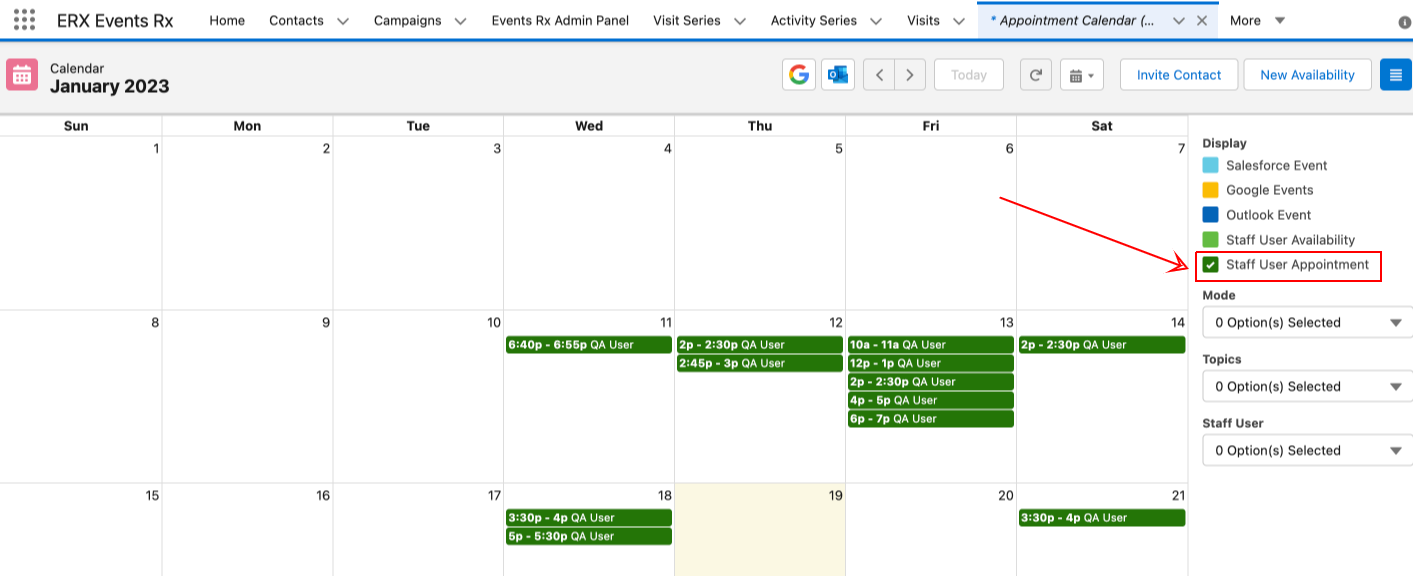
Then, click on any appointment to open Appointment Information panel.
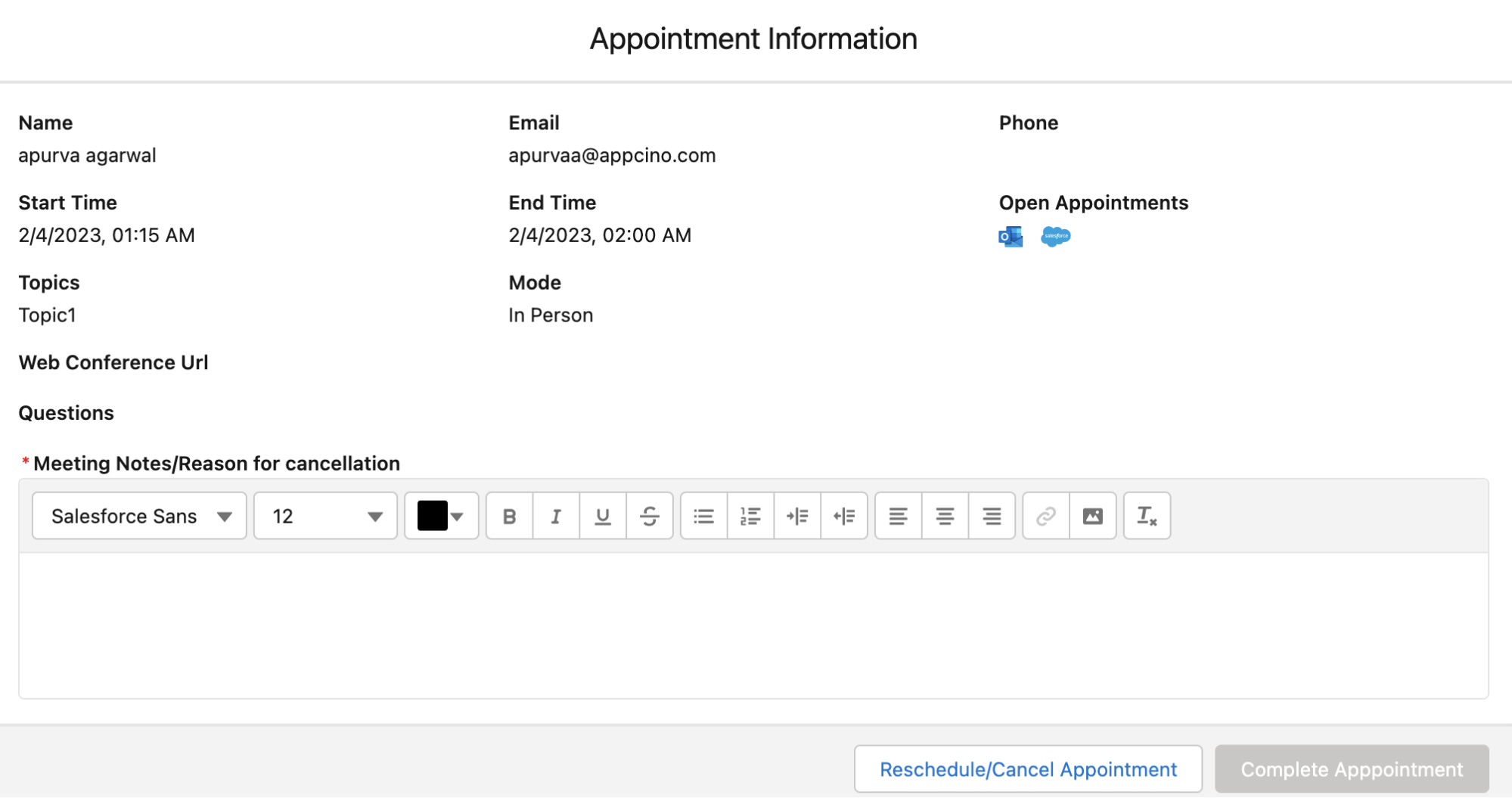
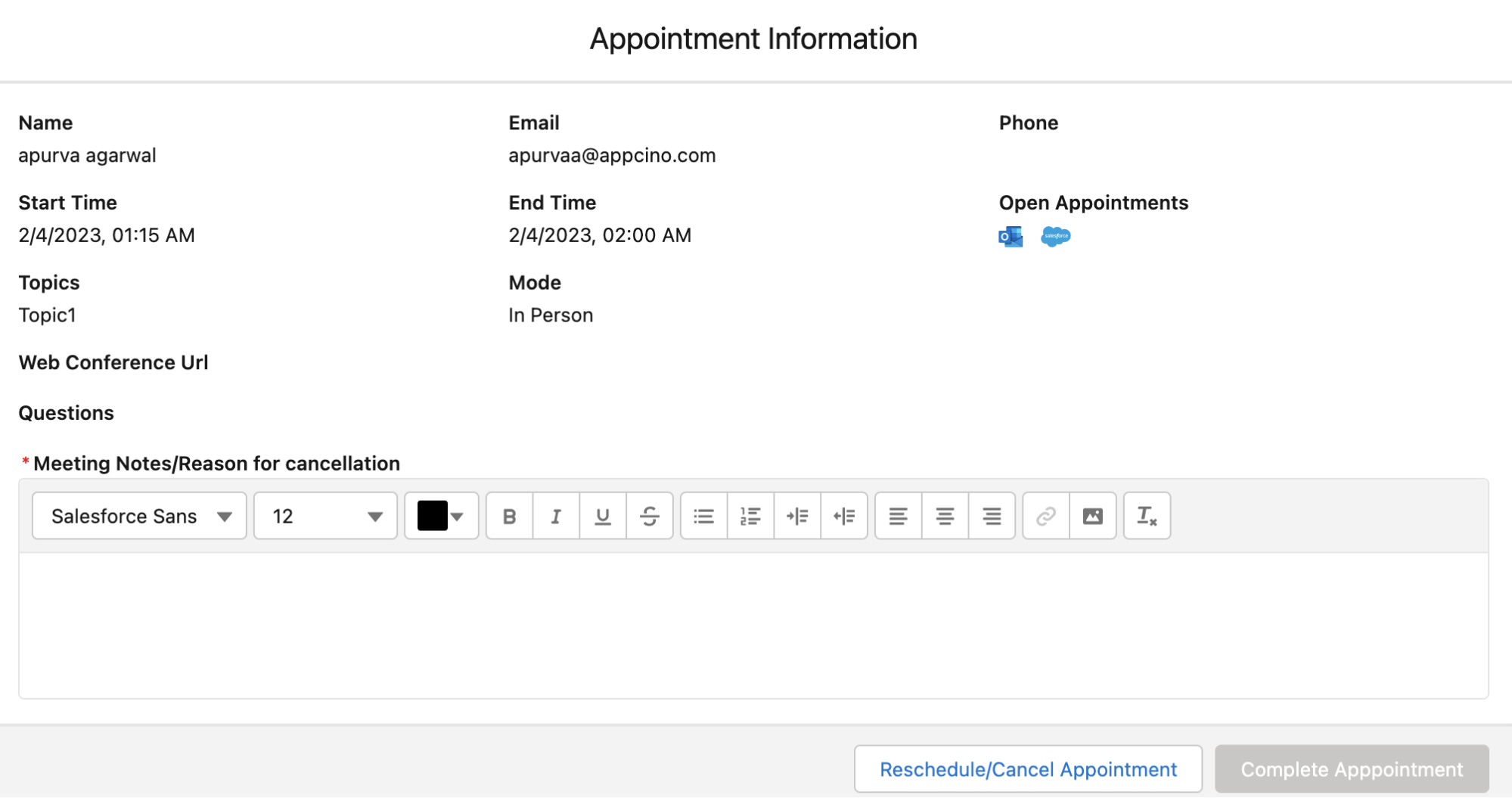
The “Mark as Complete” button will be auto-enabled 15 minutes before the appointment time. Staff Users can take meeting notes and Complete or Reschedule/Cancel appointments.

