Staff User Personal Invitation to Contact
Your Staff Users can invite contacts directly from the Appointment Calendar to set up
appointments.
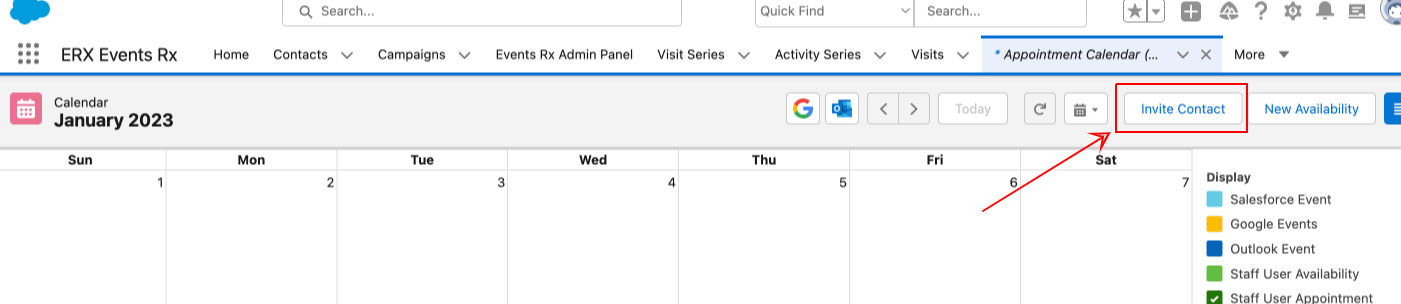
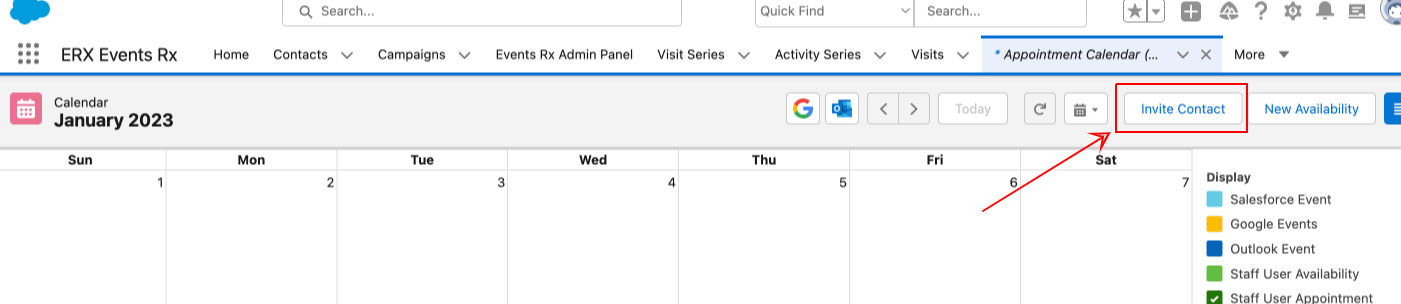
Instructions
- Open the Appointment Calendar (DXP) tab.
- Send an Email Invitation to a Contact by using the “Invite Contact” functionality
- After clicking on the “Invite Contact” button, the Invite Contact screen will pop
up
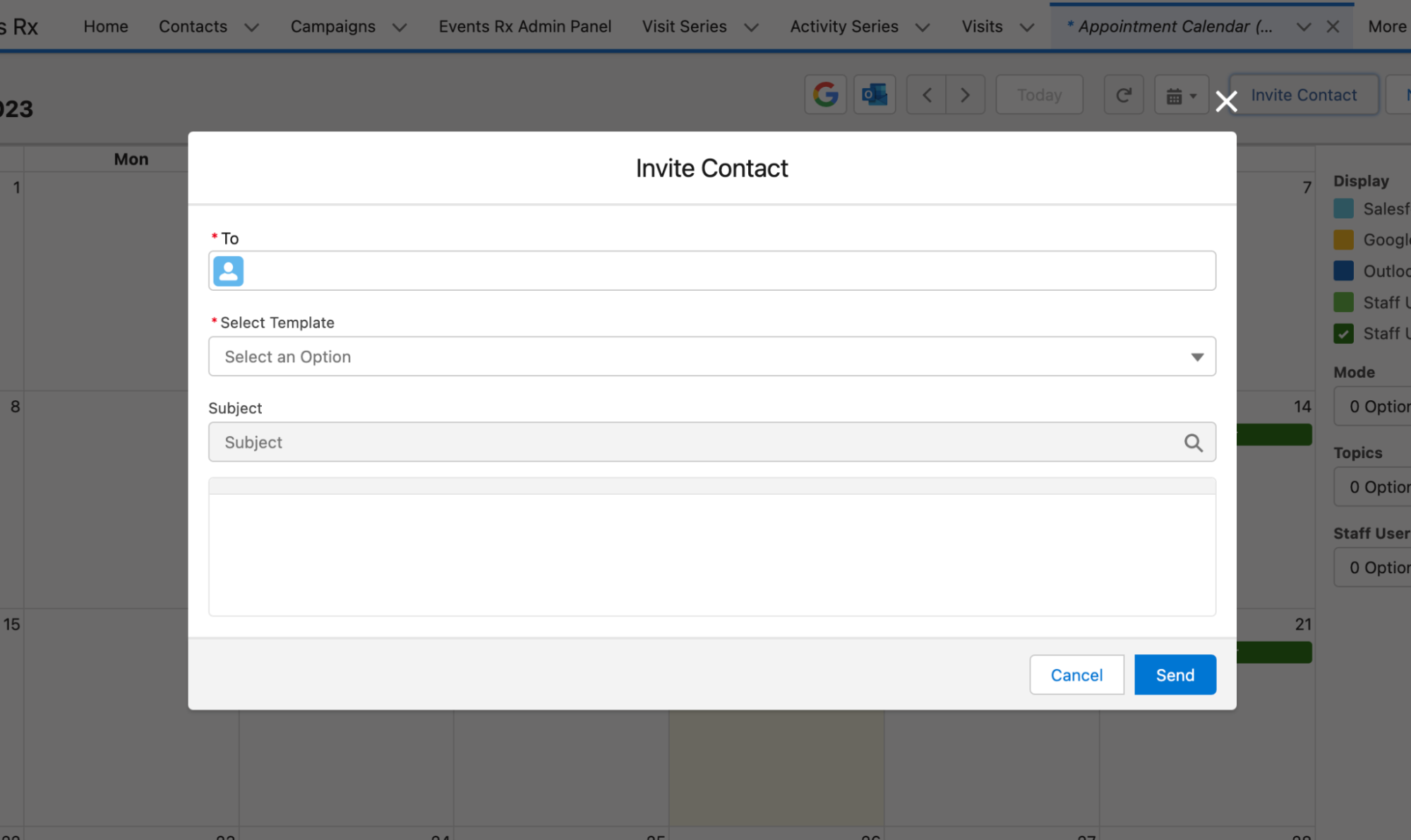
- Select or add a contact name in the “To” section
- Select email templates from the Classic email template
Note:
Users can only preview templates in the Invite Contact popup screen. They will not be able to edit the Subject or Body of the email template.

