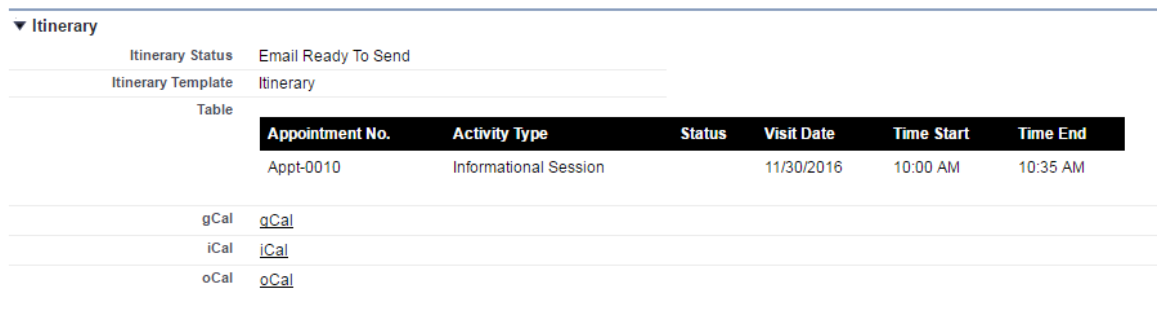Calendar and Cancel Links in Itinerary Email
Calendar and cancel links are available on the Visit record. These fields can be merged into the email template that is sent to the registered Contact.
- Whenever Visit record is created, the calendar attachment and Cancel links will be generated on the record
- If the email recipient clicks the Cancel link, then the following will occur:
- Visit Status field will change from “Scheduled” to “Cancelled”
- Visit Itinerary Status will change to “Canceled”
- All Appointments for the Visit will have their Status changed to “Cancelled”
Note:
Appointments with Status = “Cancelled” do not count against capacity for the affected appointment slot.
- The start and end time of gCal, iCal and oCal is determined by the earliest and latest time of all the related appointments of the visit.