Deduplication Configuration
Navigate to the FormBuilder Rx tab, select a community, click the Login Configuration subtab, and click the Deduplication Configuration button.
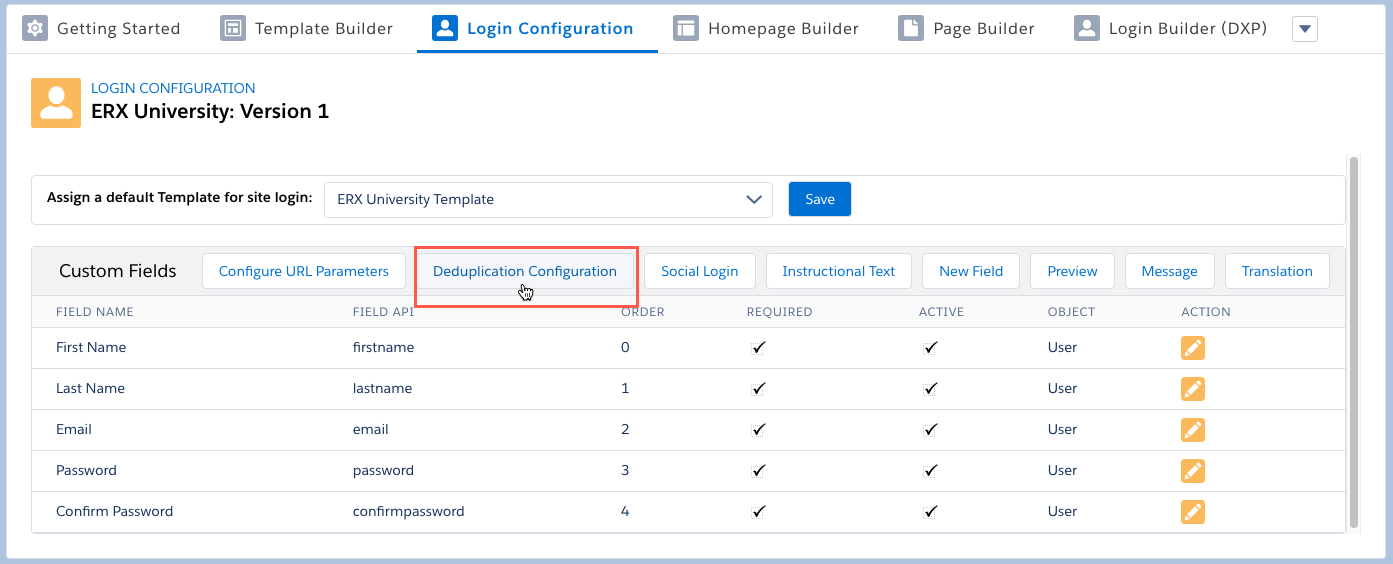
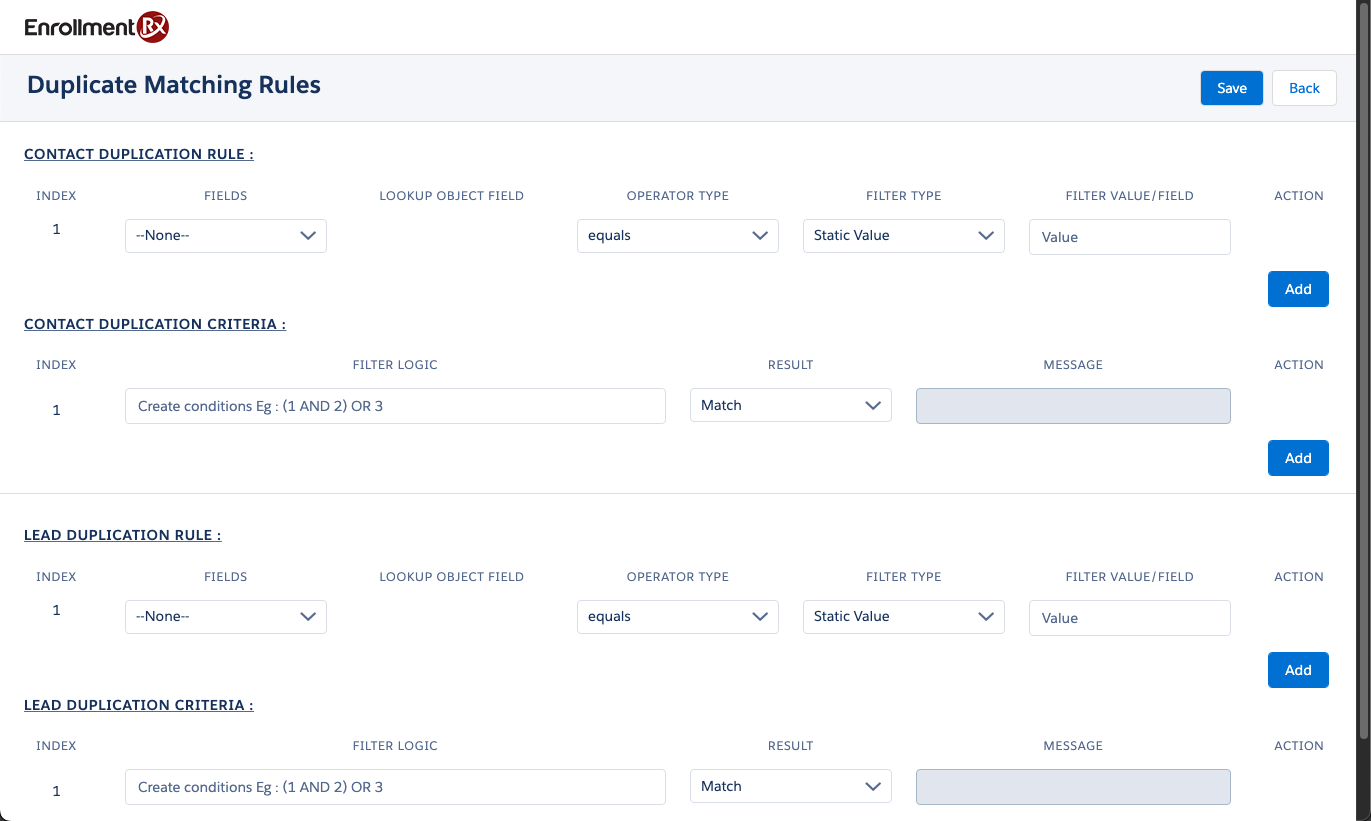
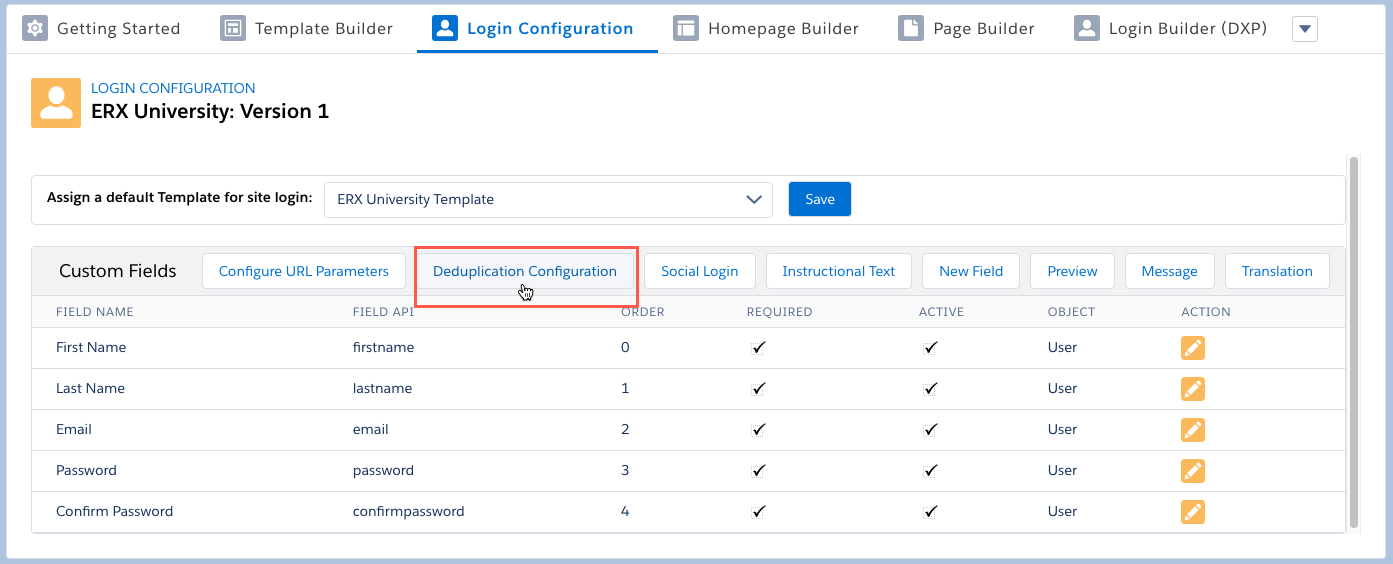
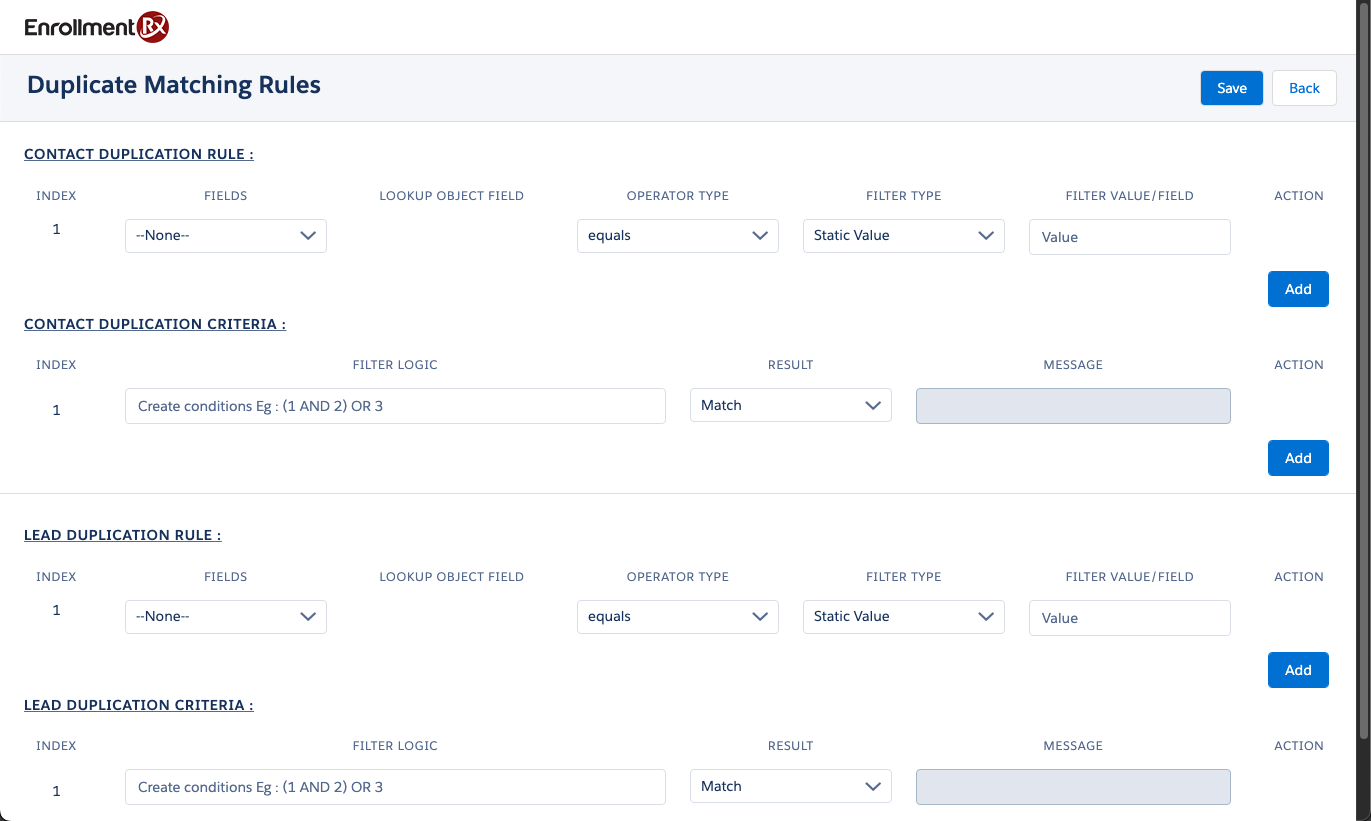
Tip:
Duplicates are identified based on email address by default, and may, optionally, be identified using deduplication configuration.
The Deduplication Configuration button allows you to specify conditions under which registering users will be matched to existing Contacts and either:
- Matched to an existing Contact that is not yet a portal user, in which case
- The existing Contact will be made a portal user, and
- The registering user will be logged in as that user, and
- If the checkbox “Update Existing Contact” is checked then the registering user’s information entered on the registration page will overwrite the corresponding fields on the existing Contact (e.g., most importantly, email), or
- If the checkbox “Update Existing Contact” is NOT checked THEN the registering user’s information entered on the registration page will NOT overwrite the existing Contact’s corresponding fields (e.g., most importantly, email), or
- Shown a Message and prevented from registering.
Note:
A registering user will not be allowed to register if a matching Community User
already exists. They will instead be shown the Login Configuration Self Registration
Message called “Reg Portal User Exists Message." Deduplication occurs only when a
matching Contact or Lead is found that is not already a Community User.

