The Payment Builder Tab
Overview
You can set up the payment configuration using the Payment Builder tab in
FormBuilder. Currently, three payment gateway services are supported out of the box:
- Payflow
- Authorize.net
- Cashnet
Payflow Gateway
Follow these steps to set up Payflow with Payment Builder.
- Navigate to the FormBuilder Rx Admin Panel
- Select your desired environment and version
- Click the Create New Payment button
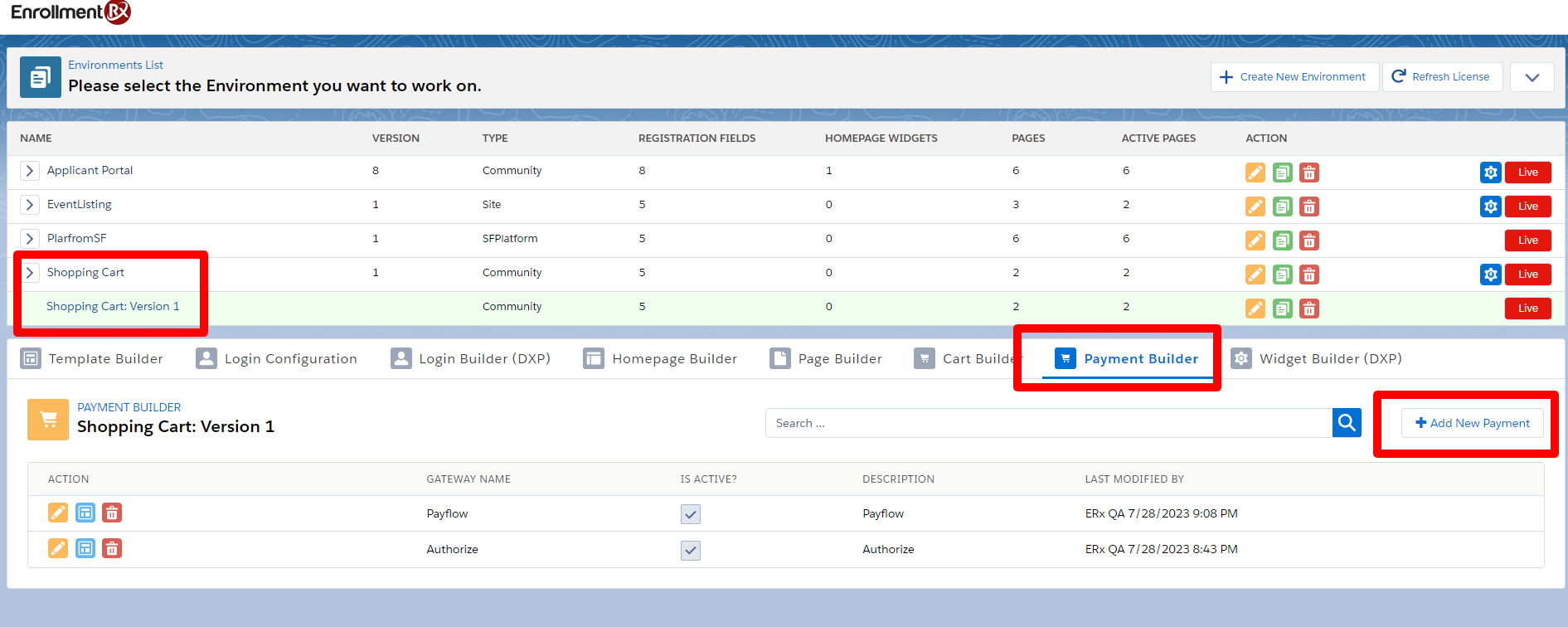
- A popup will appear
- Enter the below details and click Save to create the payment gateway:
- Select Gateway Type: Payflow Pro
- Name: payflow
- Endpoint URL:
https://pilot-payflowpro.paypal.com/ - Active: true
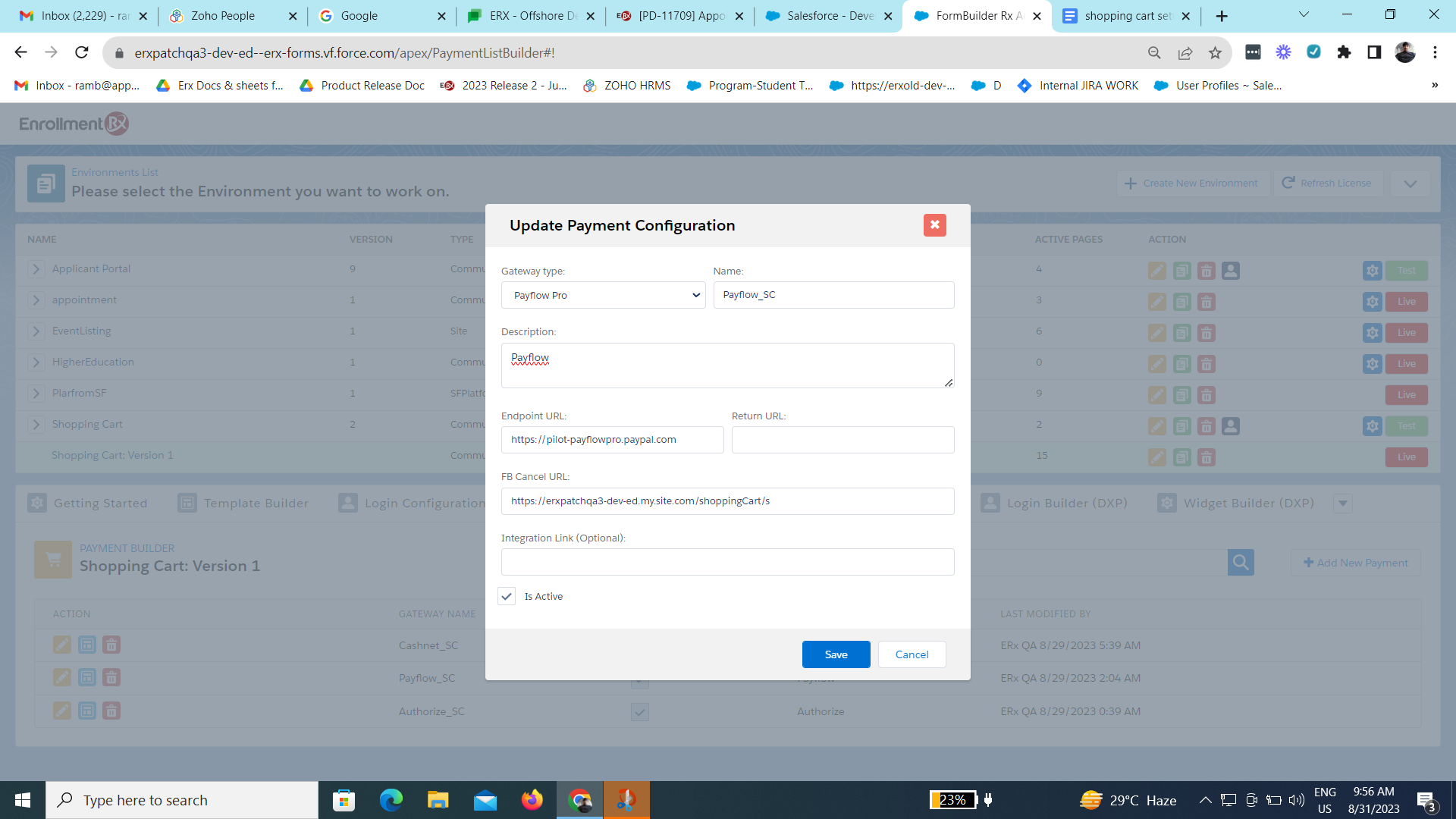
- Next, click on the Configure button and create two
datasets, extra input parameters and the transaction detail configuration per
below:
- ERxUserOrder Dataset:
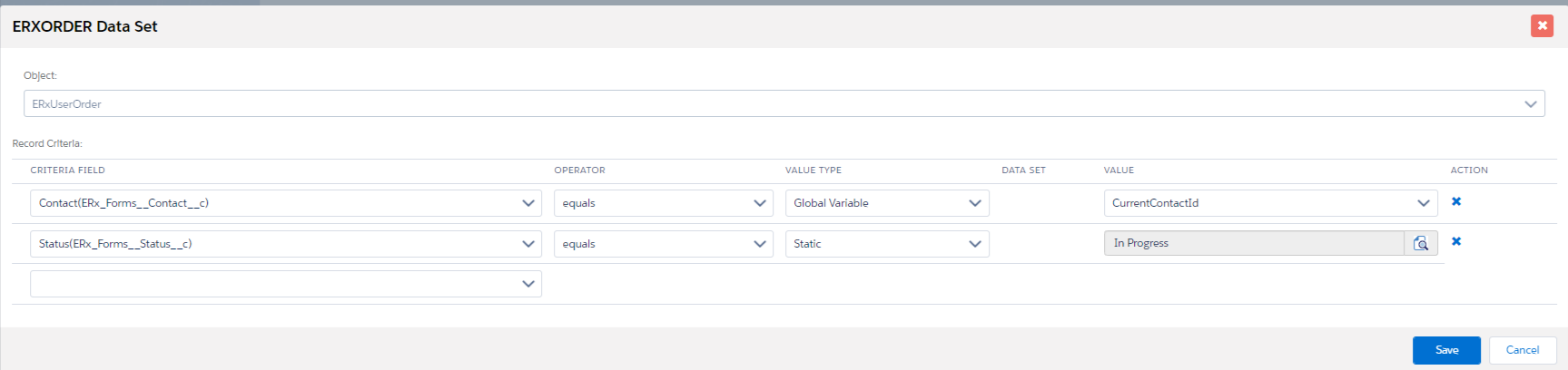
- ERxPaymentTransaction Dataset:
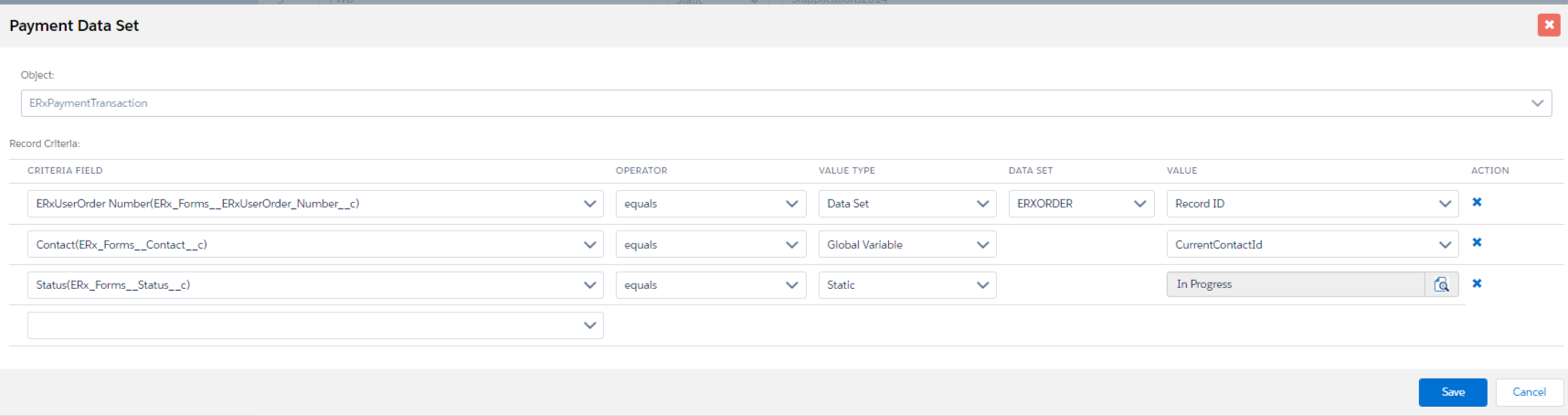
- Extra Input Parameters:
Parameter Type Value / Data Set AMOUNT Dataset - erxuserorder TOTAL AMOUNT PARTNER static PayPal PWD static Sfapplications2014 USER static sfprocess VENDOR static svaapp METHOD static DoAuthorization VERSION static 88.0 TENDER static C TRXTYPE static S - Transaction Detail:
Parameter Data Set Data Set Field TXID Dataset - payment Transaction id orderStatus Dataset - erxuserorder status paymentDate Dataset - payment Payment date amount Dataset - payment amount paymentStatus Dataset - payment status errorMsg Data set - erxuserorder Failed reason 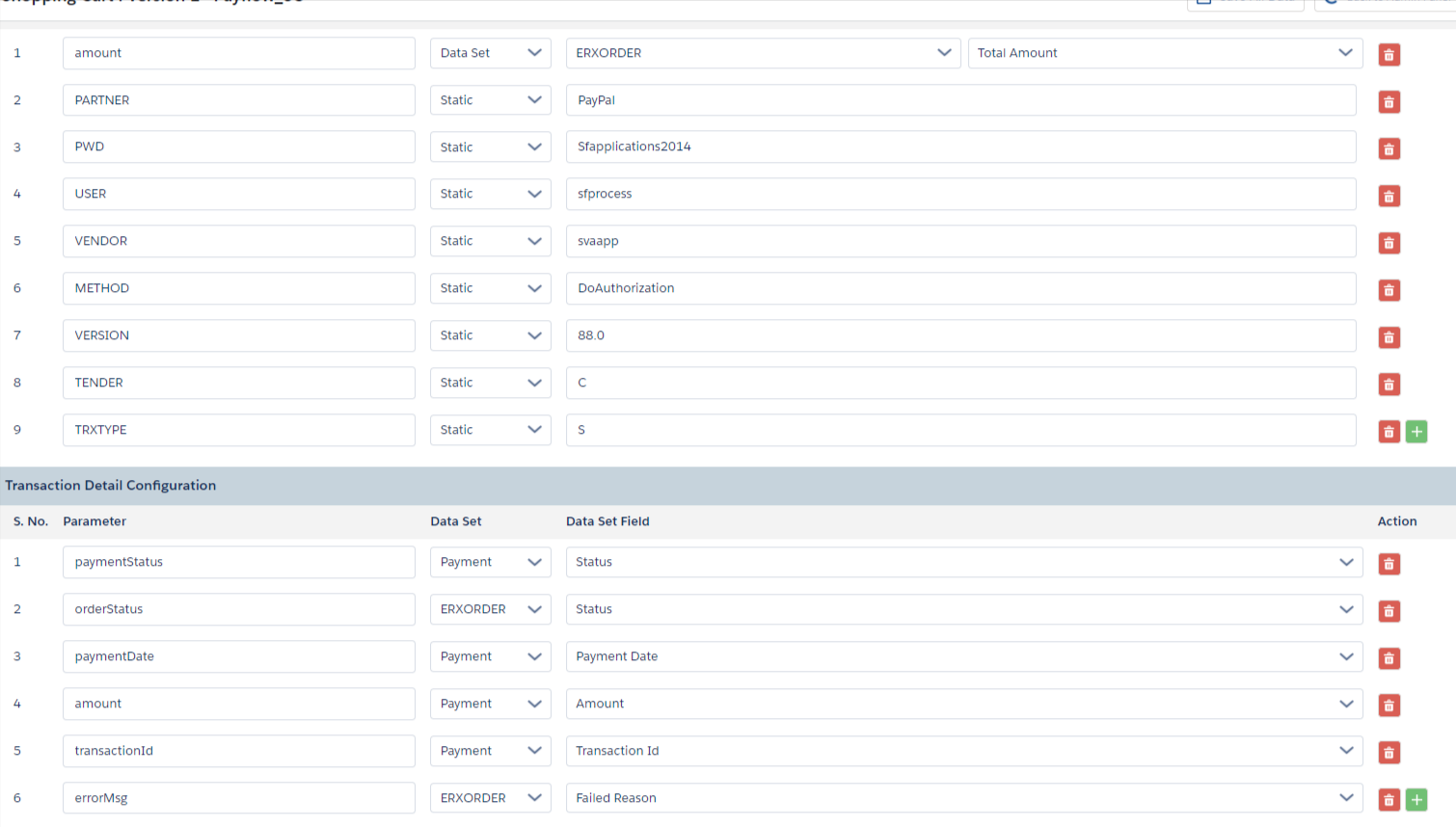
- ERxUserOrder Dataset:
- Click Save All Data
Add the Remote Site Setting for the Payflow Gateway
- Go to Setup
- Search for "Remote Site Setting" in the Quick Find box
- Click on New Remote Site and Save
Remote site URL for Payflow: https://pilot-payflowpro.paypal.com
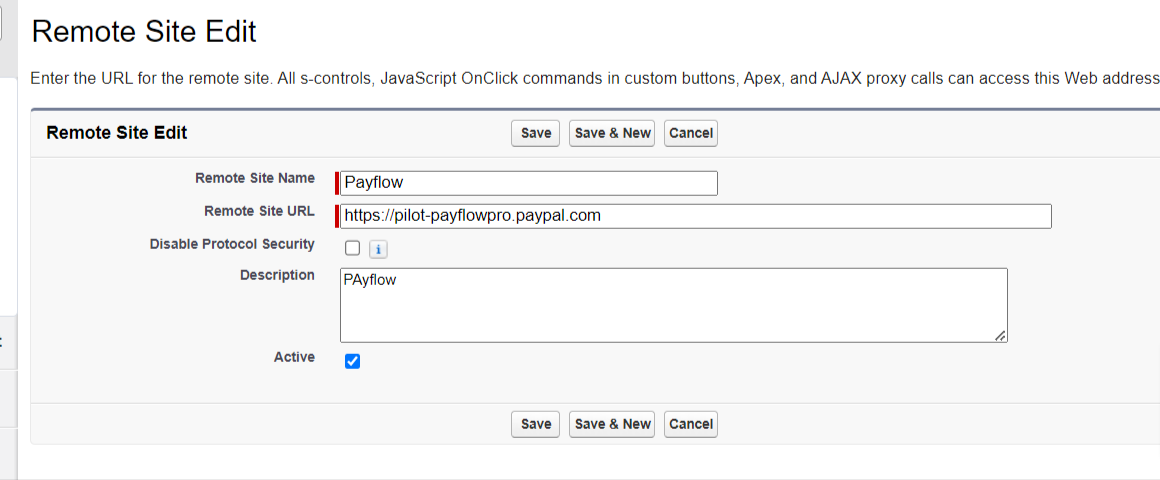
Authorize.net Payment Gateway
Follow these steps to set up Authorize.net with Payment Builder.
- Click on the Create New Payment button
- In the popup window, enter the below details and click Save to create the
payment gateway:
- Select Gateway Type: Authorize.net
- Name: authorize
- Endpoint URL:
https://apitest.authorize.net/xml/v1/request.api/ - FB Cancel URL: Site URL
- Active: true
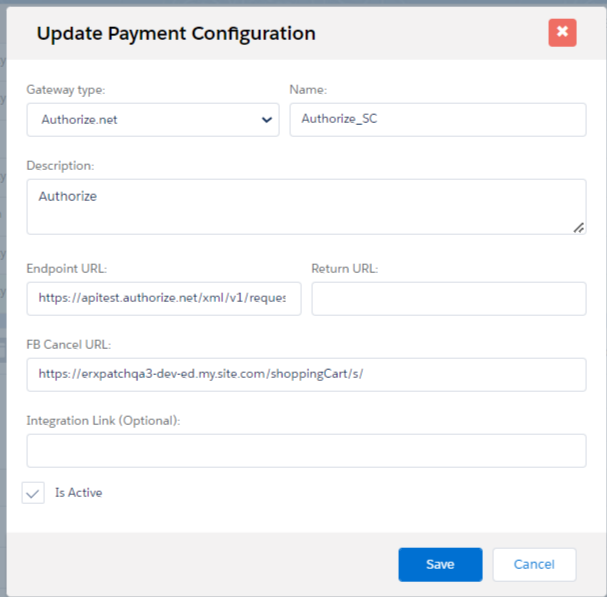
- Next, click the Configure button and create two datasets,
extra input parameters and the transaction detail configuration per below:
- ERxUserOrder Dataset:
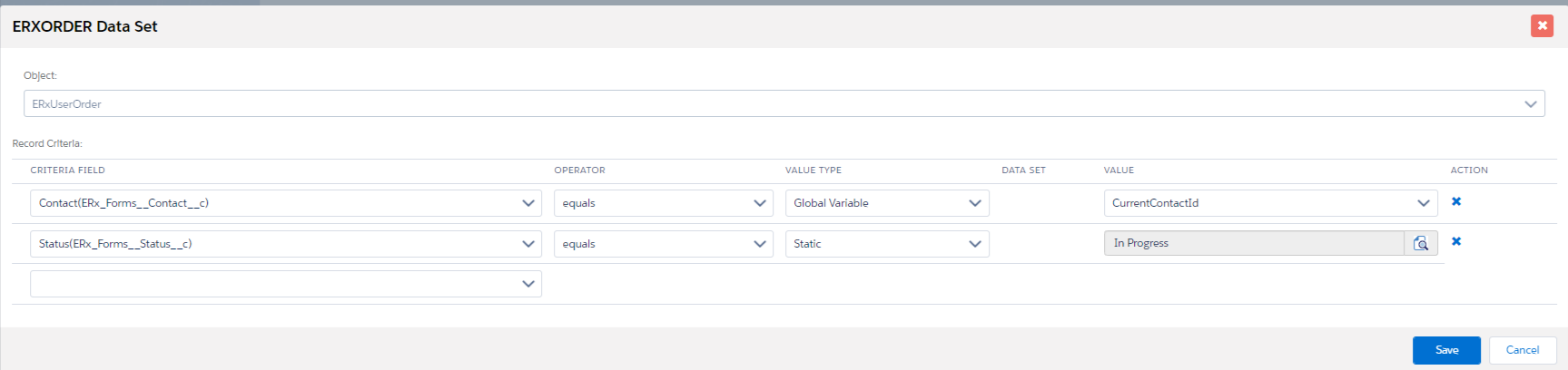
- ERxPaymentTransaction Dataset:
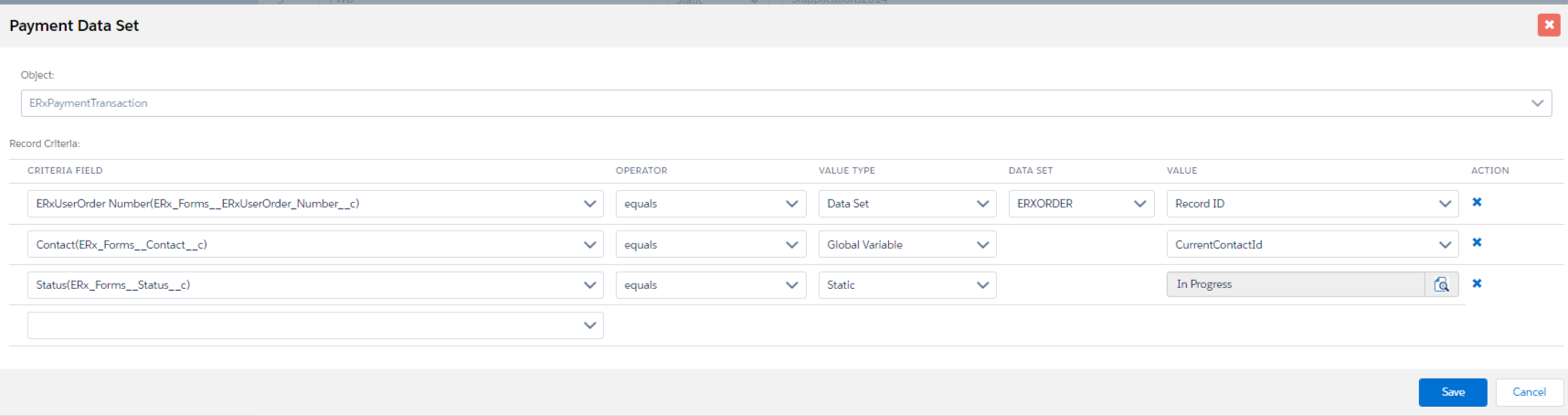
- Extra Input Parameters:
Parameter Type Value / Data Set loginid static 45Hu5hCg3g6 transactionKey static 7TyHWF94Q65X2qfM refId Dataset - erxuserorder Record id amount Dataset - erxuserorder Total amount - Transaction Detail:
Parameter Type Value / Data Set transactionId Dataset - payment Transaction id orderStatus Dataset - erxuserorder status paymentDate Dataset - payment Payment date amount Dataset - payment amount paymentStatus Dataset - payment status errorMsg Dataset - erxuserorder Failed reason 
- ERxUserOrder Dataset:
Add the Remote Site Setting for the Authorize Payment Gateway
- Go to Setup
- Search for "Remote Site Setting" in the Quick Find box
- Click on New Remote Site and Save
Remote site URL for Authorize:
https://apitest.authorize.net/xml/v1/request.api
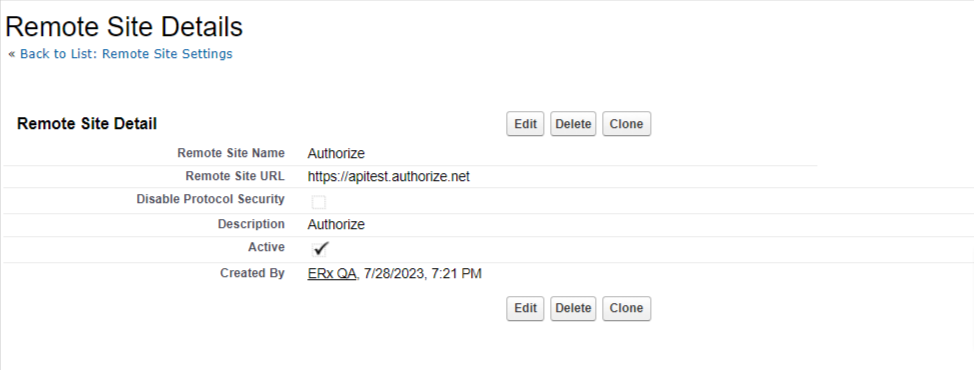
Cashnet Payment Gateway
Follow these steps to set up Cashnet with Payment Builder.
- Click on the Create New Payment button
- In the popup window, enter the below details and click Save to create the
payment gateway:
- Select Gateway Type: Cashnet
- Name: cashnet
- Post Back URL:
https://train.cashnet.com/ENRXtest/ - Signout URL:
The Community domain URL + /apex/ERx_Forms__CashnetPaymentTip:Steps to find the Community domain URL:- Go to Setup
- Search "All Sites"
- Copy the entire Community URL

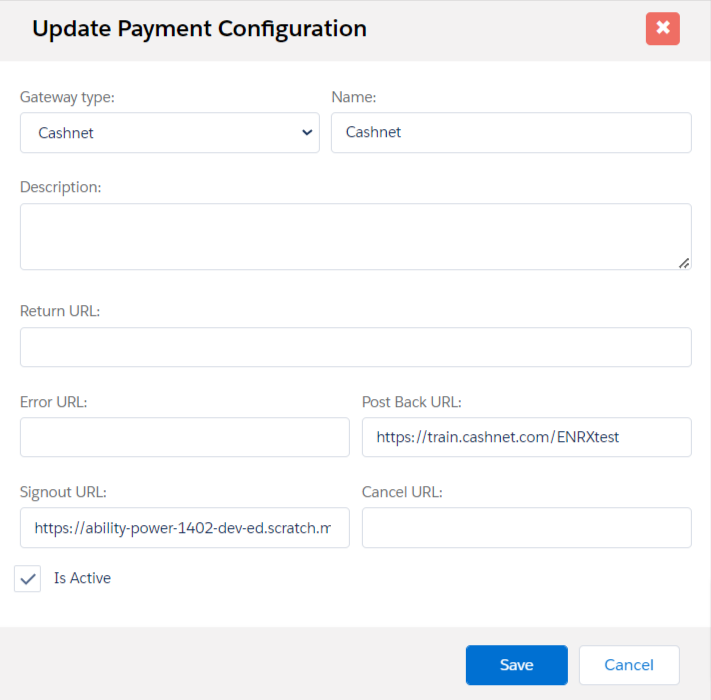
- Active: true
- Next, click the Configure button and create two datasets,
extra input parameters and the transaction detail configuration per below:
- Contact Dataset:
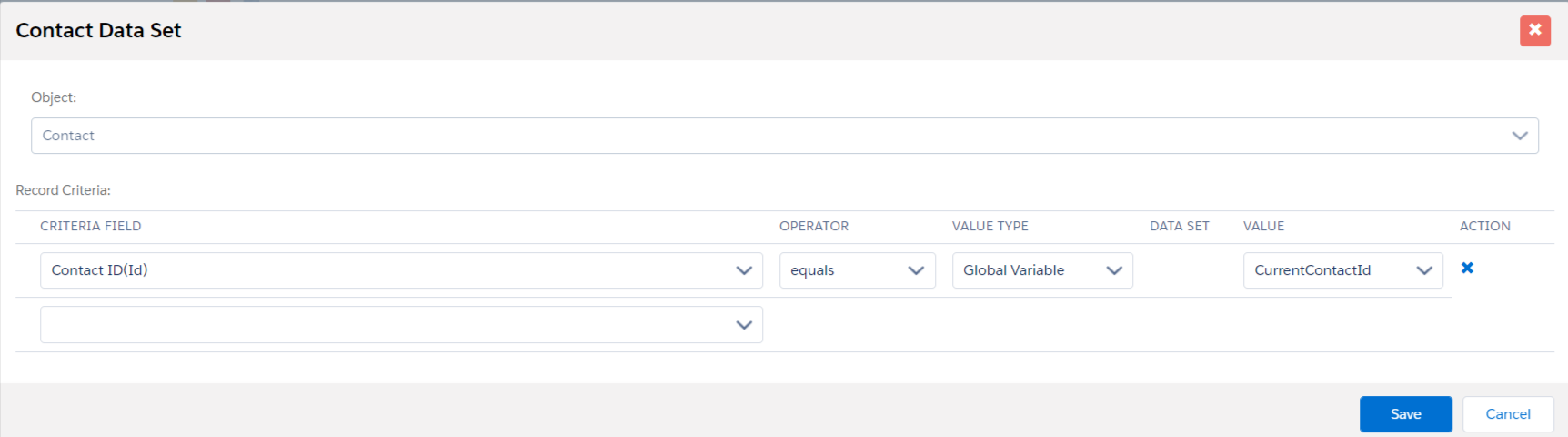
- ERxUserOrder Dataset:
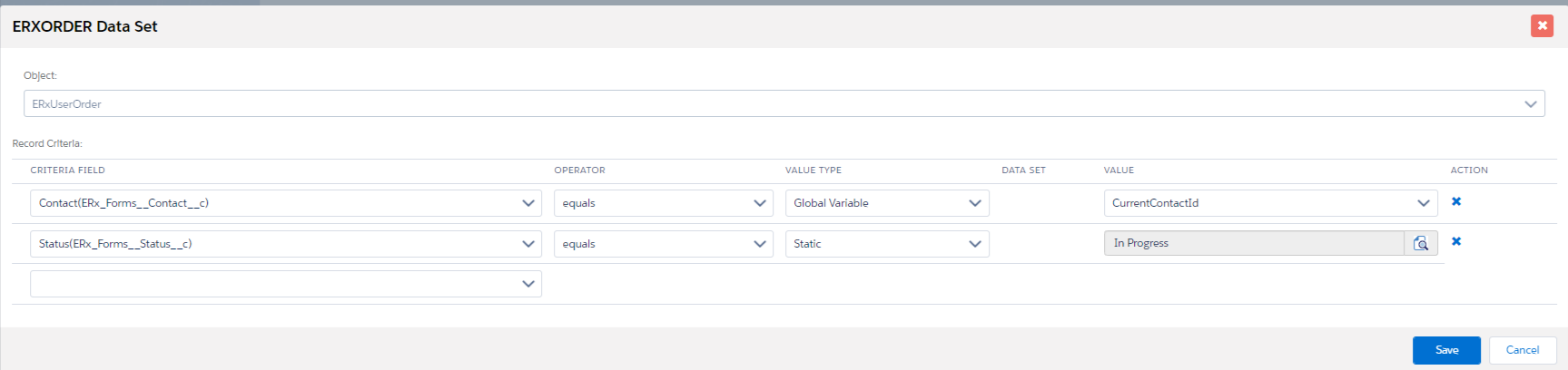
- ERxPaymentTransaction Dataset:
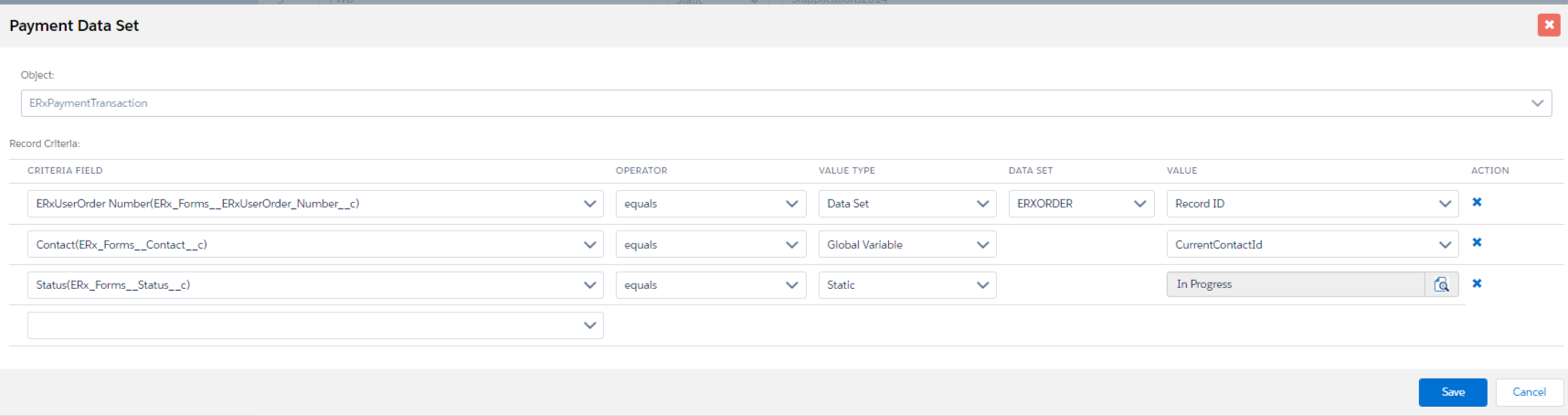
- Extra Input Parameters:
Parameter Type Value / Data Set ref1type1 static TERM ref1val1 static 2023 ref2type1 static FANME ref2val1 Dataset - contact FIRST NAME ref3type1 static LNAME ref3val1 Dataset - contact LAST NAME amount Dataset - erxuserorder Total Amount cashnetCode static ENRX - Transaction Detail:
Parameter Data Set Data Set Field transactionId Dataset - payment Transaction id orderStatus DATA SET - erxuserorder status paymentDate Dataset - payment Payment date amount Dataset - payment amount paymentStatus Dataset - payment status orderFailedReason Dataset - erxuserorder FailedReason 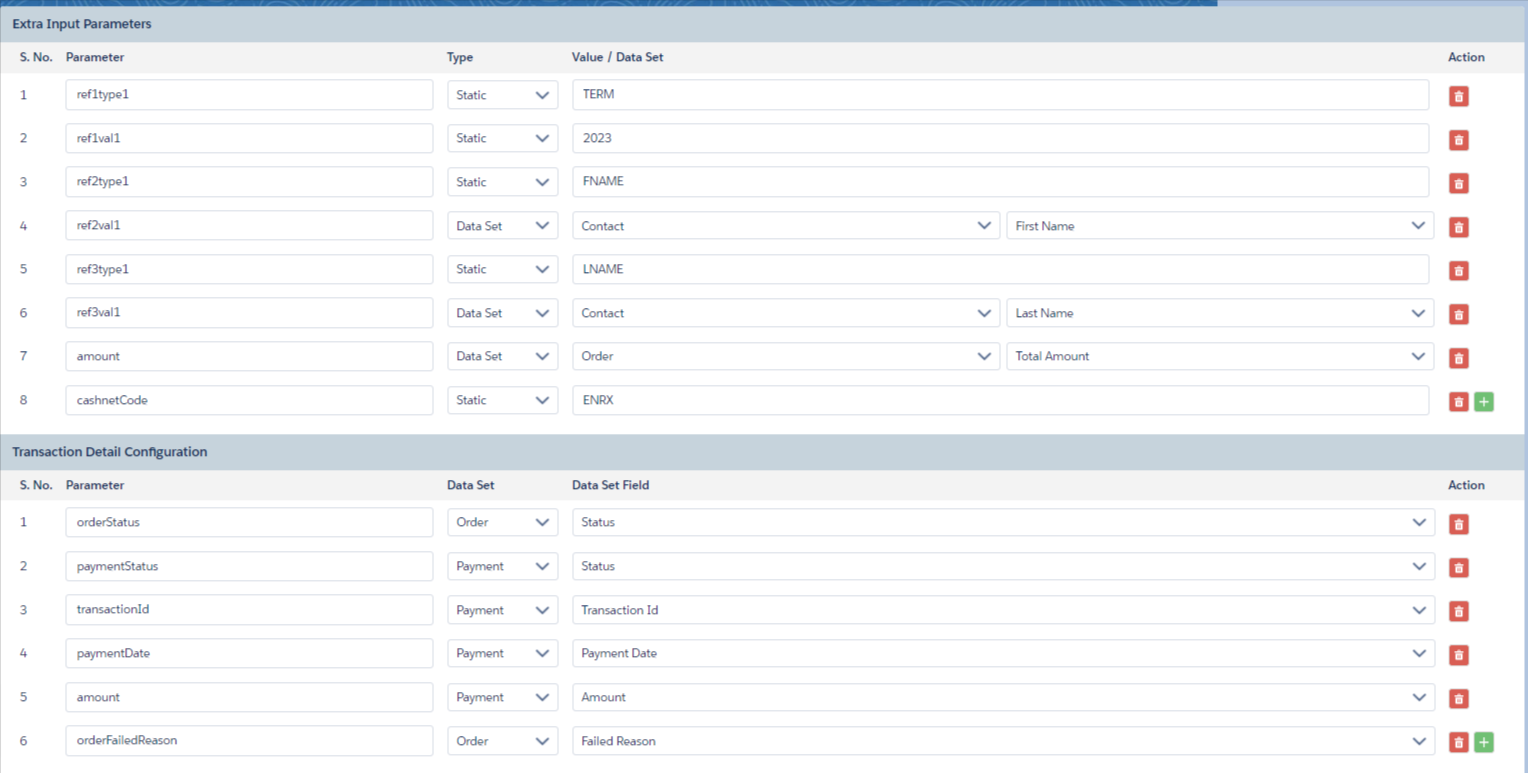
- Contact Dataset:
Add the Remote Site Setting for Payflow and Authorize.net
- Go to Setup
- Search for "Remote Site Setting" in the Quick Find box
- Click on New Remote Site and Save
- Payflow Remote Site URL:
https://pilot-payflowpro.paypal.com/ - Authorize.net Remote Site URL:
https://apitest.authorize.net/xml/v1/request.api/
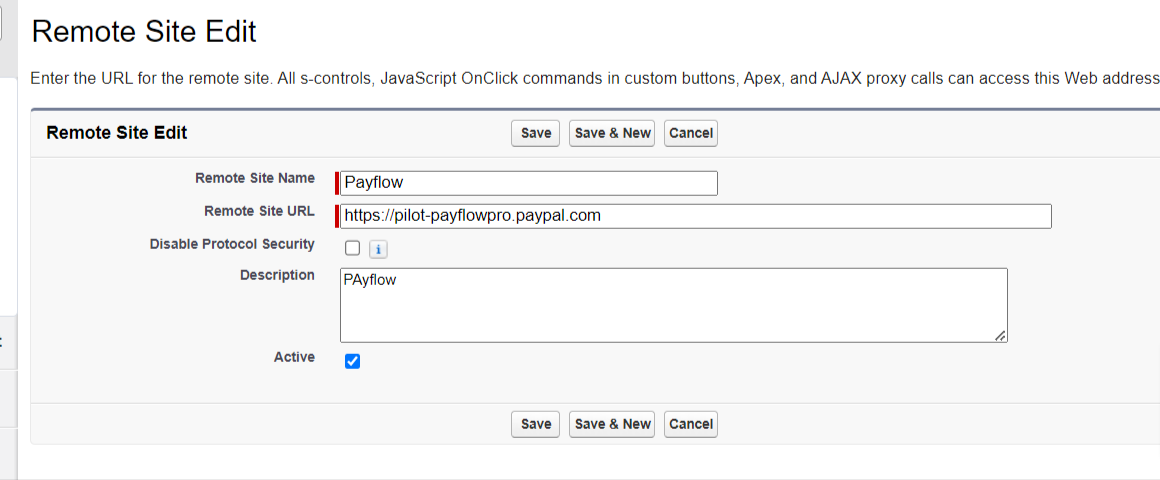
- Payflow Remote Site URL:

