Application Review Steps
In order to use the user interface for creating and editing Application Review Steps, do the following one-time setup:
Go to
- Click OnlineReadingSystem
- Go to Search Layouts
- Click on Edit OnlineReadingSystems List View
- Uncheck the New button, making sure New Application Review Step and Reset Display Order buttons are in the Selected Buttons column, as shown here:
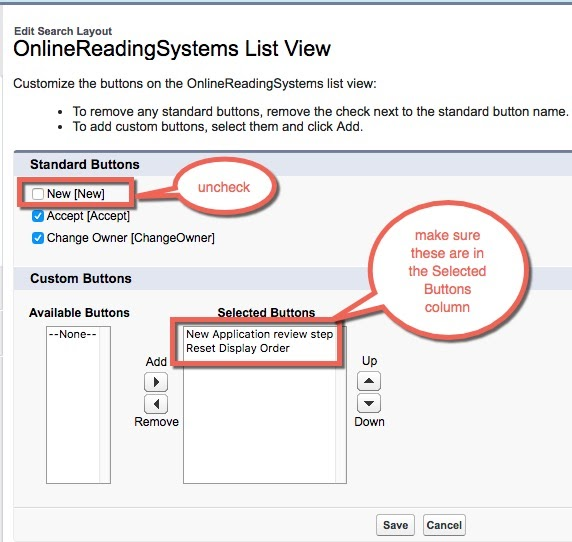
After the above change has been made, you can define the steps to review in an application.
These steps appear in the reviewer’s left navigation panel in the Reader UI. Each step represents either a Summary page or an object, such as Contact, Application, Education History, etc. And each step can be specific to one or more Application Feedback record types.