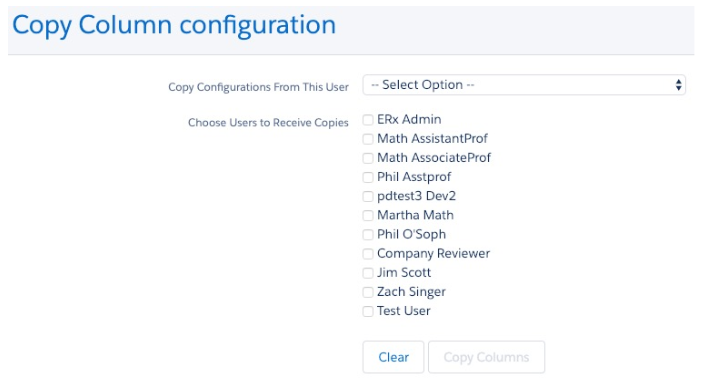Copying Column Configuration from One User to Others
Once Columns have been configured for at least one user, that configuration can be copied to other users by a System Administrator by this method.
After columns for one user have been configured:
- As a System Administrator, open the “Configure Columns” tab
- Click the “Column Configurations” button in the upper right
- Choose the source user using the picklist “Copy Configurations From This User”
- Choose target users by checking the checkboxes beside their names
- Click the “Next” button
- The columns will have been copied when the page redraws
- You may close the window