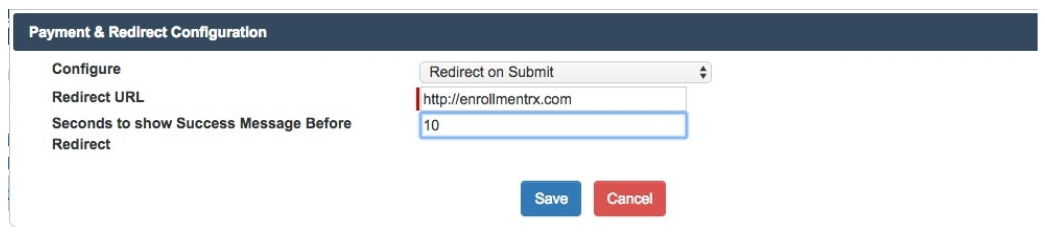Payment and Redirect Configuration
Payment Configuration
You may display a payment button, rather than the usual “Submit Registration” button on the event or visit registration form. You may also choose the label for this button. When the registrant clicks the payment button, the CampaignMember record will be created or updated and the registrant will then be redirected to whatever URL is in a formula field on the CampaignMember of your choice and design. This will enable you to build a formula that will calculate an amount to be paid and embed that amount, together with other data, into a URL linked to the payment gateway of your choice.
You will want to consult your payment gateway vendor’s API documentation to determine how your URL formula field should be constructed.
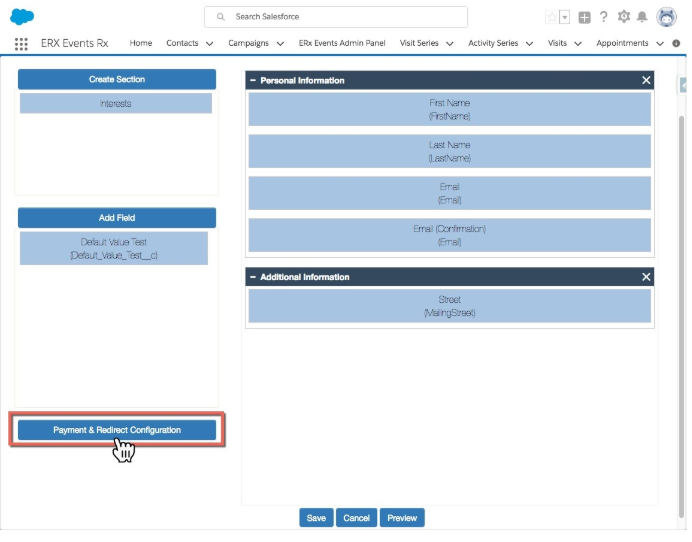
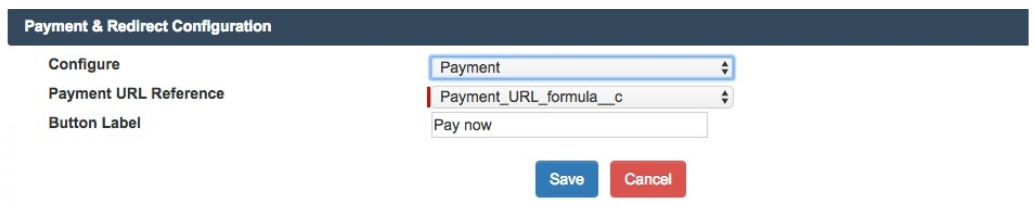
Redirect Configuration