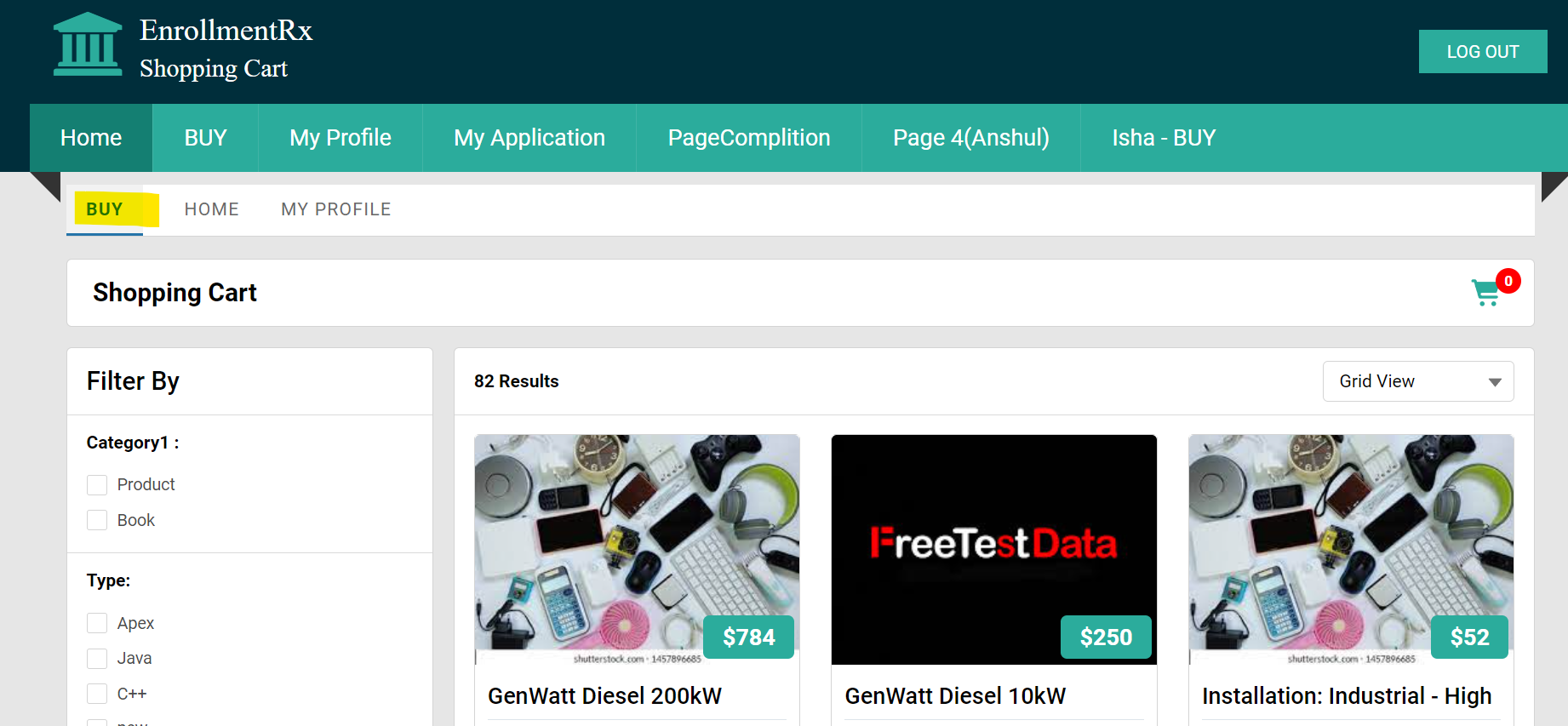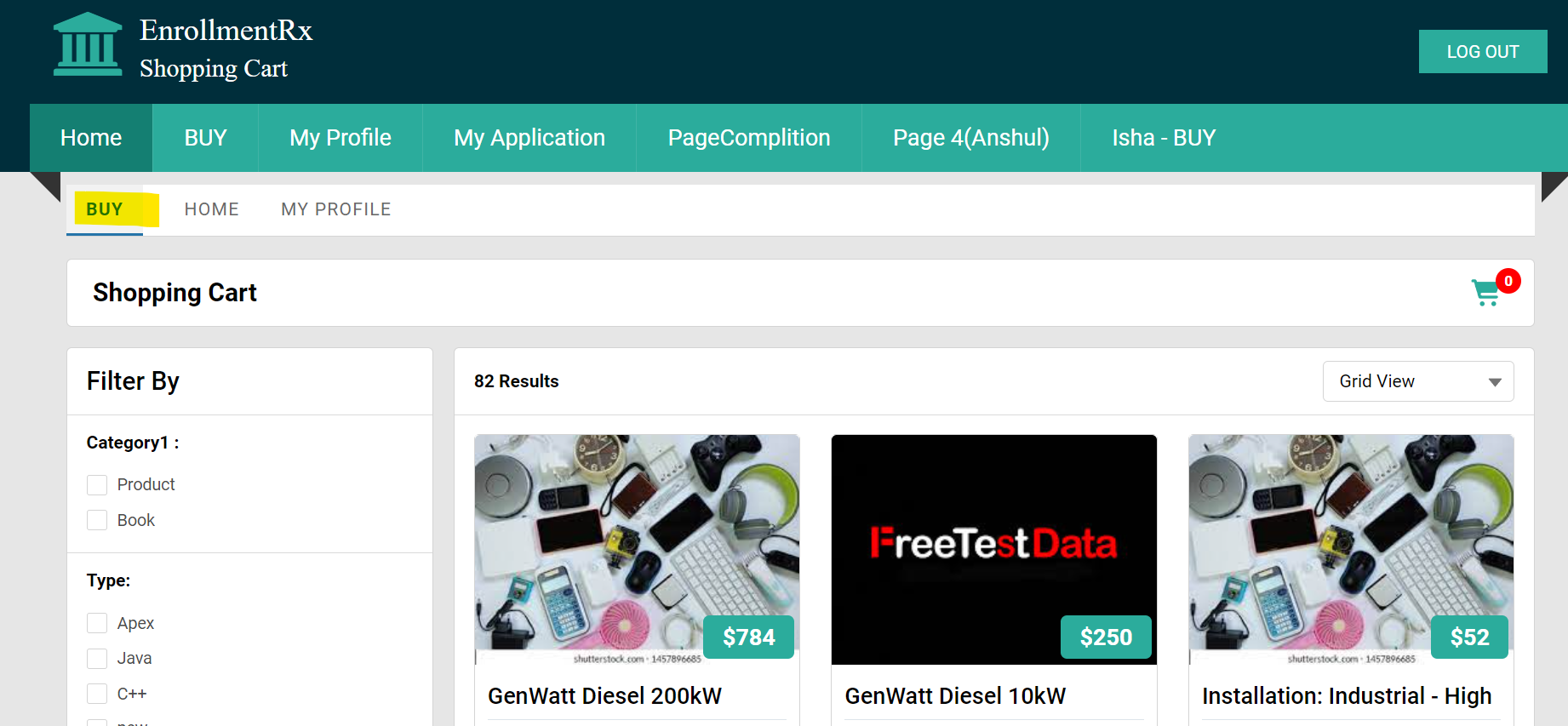Community with Tab Component
Overview
This is for users who want to add Shopping Cart as a Tab in the Lightning Experience Community.
Experience Builder Steps
- Go to , search for All sites, and click on the Builder link for the
Community you want to modify
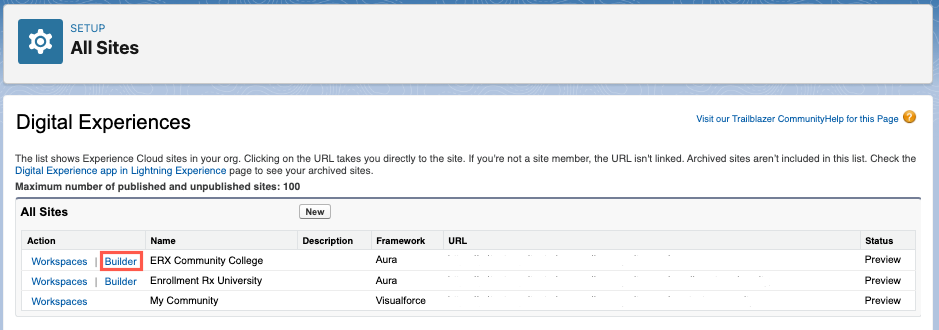
- On the Components tab, search for tabs
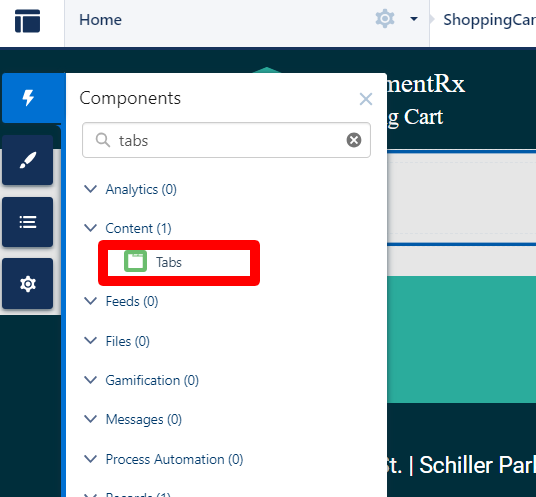
- Drag and drop the Tab component to the Page Variation
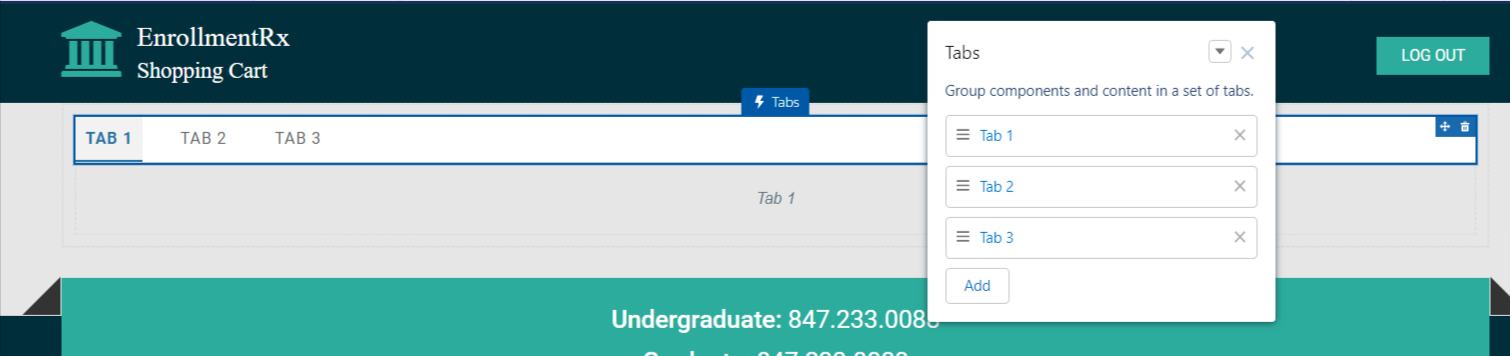
- Update the tab name as required
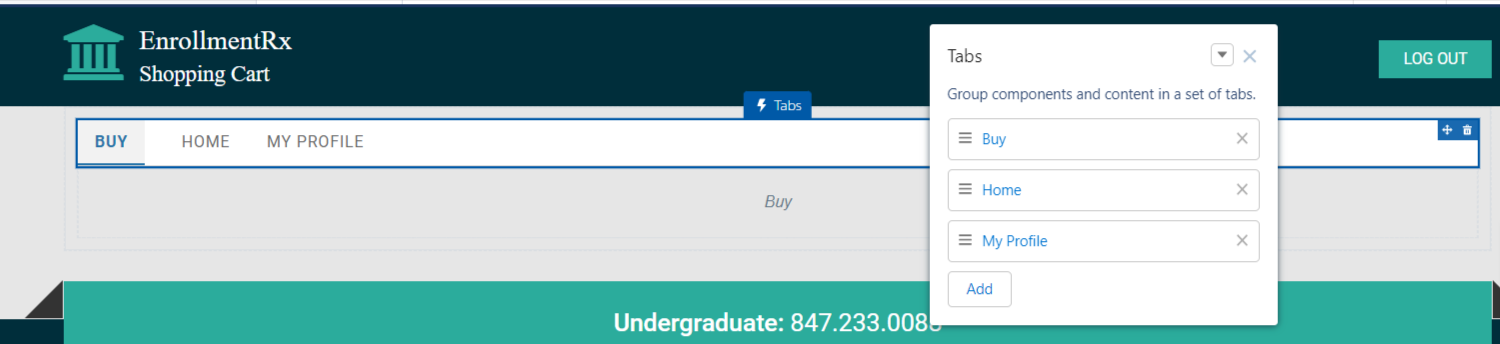
- On “Buy“ tab map DXP cart Component
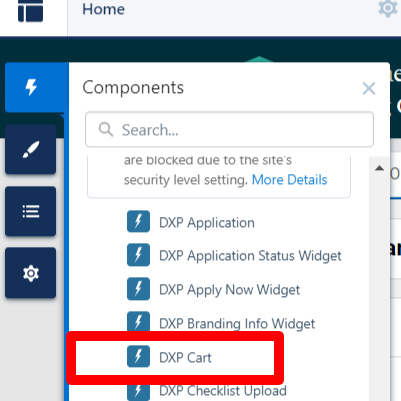
- Click on the publish button to save changes
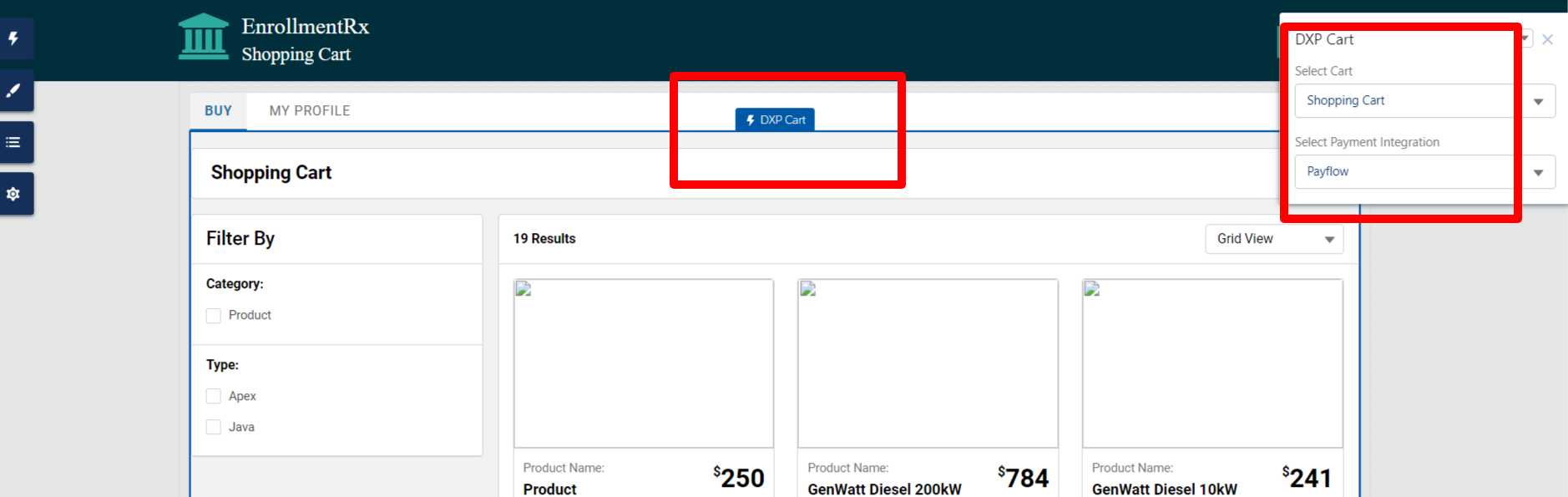
End User View
After the user logs in to the community and clicks on the "Buy" tab, they will be
redirected to the Shopping Cart page.