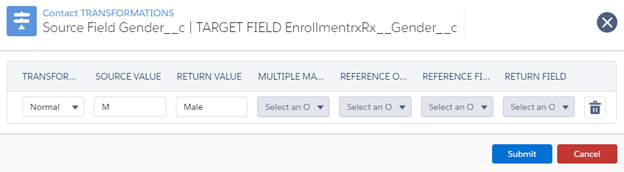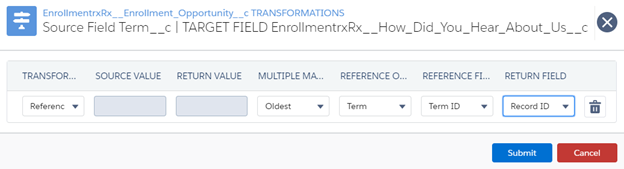Transformation
This page may be accessed by clicking the Transformation button next to each field mapping (see Fig. 1.7). Transformations are only available for fields that have been mapped. Only field mappings that have been saved will appear. Transformations are optional for each field listed.
Choose which type of Transformation you would like to map (Normal or Reference) and configure the appropriate values in each column. Additional rows are added automatically when you click in the last row. To remove a row, simply click the Trash icon.
As on the other pages, messages will indicate if you have unsaved changes or if all changes have been successfully saved.
When you are importing text values but need to populate lookups (for example you are importing the names of terms such as “Fall 2020” but you need to populate a lookup to the Term object), then you will need to configure a transformation for that field of type “Reference”, as shown in Fig 2.22.