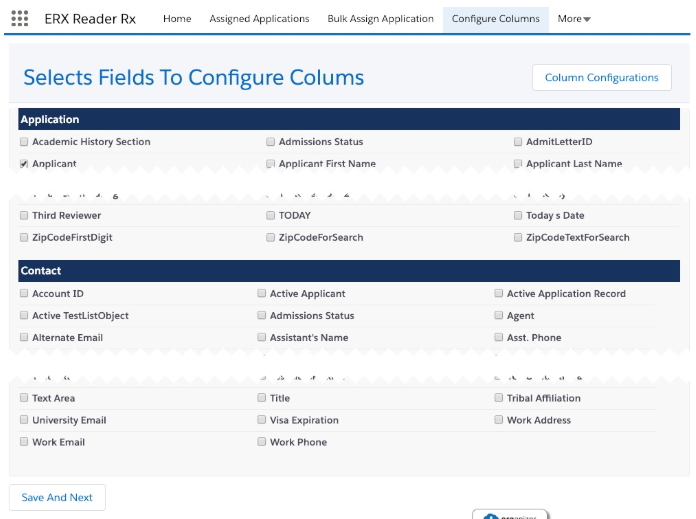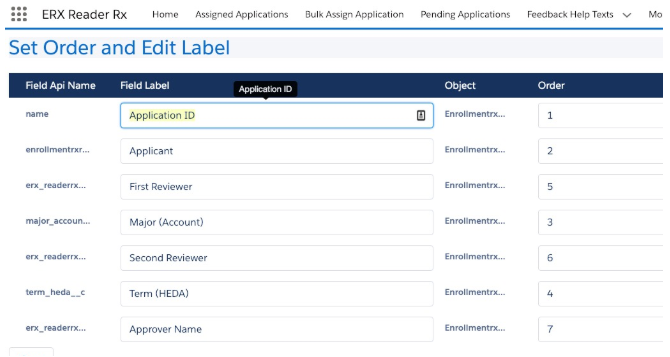Configuring Columns for the Assigned Applications Tab
Note:
New in Summer '21, the Reader Rx Configure Columns tab can be used to
customize the display of both the Assigned Applications and Pending
Applications tabs. This section has been updated with steps for both
tabs.
Assigned Applications Tab
Before each user can see the applications assigned to them, columns of information from the Contact and Application objects must be selected to display the list of assigned applications.
To configure columns that will be displayed on the Assigned Applications tab, follow these steps:
For Winter '21 or Earlier
- Navigate to the Configure Columns tab in Reader
- Choose application and contact fields
Note:Don’t choose too many, or it will overcrowd the screen. Five to eight is a good number
- Click the Save and Next button in the bottom left corner of this
screen:
- On the next page, edit labels (make them short) and set their order left to right
For Summer '21
- Navigate to the Configure Columns tab in Reader
- Select Assigned Applications from the picklist in the top right corner of the page (this step is new in Summer ‘21)
- Check the boxes next to the fields in the Application and Contact
sections that you want to display on the Assigned Applications tab
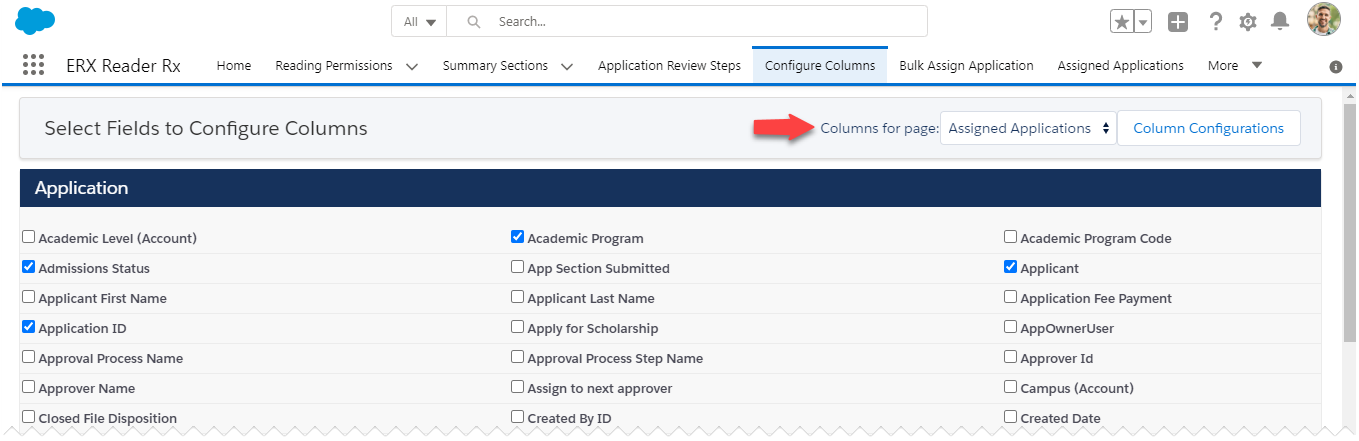

- Click the Save and Next button in the bottom right corner of the page
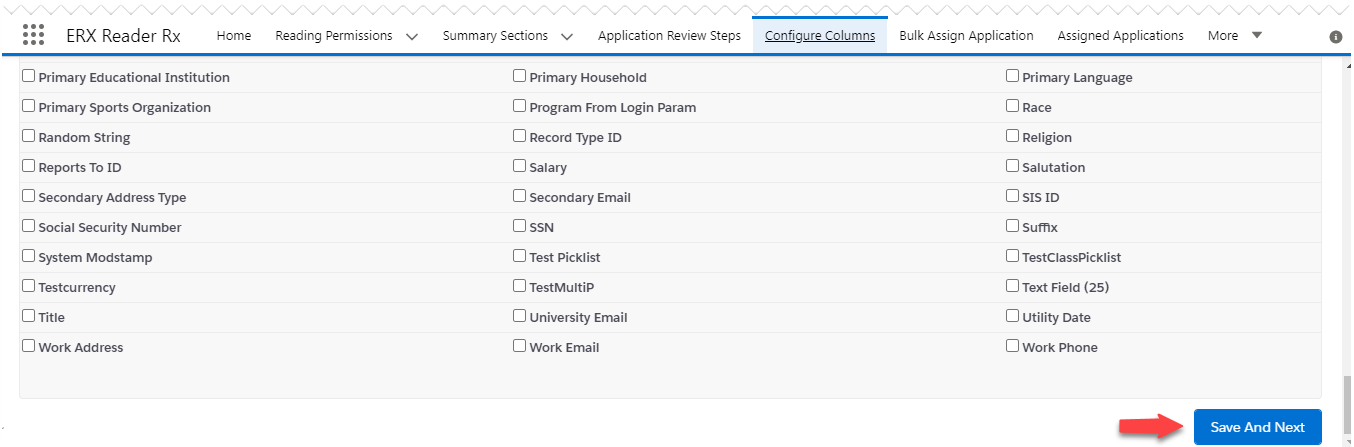
- On the next page, edit labels (make them short), set their order left to right, and
click Save when you’re done.
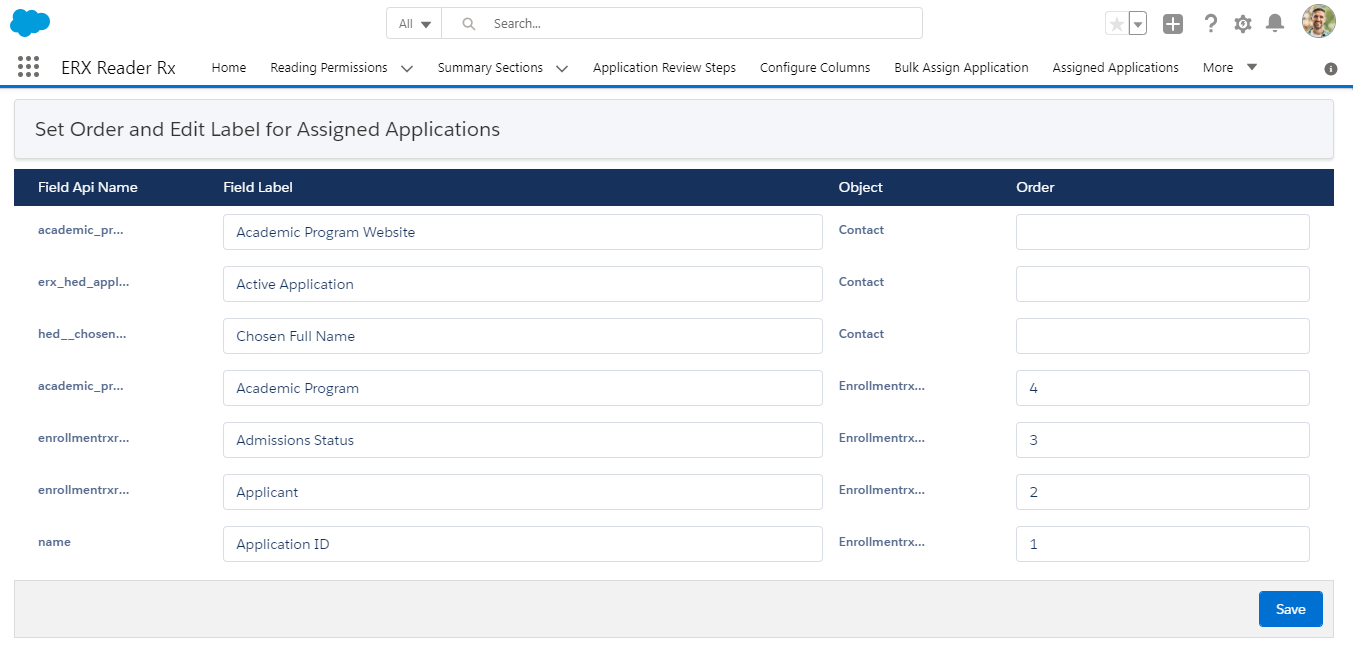
Pending Applications Tab
This feature is new in Summer ‘21.
- Navigate to the Configure Columns tab in Reader
- Select Pending Applications from the picklist in the top right corner of the page
- Check the boxes next to the fields in the Application and Contact
sections that you want to display on the Pending Applications tab Note:Don’t choose too many, or it will overcrowd the screen. Five to eight total is a good number.
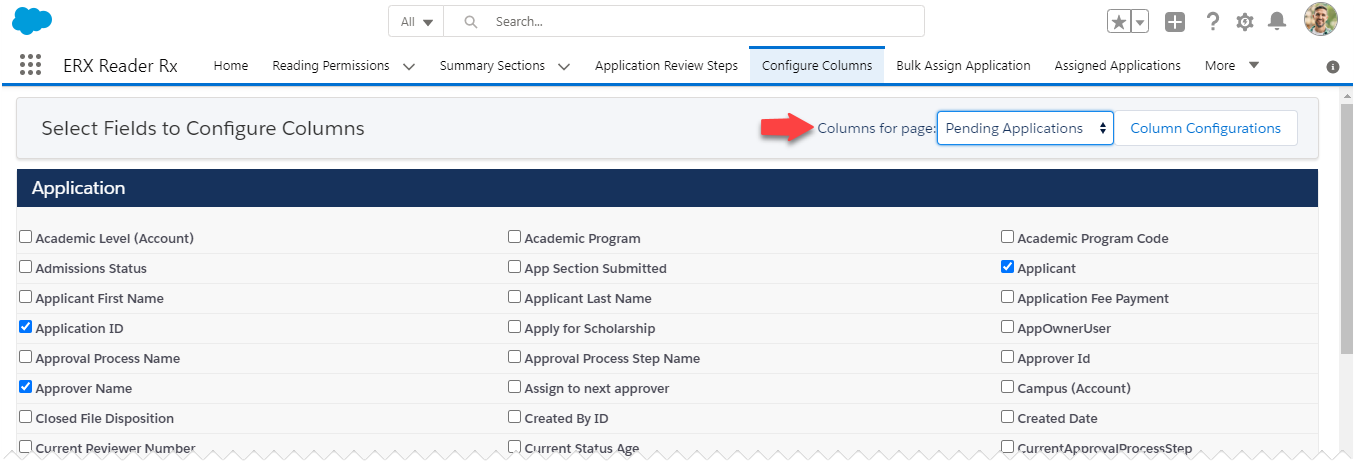
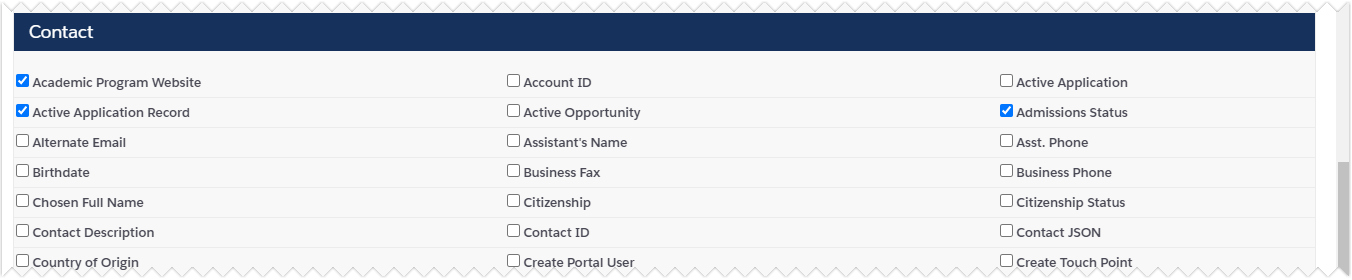
- Click the “Save and Next” button in the bottom right corner of the page
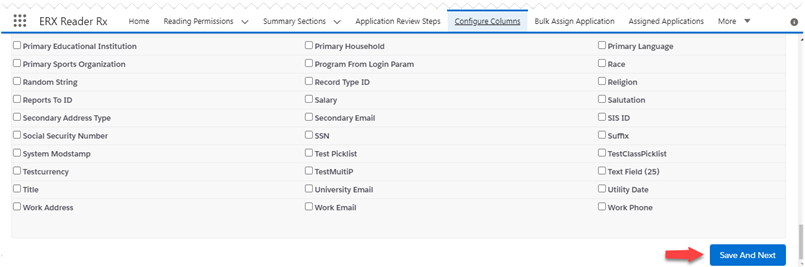
- On the next page, edit labels (make them short), set their order left to right, and
click Save.
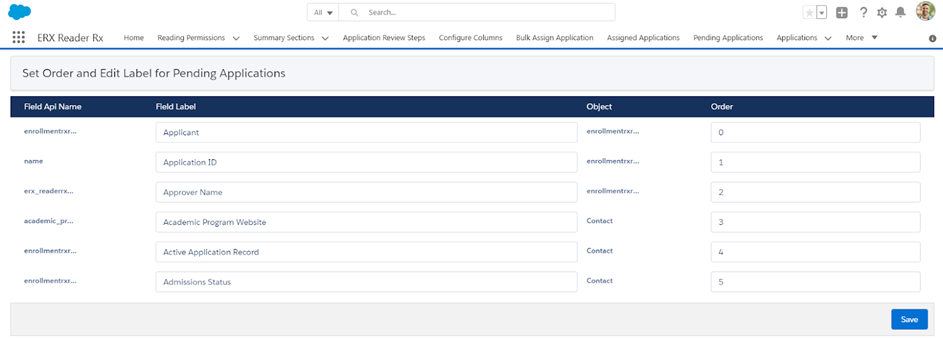
Note:
Column Configuration is user-specific (each user’s column choice, labels and order are
stored as records in the ReadingApplicationFieldConfiguration__c object). The System
administrator may set up column configurations en masse for other users using the method
described in Copying Column Configuration from one user to others.