Submitting Applications into the Manual Approval Process
You can assign applications for approval through your manual approval process through
Bulk Assign Application tab. Use this tab to assign bulk applications to a single user
or to a queue.
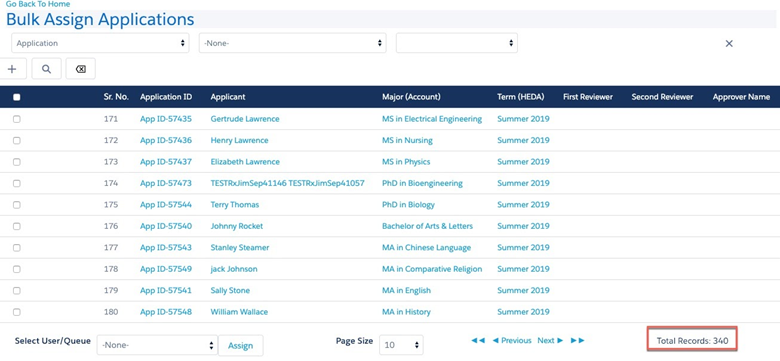
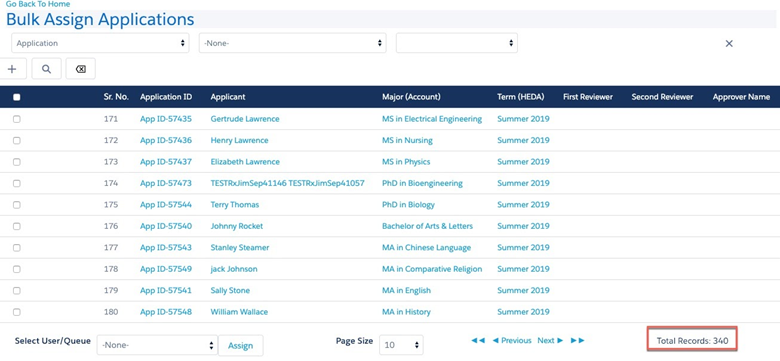
The search panel on the top allows you to search for applications where you can filter them by Contact or by Application along with criteria.
If the “Total Records” in the lower right corner of the Bulk Assign Applications reads “50,000”, then there are more than 50k applications that have not been reviewed in your org. In this case, you should apply filters at the top of the window to reduce the number of results returned.