Leverage Salesforce Dynamic Page Layouts
Overview
Salesforce recently released a new feature called Dynamic Forms and Dynamic Actions, which allows for the dynamic visibility of fields and actions on a record page. This currently is in beta for custom objects and starting this fall, as part of Salesforce Winter ‘21, will be generally available for all objects. This will include standard Salesforce Objects, such as Lead, Contact, and Account.
Historically, the assignment of page layouts by record types and profiles were needed to show different fields on a record page, but this new feature allows for a shared layout with dynamic rendering. This is helpful for those objects where Record Types aren’t commonly used. In short, this feature is helpful in any use case where Record Types aren’t used and there is a desire to render fields and sections dynamically.
Since this is currently available for custom objects, including those provided by Enrollment Rx and EDA, we wanted to share a few ideas on how this could be leveraged for recruitment and admissions.
Please follow any steps to enable this feature by referring to the instructions here.
Solutions
Use Case 1: Application Layouts Based on Admission Status
One of the new abilities brought to record pages with Dynamic Forms is you can control fields and sections of fields based on an attribute. In this scenario, your users have requested that you show only certain fields for an admitted student vs non-admitted students. Lets review how this can be implemented.
As a best practice, we suggest listing what fields specifically need to show only for admitted students. It may be helpful to list this on a whiteboard, piece of paper or separate document. As you plan, keep in mind you render at a section level (grouping of fields) or an individual field basis.
Once you have identified your fields and have enabled Dynamic Forms, navigate to your Application Record Page and Click “Edit Page”.
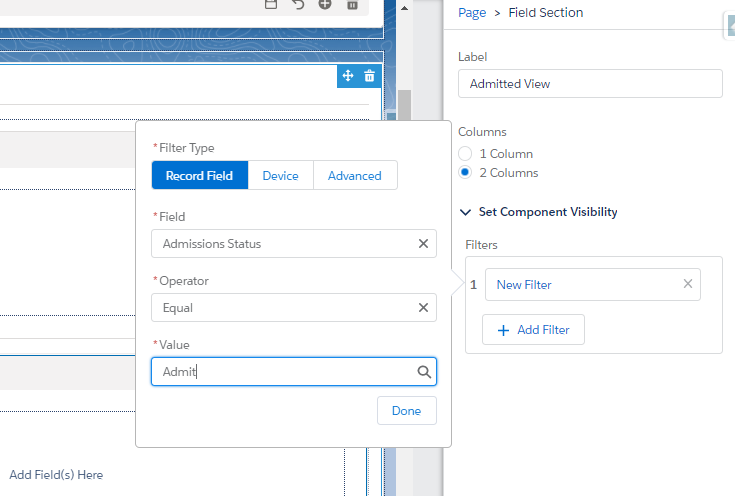
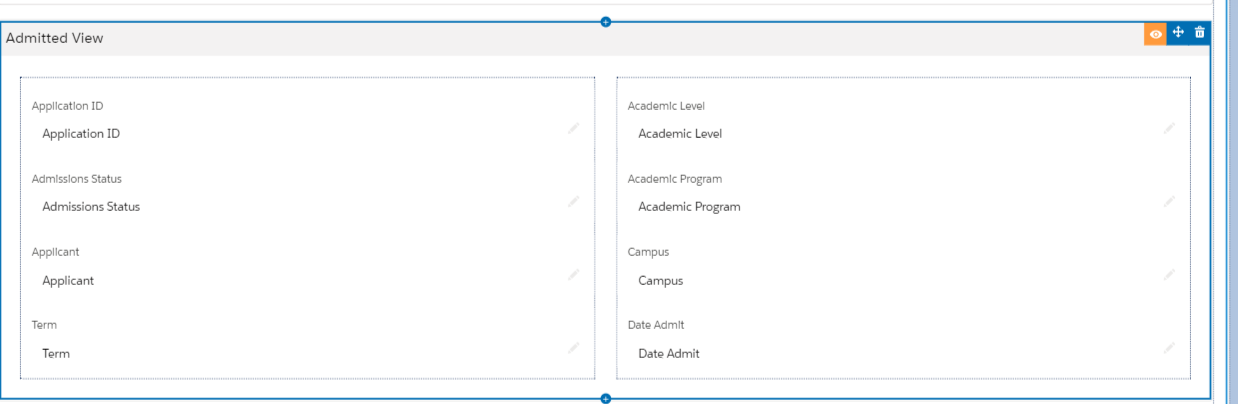
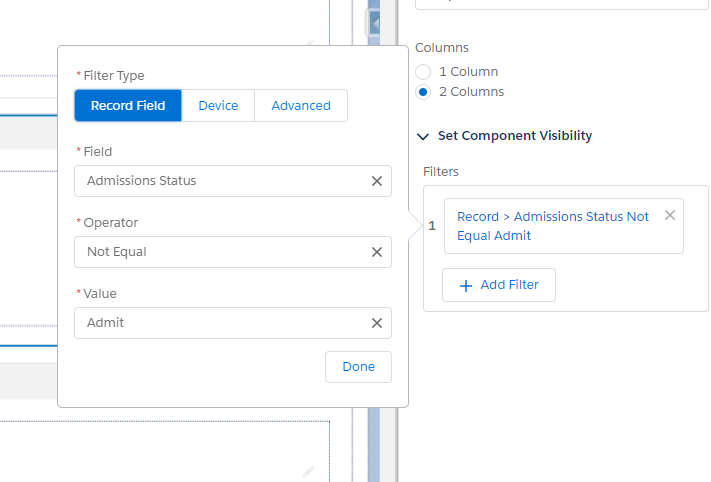
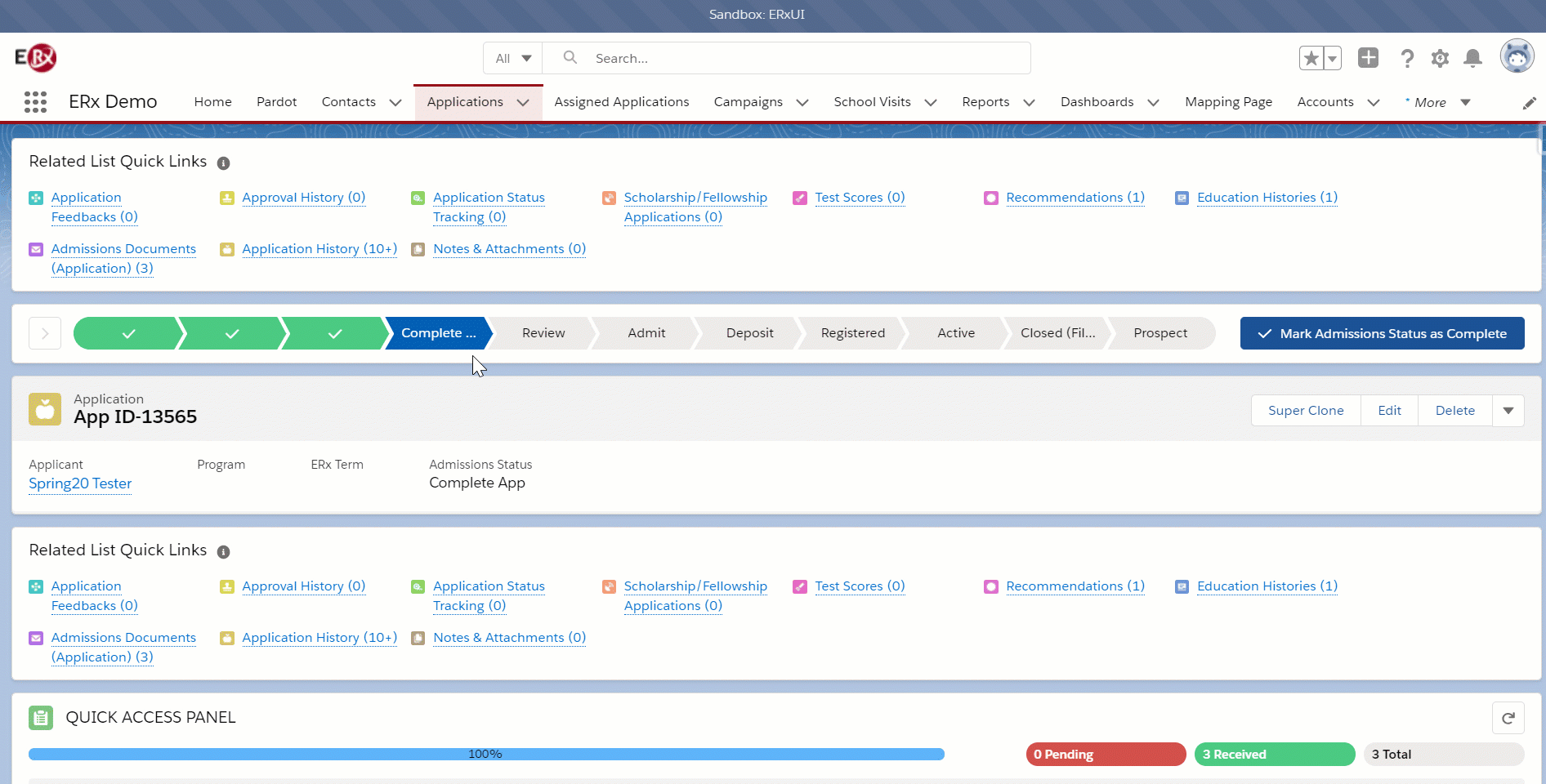
Additional Use Case: Showing the Application ID field in the Admitted Layout for only Administrators or Directors
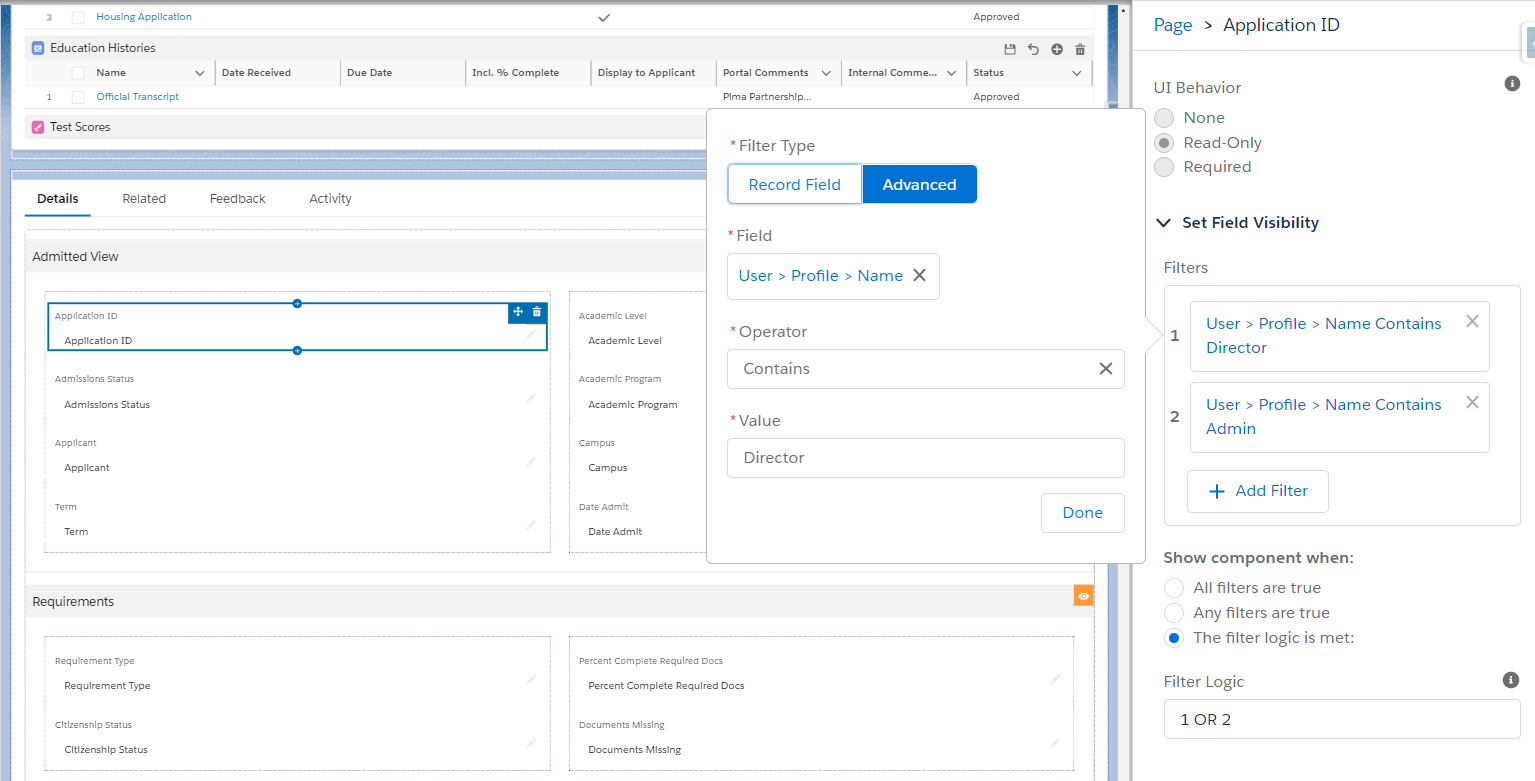
Here, you can see I can isolate the Application ID field to show Director or Administrator Profiles.
Use Case 2: Big Table Layouts by Data Source
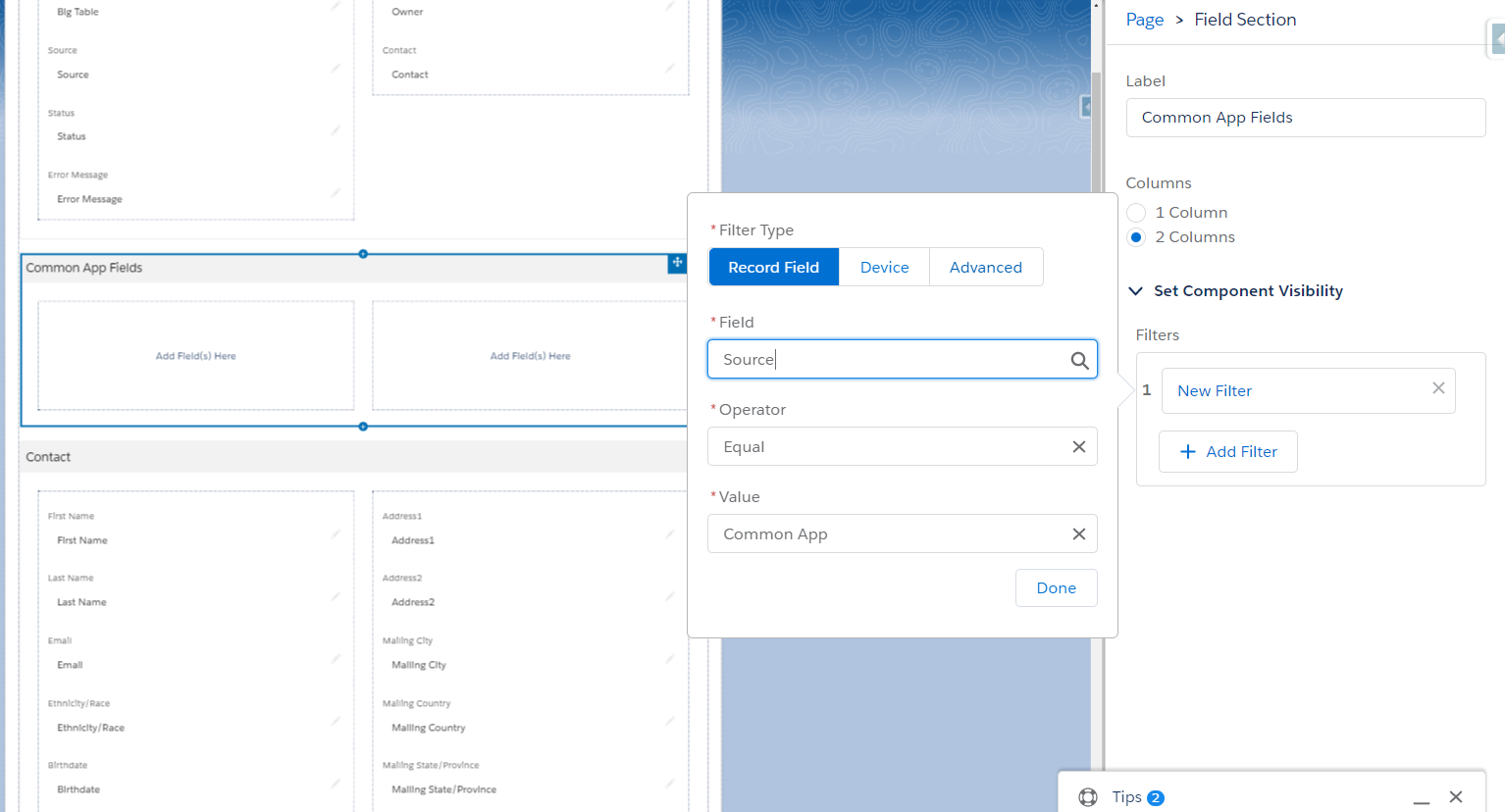
As a result, you can seamlessly control what fields show on a Big Table Record without the need for profiles or Record Types.
In conclusion, Salesforce’s Dynamic forms will allow for more flexible control of single record page layouts. As demonstrated here, showing sections of fields on an Application or Big Table record will make for an improved user experience.
