Merging Duplicate Contact Records
Issue
The purpose of this document is to demonstrate how to merge duplicate contact records. Standard Salesforce Duplicate Matching allows for the flagging of potential duplicates based on the criteria defined in Matching Rules. Sometimes, however, a duplicate is not flagged but you need to merge two records together.
Solution
Merging Flagged Duplicates
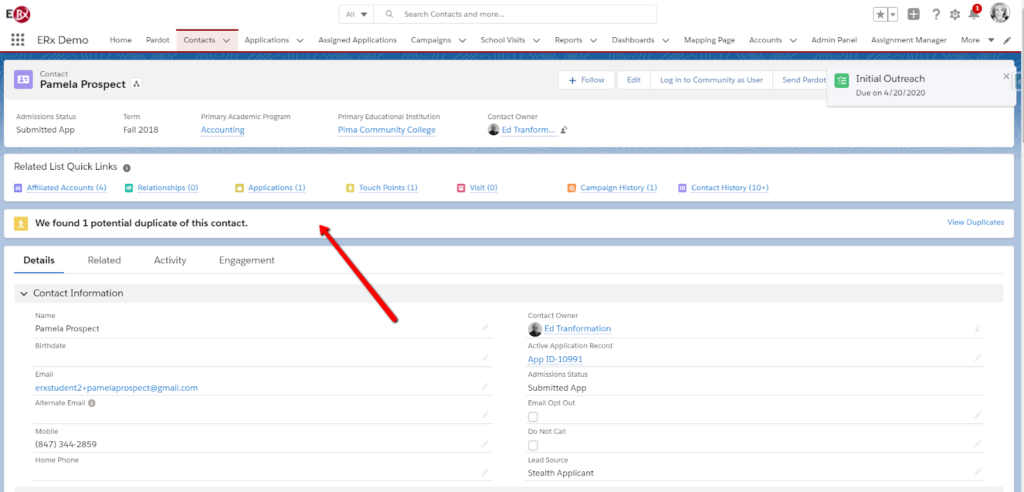
You can click on this and then identify the duplicates and follow the steps shown here for merging.
Merging Unflagged Duplicates
If a contact is not flagged automatically, you can still merge two known duplicate contact records. Following are the steps.
- Duplicates can be merged through going to the object Duplicate Record Sets. Go
to app launcher, type in duplicate, then go to duplicate sets.
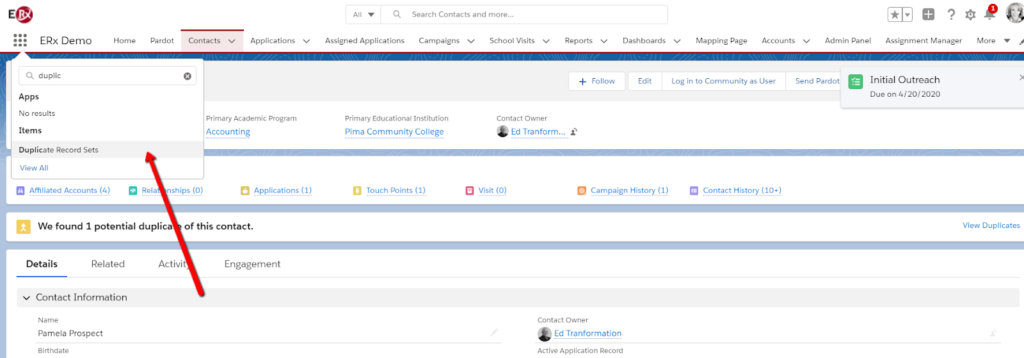
- Once there, you can switch the list view to all, and click New.
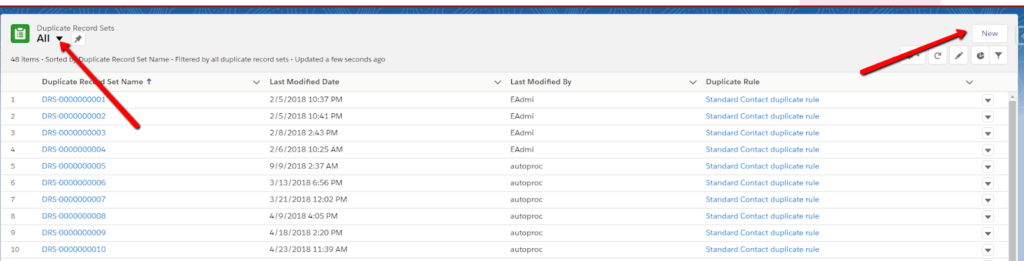
- Pick your desired duplicate rule, (note if you haven’t customized a duplicate rule you can choose the standard contact rule).
- Once on the new duplicate record set you created, you can click on Related and
then New.
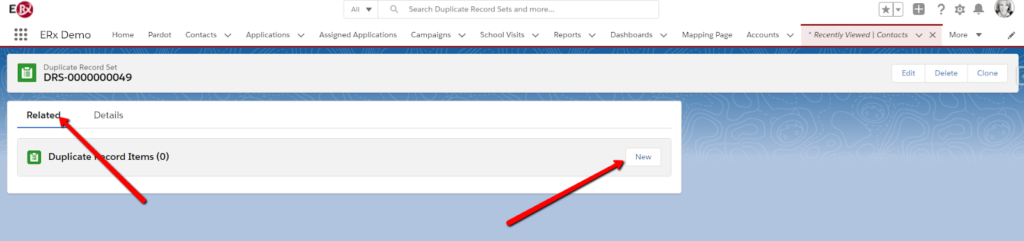
- Change the search filter from Accounts to Contacts.
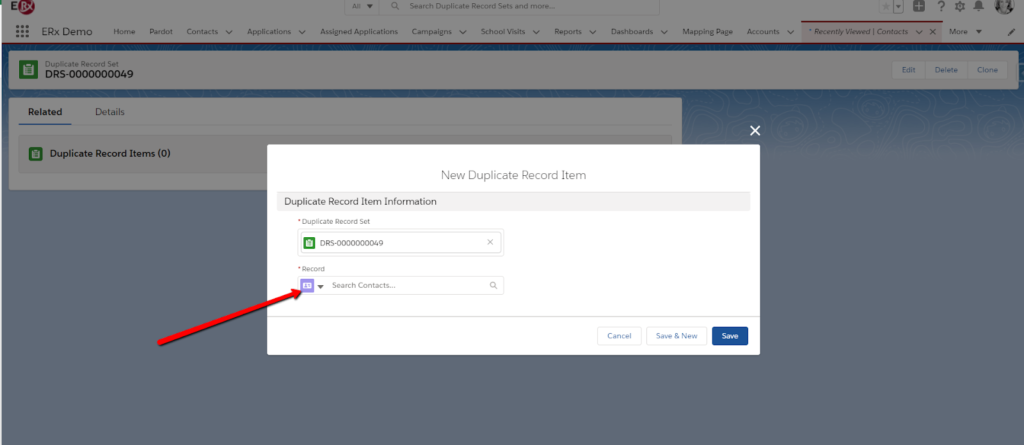
- Start typing the name of the person, you will see some results populate below,
if you do not see the correct person type in the name and hit “ENTER.”
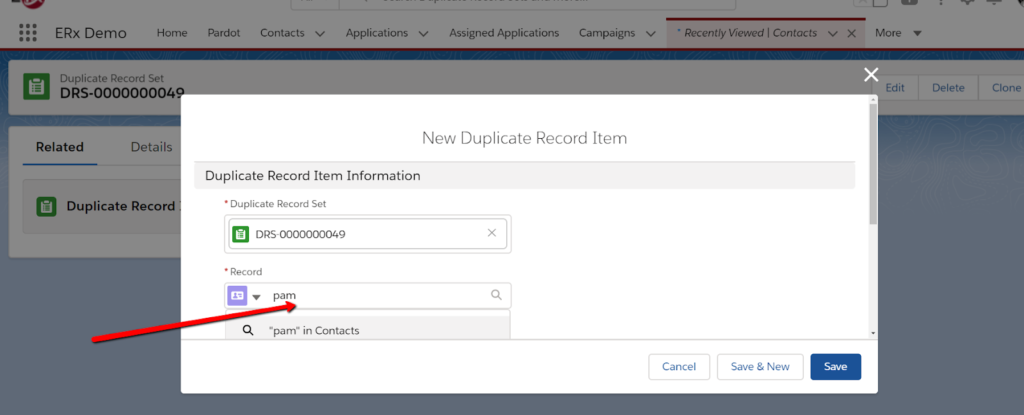
- After hitting enter you will see a more complete search and you can select the
first contact to merge.
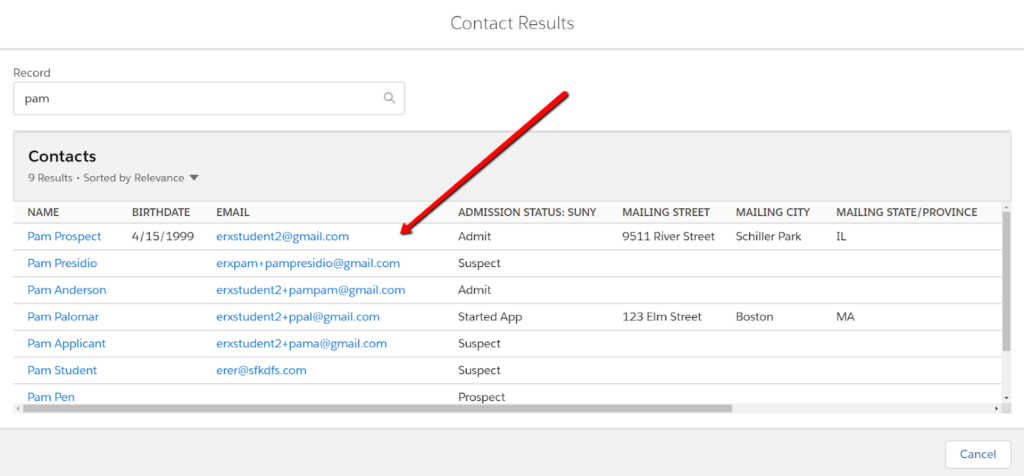
- Do the same steps (4-6) to add another contact.
- Then you can compare and merge:
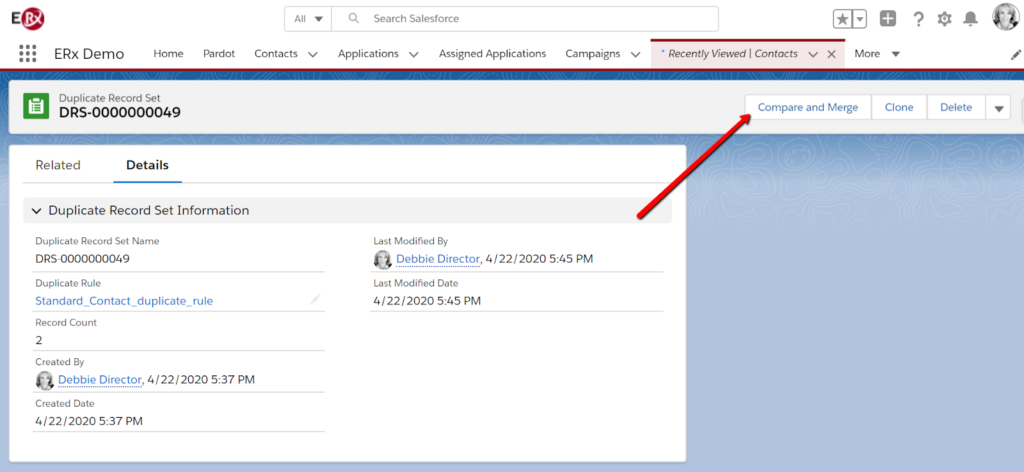
Additional Tips
- If one contact is related to a “portal user”, and you are looking to merge this type of contact, typically this contact should be defined as the “master record” and retained. This will keep the portal user associated and not impact that contact’s ability to log into the community portal.
- Related items, such as the application will merge over, but the applications themselves will not merge (3rd party solutions such as DemandTools can do this) but Salesforce cannot. You can update the app you want to keep and its related documents and delete the one you don’t need anymore.
Updating your Contact Matching Rules to Flag Duplicates
Salesforce has a standard matching rule in place that is described here. This can be modified to catch more duplicates, if there are additional fields you would want to use for matching.
