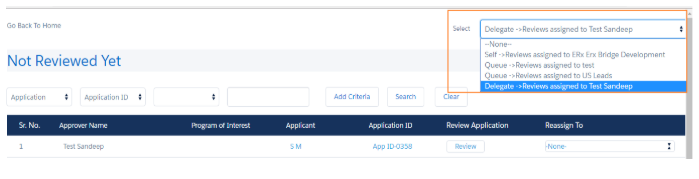Delegated Approver
ERX Reader can leverage Salesforce’s native “Delegated Approver” functionality. This makes it possible for every reviewer to designate a “Delegated Approver” under “My Settings”, and makes available to the Delegated Approver the applications assigned to the delegating approver under the “Select” menu at the upper right of the Assigned Applications Tab.
To enable Delegated Approver in ERX Reader, In the Custom Setting "OnlineReadingApp Setting" you must create a record named “DelegateApprovalProcess” and set it’s value to True”
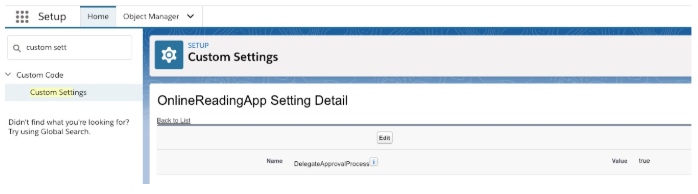
On the User record, there is a lookup field called “Delegated Approver”, which each user can populate for themselves under
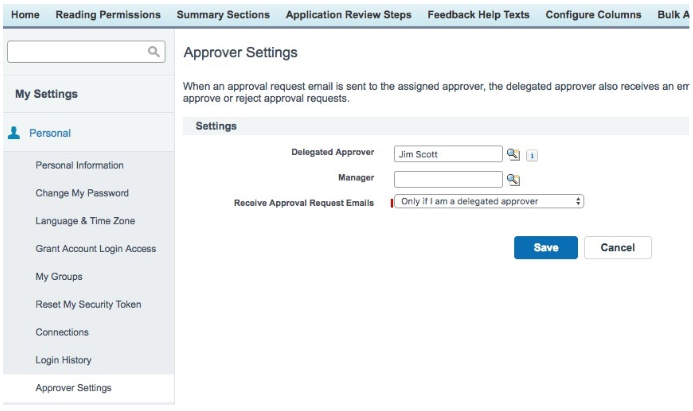
The System Administrator can also populate this field for each User, on the User record as shown here:
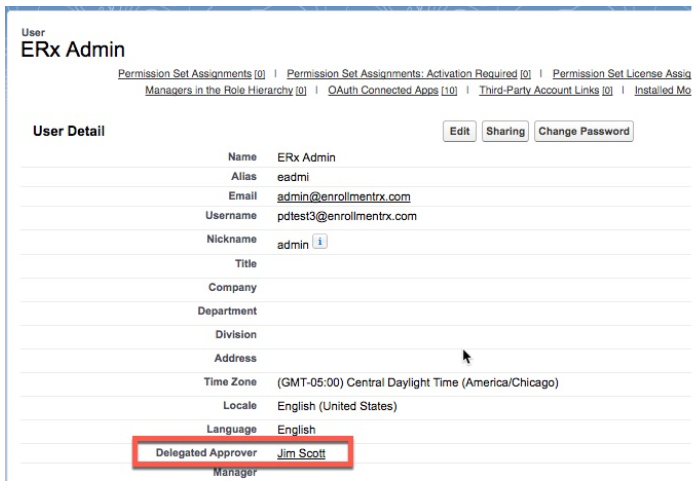
When both the above conditions are satisfied then in the Assigned Applications tab, the user can access the Assigned Applications for any User for whom s/he is the Delegated Approver
E.g., ERx Erx Bridge Development is delegate approver for Test Sandeep. Then in ERx Erx Bridge Development's Assigned Applications “Select” menu there will be an entry called “Delegate-> Reviews Assigned to Test Sandeep”, as shown here: