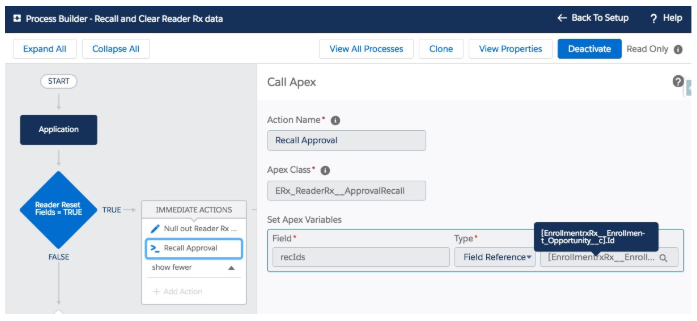Recalling Applications from Approval Processes
There are two ways to recall an application from an approval process
- Manually: you can use the “Approval History” related list on the Application Layout. Simply click the “Recall Approval Request” button and enter an optional comment then click “Recall Approval Request” again.
- Automatically: you can use a Process Builder process to invoke the Apex class
“ERx_ReaderRx__ApprovalRecall” and feed the ID of the application into the “recIDs”
variable like this:
- Either way: After you have recalled the application and before you re-submit it for another approval process, you must null out all the fields on the Application whose API names begin with the string “ERx_ReaderRx__”. Otherwise the second approval process will error.
Fields on the Application Object starting with 'ERx_ReaderRx__'
- ERx_ReaderRx__Approver_Id__c
- ERx_ReaderRx__Approver_Name__c
- ERx_ReaderRx__Assign_to_next_approver__c
- ERx_ReaderRx__CurrentApprovalProcessStep__c
- ERx_ReaderRx__isApproved__c
- ERx_ReaderRx__isUnlock__c
- ERx_ReaderRx__ManuallyAssignedApprover__c
- ERx_ReaderRx__First_Reviewer__c
- ERx_ReaderRx__Second_Reviewer__c
- ERx_ReaderRx__Third_Reviewer__c
Note:
Each org will have a custom number of reviewers. Three are shown for this example.
If your org has more than three, be sure to add the field names following the same
naming convention as above. Go to to locate them.