Manual Approval Process
High Level Instructions for Creating Your Manual Approval Process
- Applications are entered into this process exclusively through the “Bulk Assign Applications” tab.
- Assigned Approver is Manually Chosen for every step.
- The Entry Criteria for your Manual Approval Process must be:
“Application: ManuallyAssignedApprover equals True”.
- Reader Rx’s Bulk Assign Applications tab works by setting this field on the application (ManuallyAssignedApprover__c) to True behind the scenes.
- The first step of your manual process should be set to “All records should enter this step.”
- On the “Select Approver” screen, choose “Let the submitter choose the approver manually.”
- The Entry Criteria for the second and all subsequent steps of your manual process must be “Application: Assign to next approver equals True”. And the “Select Approver” screen must be set to “Let the submitter choose the approver manually.”
Your manual approval process should look like this, except it should have as many or few
steps as you require—here, we show four steps: