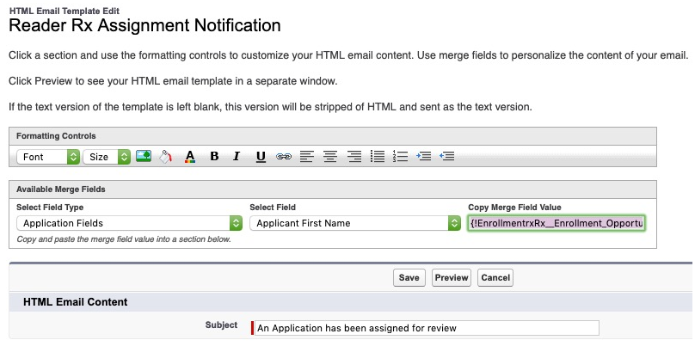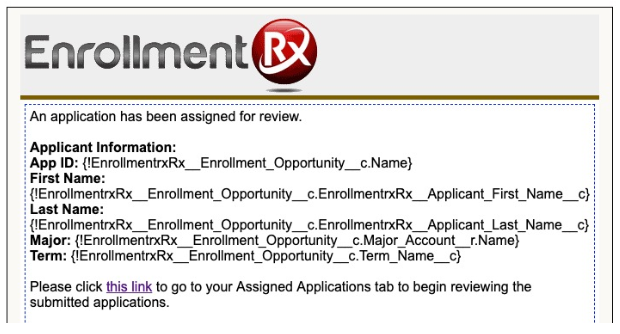The Notification Email Template
Overview
When you configure an Approval Process, you must create and select an email template that will be sent to the assigned reviewer(s) when each application is assigned for review.
Note:
If you do not create and select an email template, then users will receive a
standard Salesforce email that will direct them to the wrong place to approve the
application; this will result in corrupt data in Reader Rx. Reader Rx replaces and is
not compatible with the standard Salesforce UI for approving records.
Also: Users can adjust their Personal Settings to opt out of approval notification emails.
Additional Information on Email Templates
- You should create an Email Template for notifying readers that they have an application to review.
- It is critical that the email contain a link to the “Assigned Applications” tab, where the reader can review the application. Put a link to that tabin the email text using the link icon. (You can find the URL to the “Assigned Applications” tab simply by opening that tab in your browser and copying the URL from the browser’s address bar).
- You can merge any field from the Application object into the email.
- Your template should look something like this: