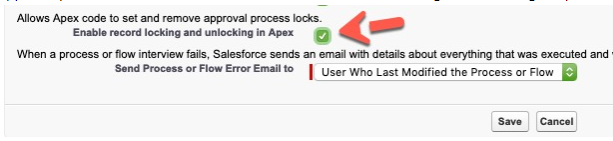Unlocking Applications in Review
Salesforce Approval Processes always lock records that are in the process. This can’t be disabled. However, we allow you to instantly unlock any application that has been locked. Simply throw the switch in the lower right corner of the Pending Applications tab:
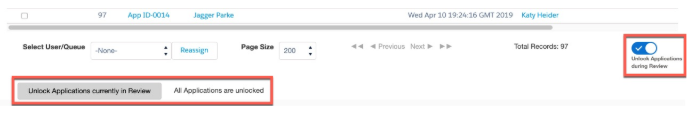
Throwing this switch will cause Reader Rx to instantly unlock any Application locked by entering an Approval Process.
If you have applications that are currently in review (and, so locked) at the time you throw the switch, you can retroactively unlock all the applications currently in review by clicking the button labeled “Unlock Applications currently in Review”.
Note:
In order to enable the unlocking functionality, you must perform these setup steps:
- Go to
and under Allows Apex code to set and remove approval process locks, check the box called Enable record locking and unlocking in Apex
- Grant to all Reader Rx users, “read” and “edit” permissions on the new Field on the Application object called IsUnlock (ERx_ReaderRx__IsUnlock__c).
- Create two new Custom Setting records. Go to
and click the Manage link beside OnlineReadingApp Setting, then click the New button to add a new record with:
- Name = “MaximumRecordsToUnlock” [copy this string exactly]
- Value = 4000
- Click the New button again and make another one with:
- Name = “Max Lookup Limit”
- Value = 200