Events Listing Widget Library Item
This widget item requires that you be using the Events Rx managed package.
This library item displays like this on the “Dark” template. It displays differently with
different templates.
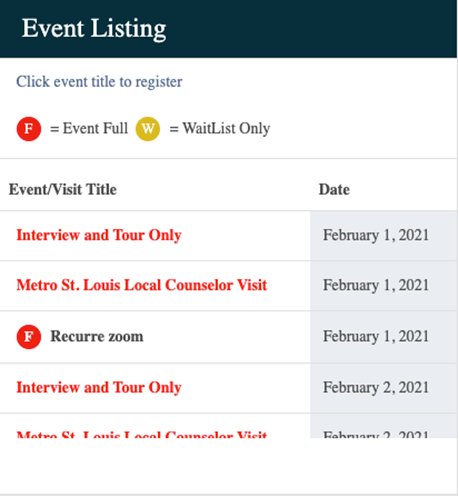
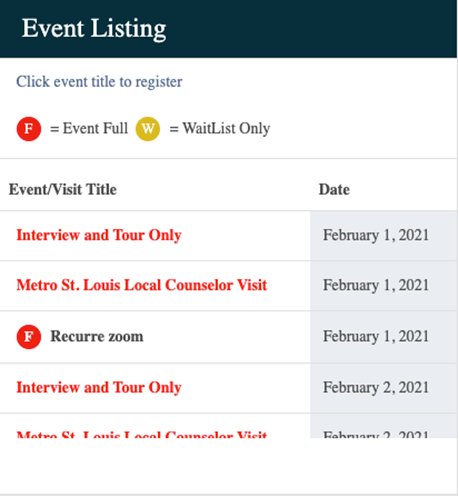
Here is the configuration wizard:
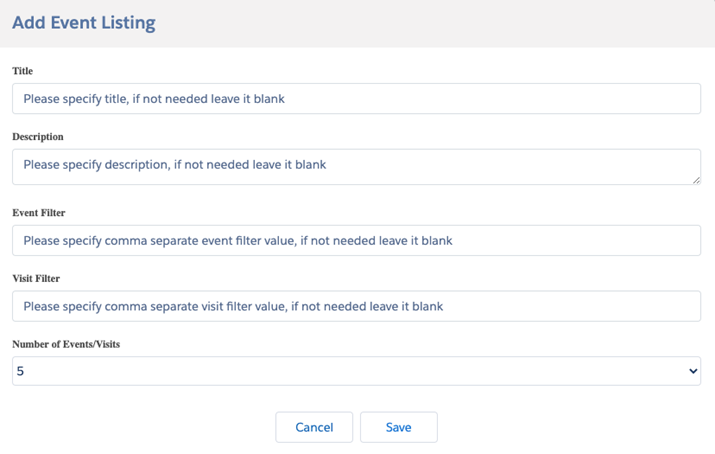
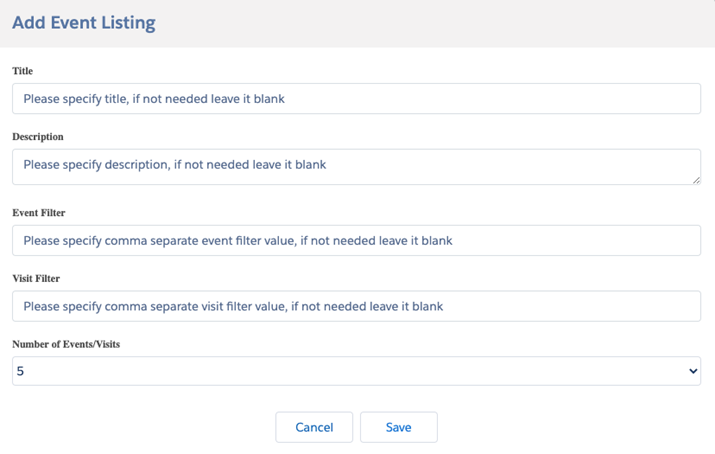
If you have Events Rx, see the Events Rx User Guide section Constructing a URL that Filters the EventsListing to configure the Event Filter and Visit Filter.
You can control the color of the event hyperlinks by inserting code like this into the
widget itself or into the header of the template for the homepage: <style
type=”text/css”> .container-fluid table.table.listingTable a { color: #69564e
!important; } </style>
Note:
If you include the Events Listing Widget, then you must give your Community users’
profile all the permissions contained in permission set called “ERxEvent_SiteGuest”
included in the Events Rx package. In particular, grant your community users’ profile
read access on these objects: Activity Series, Activity Slots, Appointments, Exception,
Visit, Visit Activity Series. and Visit Series. Also grant Field Level Security read
access on all the fields of these objects.

