Speed Up Homepage Rendering by Removing Widgets from Layouts
If you disassociate each widget from the layouts where it is not ever displayed, then you will reduce the calculations needed to render the homepage and speed its rendering. The Widget edit dialog provides two tools that make it easy to do this disassociating.
With these two tools, you need edit each widget content only once to disassociate it with the layouts where it is not needed.
- The ON LAYOUT checkbox allows you to associate or disassociate widget contents from the current layout—i.e. The layout you are currently editing
- The REFERENCED HOMEPAGE LAYOUTS garbage cans allow you to disassociate the widget
content you are editing from any and all layouts—even the ones you are not currently
editing.
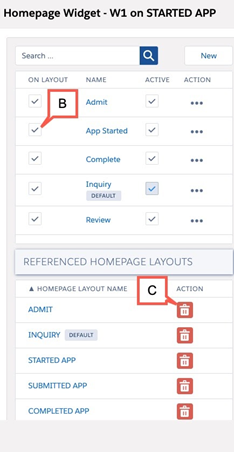
This means you need only touch each widget once to edit all its associations with layouts.
- Click the name of each widget content and then use the garbage cans to remove its association with the layouts where it is not wanted.
- Or, use the checkboxes ON LAYOUT to add or remove associations of widget contents to the layout you are currently editing.

