Create a Data Set
To create a Data Set:
- Select an object
- Specify Criteria Conditions
- Select Fields
Together, options one and two define which records FormBuilder will query from the database when the page loads, and option three determines what fields belonging to those records will be available on the page.
A Data Set should contain all fields that are to be displayed on the page, as well as any fields that will be used on the page in logical criteria (such as when to render a field) or referenced in any component on the page (e.g., in a Paragraph or Page Completion component).
In addition, if you are creating records in an Add Another component, then you can specify a Duplicate Rule to be used to find and update existing matching records rather than creating new ones.
A Data Set may be deleted using the trash can icon if none of its fields are referenced anywhere on a page.
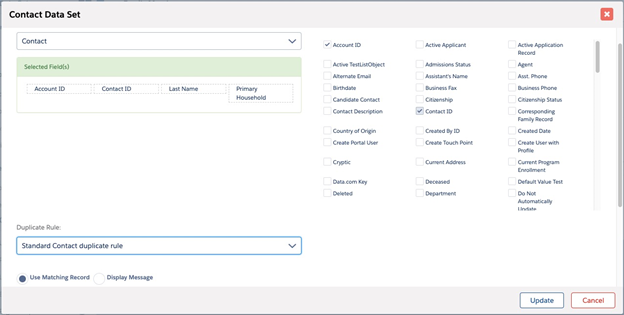
- Data Set Name: Specify the name of the Data Set. Always begin the name of the data set with the name of the Object being referenced. This will make your life much easier in the long run.
- Object: Select the object.
- Fields: The fields of the selected object will be shown here. Check off each field that needs to be referenced anywhere on the page, including in logical criteria, paragraphs, and any other component.
- Selected Fields: All the fields that have been selected appear here.
- Duplicate Rule: Select any active duplicate rule for the object and specify whether to “Use Matching Record” (if one is found according to the Duplicate Rule) or instead “Display Message” saying that the record cannot be created because a matching one exists. This message will also be shown in case 2 or more matching records are found, even if Use Matching Rule is selected.
- Record Criteria: The criteria for determining which record(s) to pull from the database onto the page for display and update, or, if there is no such pre-existing record, then these criteria determine the values of fields on the record that will be created when the page is saved. (see Record Criteria).
- Save: Click on this button to save the Data Set.
- Cancel: Click on this button to cancel any changes made.

