Page Configuration
The Page Configuration button allows the admin to set values and conditions that apply to the entire page.
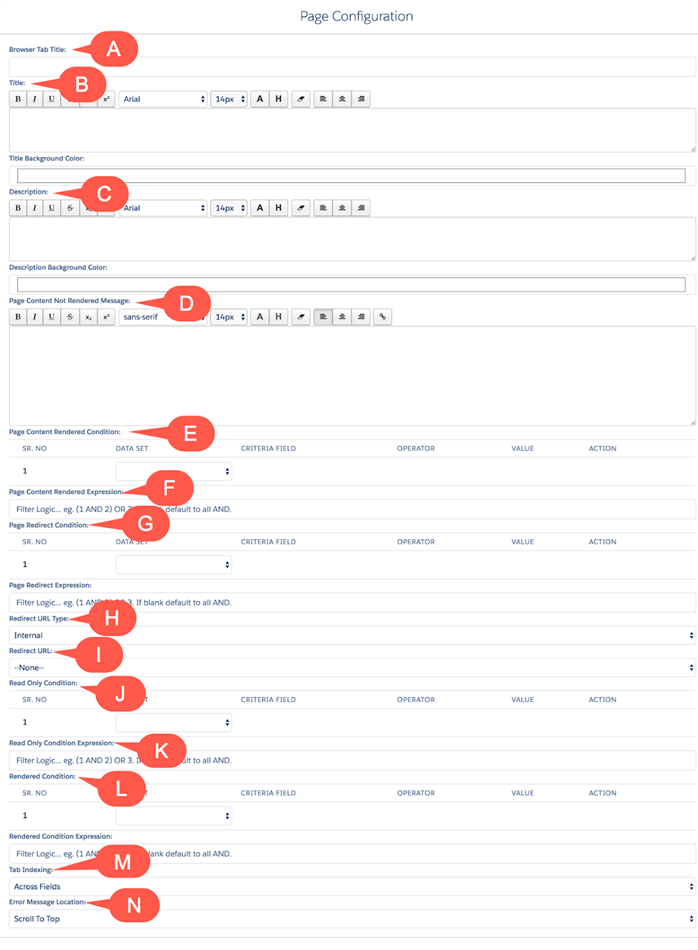
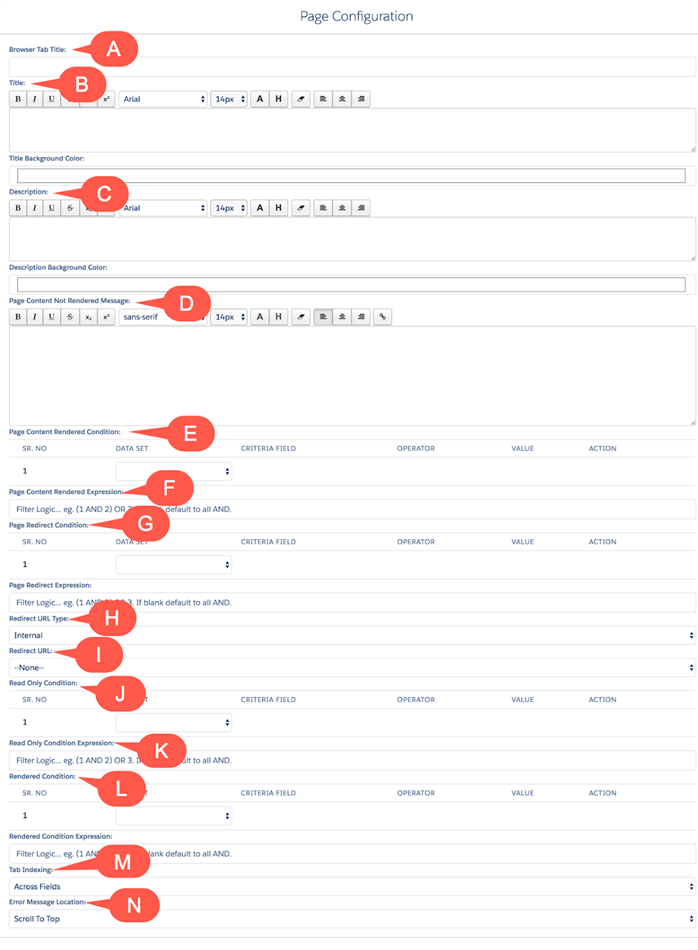
| Field | Description |
|---|---|
| Browser Tab Title | Text displayed in the browser tab displaying the page. If left blank, the tab will say “Welcome”. |
| Title | Enter a value that will appear at the top of the page. |
| Description | Enter text that will appear at the top of the page, beneath the title. |
| Page Content Not Rendered Message | This text will appear if the page content is not rendered (see Rendered Condition, below). |
| Page Content Rendered Condition | Set criteria to use for determining whether or not the page content should appear. If these criteria are not met, then the page and its title and Browser Tab Title will appear, but instead of the page content, the Page Content Not Rendered Message will be displayed. If no criteria are set, then the content will default to appear. |
| Page Content Rendered Expression | An optional expression to use for evaluating the Page Content Rendered Condition. Defaults to require that all conditions be met simultaneously. |
| Page Redirect Condition | Set criteria to use for determining whether or not the page will redirect to a different URL when reached. If no criteria are set, the page will not redirect. |
| Page Redirect Expression | An optional expression to use for evaluating the Page Redirect Condition. Defaults to requiring that all conditions be met simultaneously. |
| Redirect URL Type | “Internal” or “External” allows you to select for redirection any PageBuilder page or any external URL. |
| Redirect URL | The URL that the user will be redirected to if the Page Redirect Conditions and Expression are met. (toggles between a picklist of pages if “Internal” is selected as the Redirect URL Type and a free form text field if “External” is selected as the Redirect URL Type, in which case you must enter a well formed URL to some external web page). |
| Hide Navigation | Hide or show the left navigation panel, or hide it based on conditions that you specify. |
| Read Only Condition | Set criteria to use for determining whether or not all page content should be read-only and not editable. If criteria are not set, then the content of the page will be editable (except as specified at the field level). |
| Read Only Condition Expression | An optional expression to use for evaluating the Read Only Condition. Defaults to require that all conditions be met simultaneously. |
| Rendered Condition | Set criteria for to use for determining whether or not this page will be rendered and thus appear to the applicant. If a page is not rendered then it is skipped in the navigation. |
| Rendered Condition Expression | An optional expression to use for evaluating the Rendered Condition. Defaults to require that all conditions be met simultaneously. |
| Tab Indexing | The default direction the cursor will move between fields when pressing the Tab key. This can be overridden per section. |
| Error Message Location | Allows you to specify page behavior when an error is displayed: either scroll the page to the top where the error message is displayed, or show the message at both the top and the bottom of the page. |

