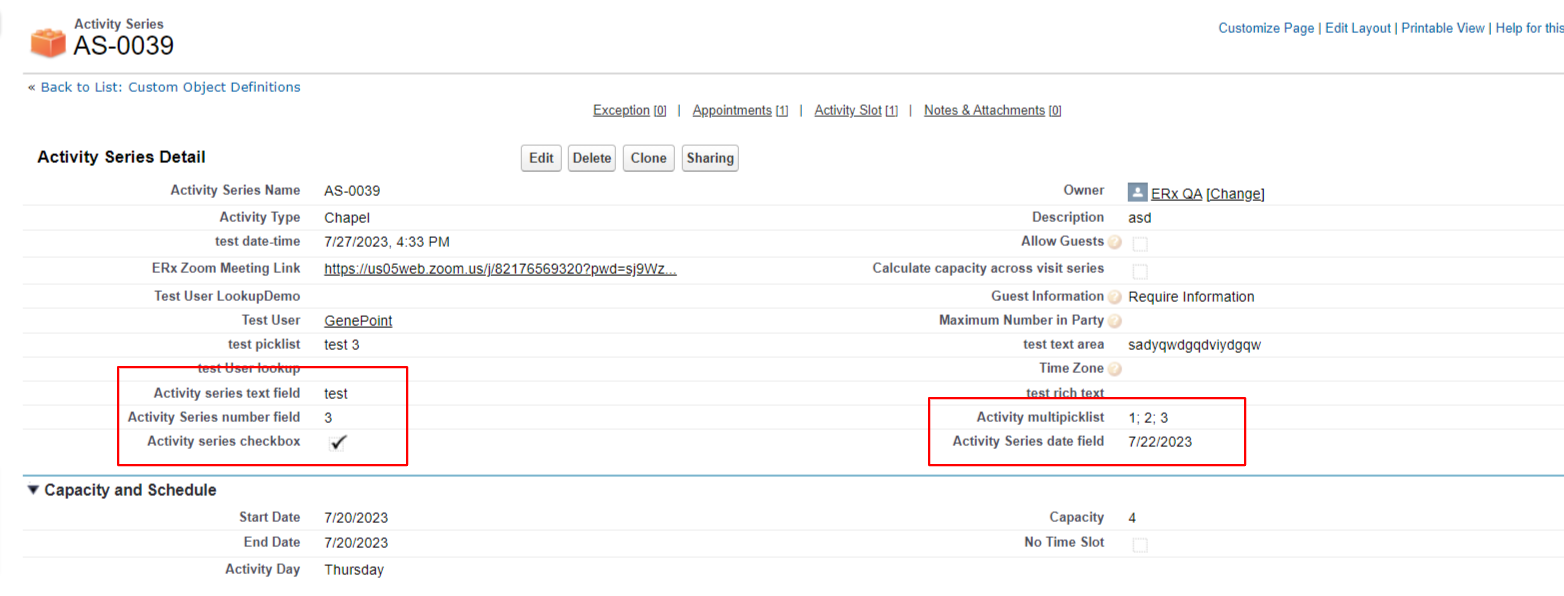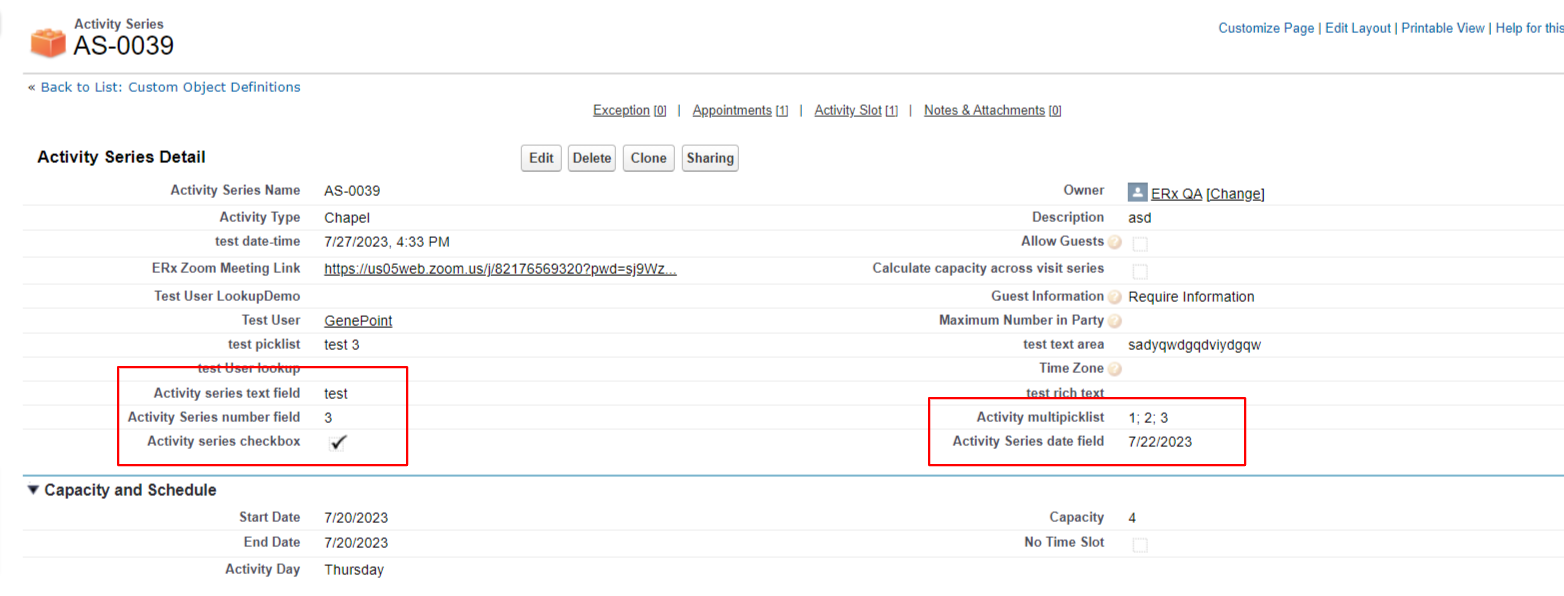Add Custom Fields to the Activity Series Object
Note:
This feature is new as of 2023 Release 2
Overview
You can now create a custom field set on the Activity Series Object. Starting with 2023 Release 2, this is available on the Activity Series New and Edit pages. Newly added custom fields will be visible at the bottom of the page in a two-column layout.
Instructions
- Navigate to Events Rx Custom Settings. The new field
Activity Series FieldSet Namewill be visible with an empty value.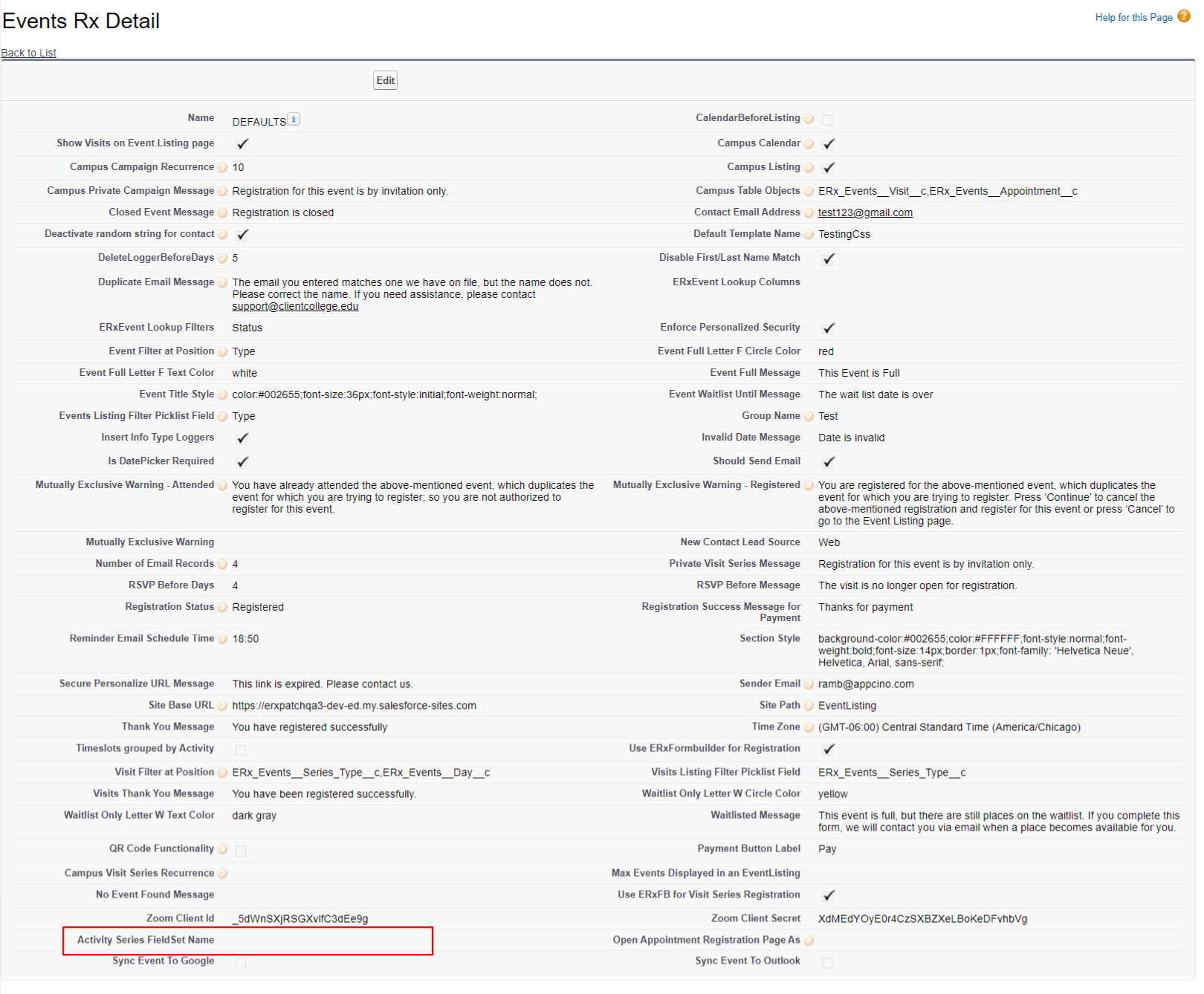
- Create a custom fieldset on the Activity Series Object (e.g., "Custom Field Set")
- Create the custom fields you want to add to the fieldset
- Add custom fields on the newly created custom fieldset and save the fieldset
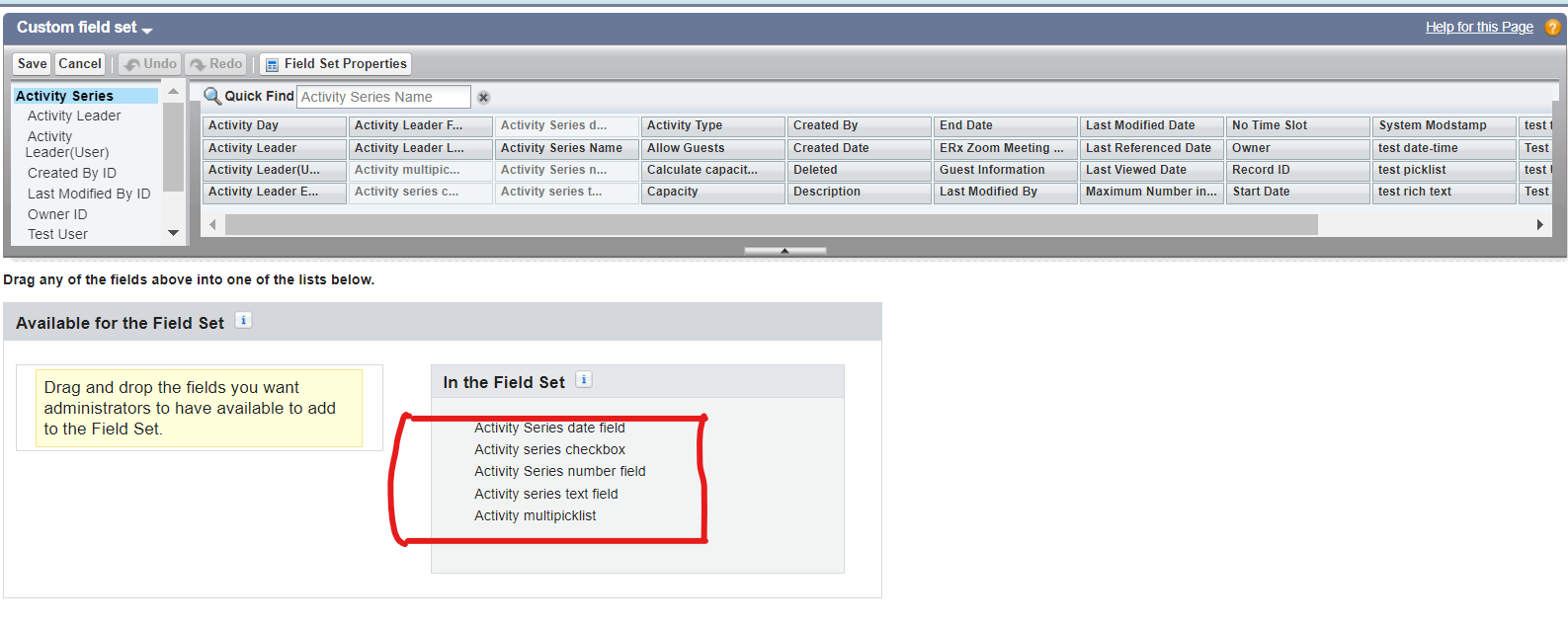
- Add the API name of that field set to the Event RX custom setting “Activity Series FieldSet Name” as a field value
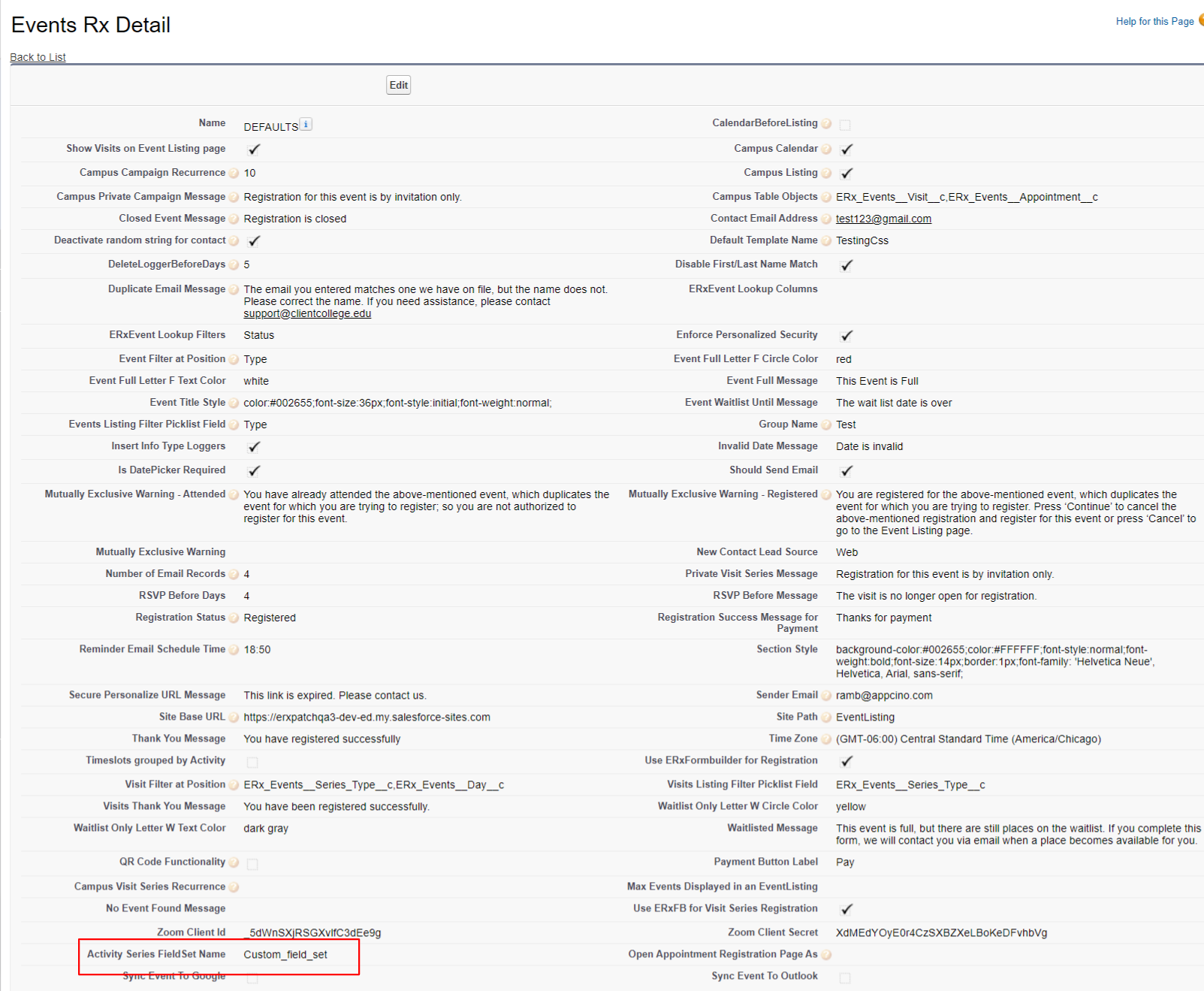
- Save the custom setting
Activity Series Field set fields will be visible on the Activity Series configuration
page ( New/ Edit page) with existing fields in two column layout at the bottom of
page.
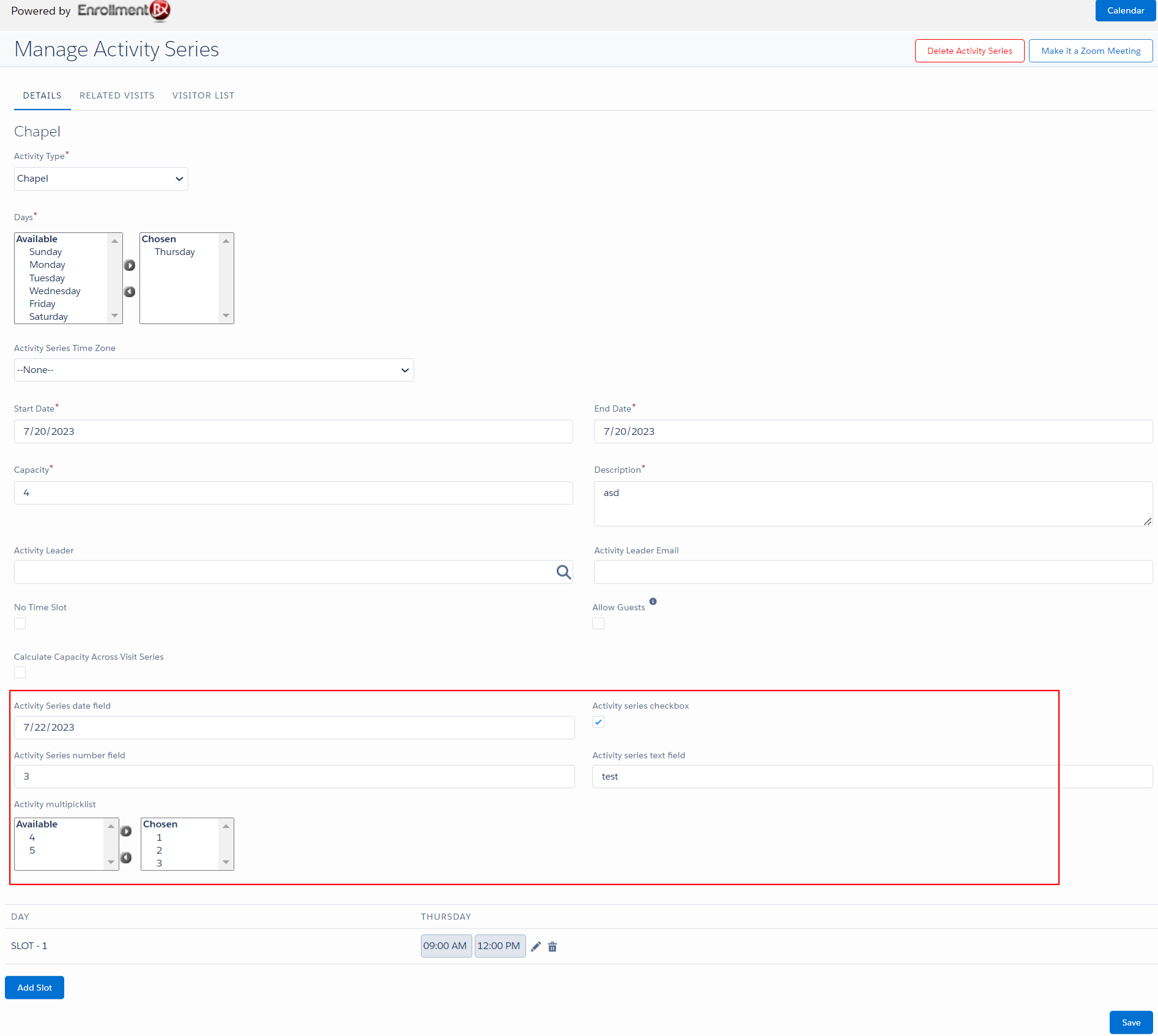
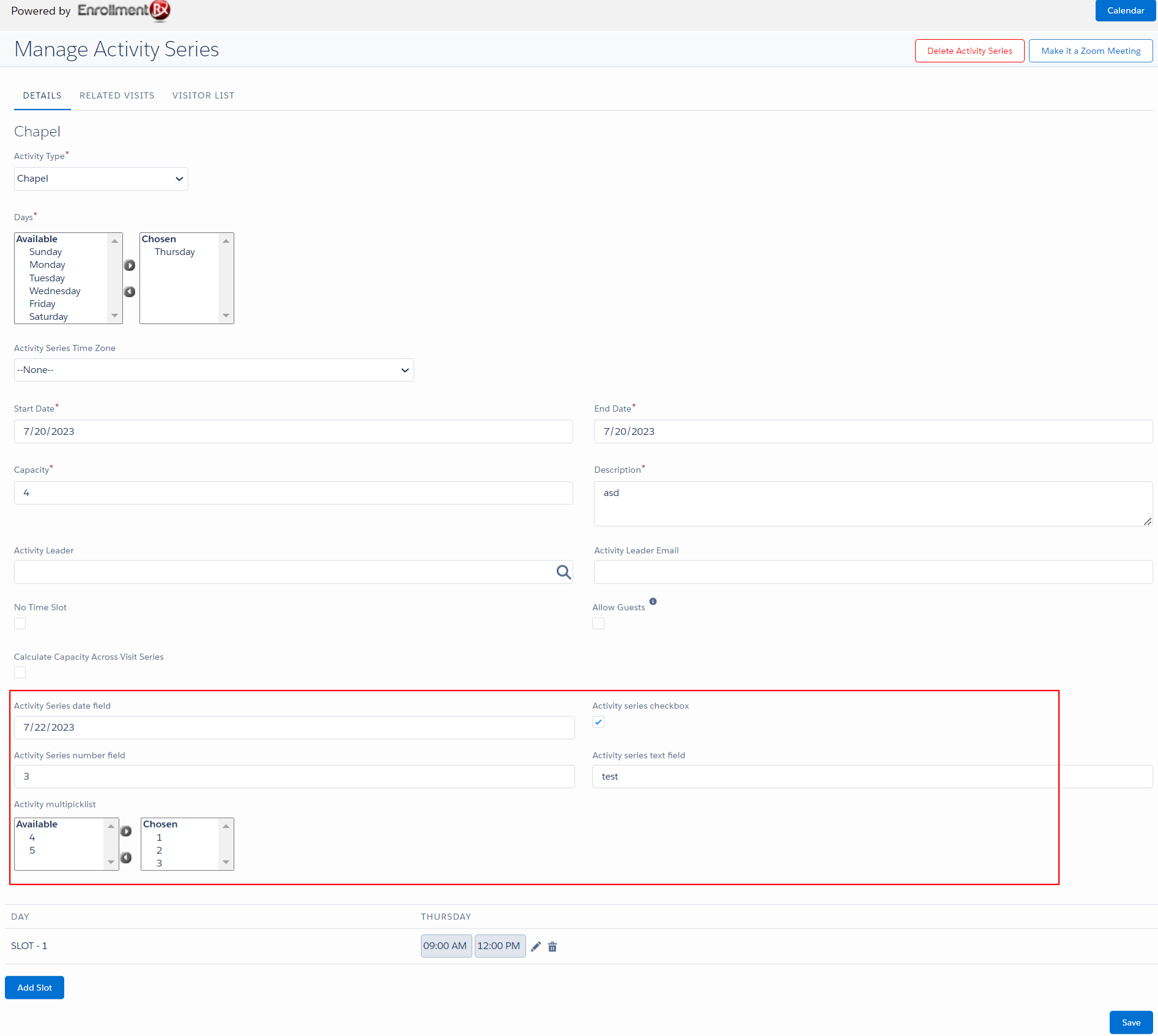
After saving the Activity Series, field values get saved on the back end.