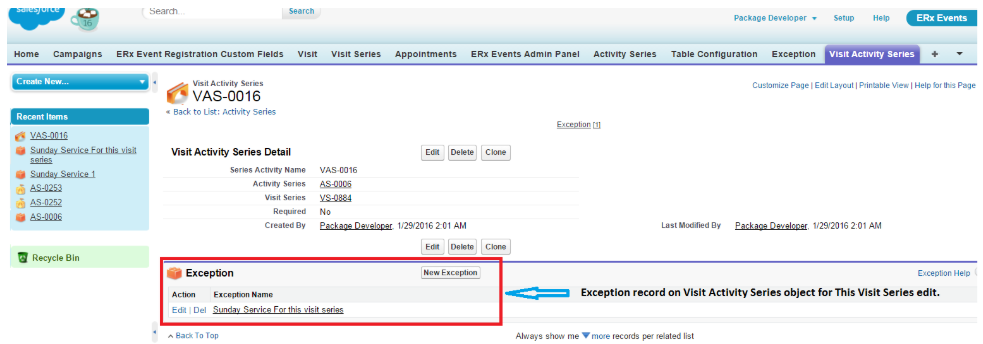For This Visit Series
The “For This Visit Series” option creates an exception for all occurrences of the Activity Series that are related to the current Visit Series.
Exception Fields:
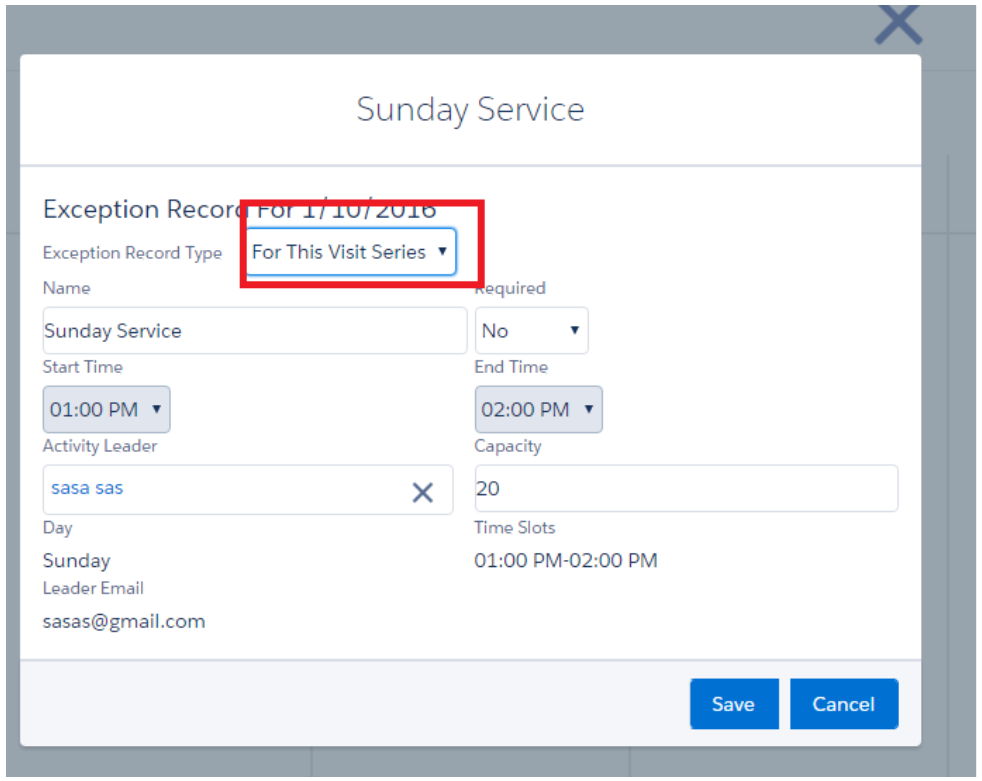
- Name: The Name of the activity series can be changed.
- Required: The Activity can be made required or not required.
- Activity Leader: You can change the Activity Leader (choosing either a Contact record of a User record).
- Capacity: The capacity for the activity series can be changed.
When finished editing, click on the Save button.
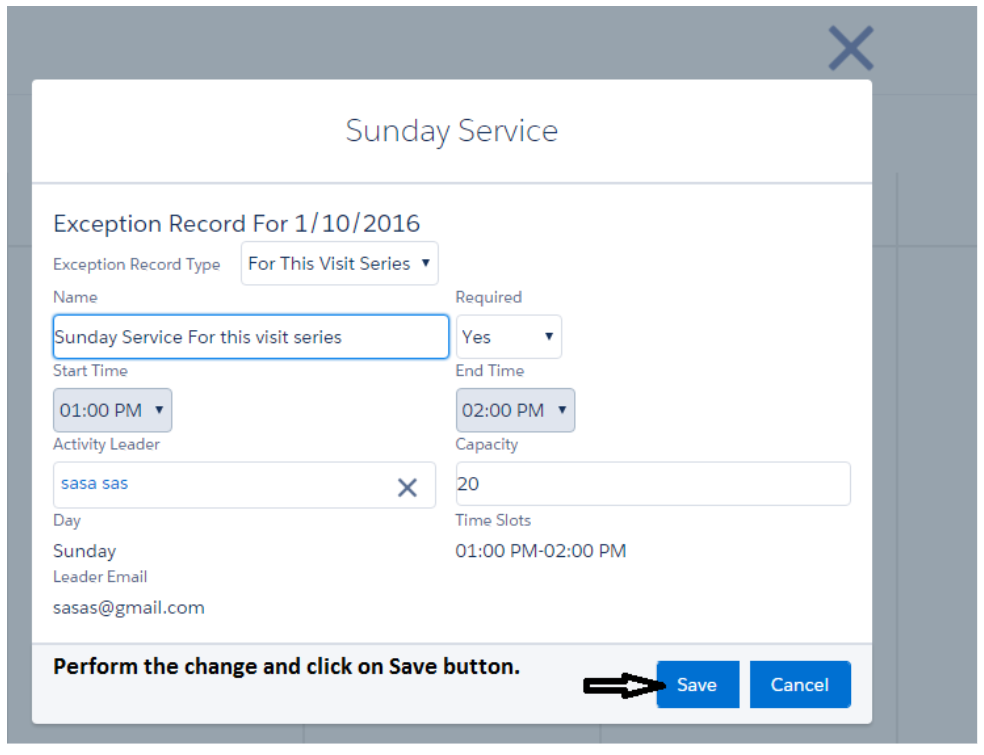
Now the change (exception) is reflected on the Calendar. Check the Calendar, to see that you made the correct change.
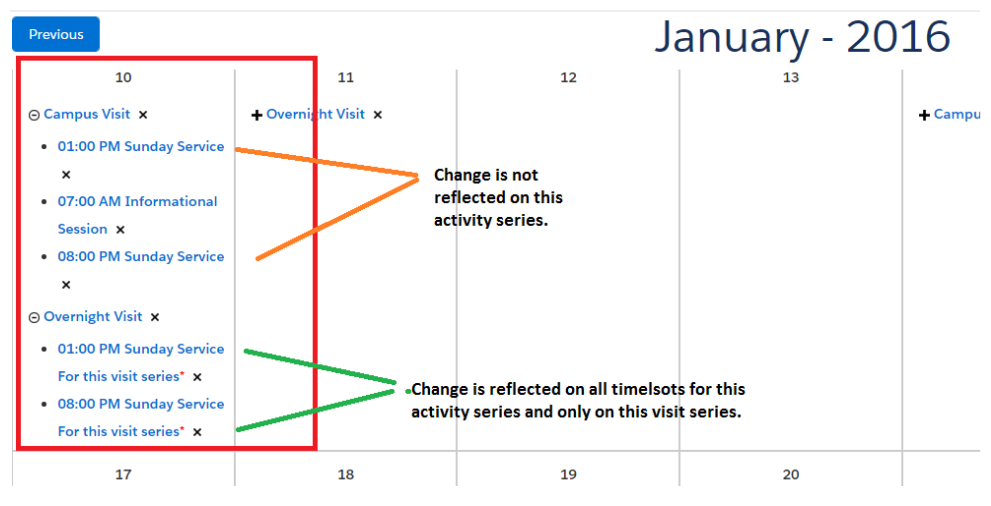
The exception record created by using the “For This Visit Series” option can also be viewed on the Visit Activity Series record.