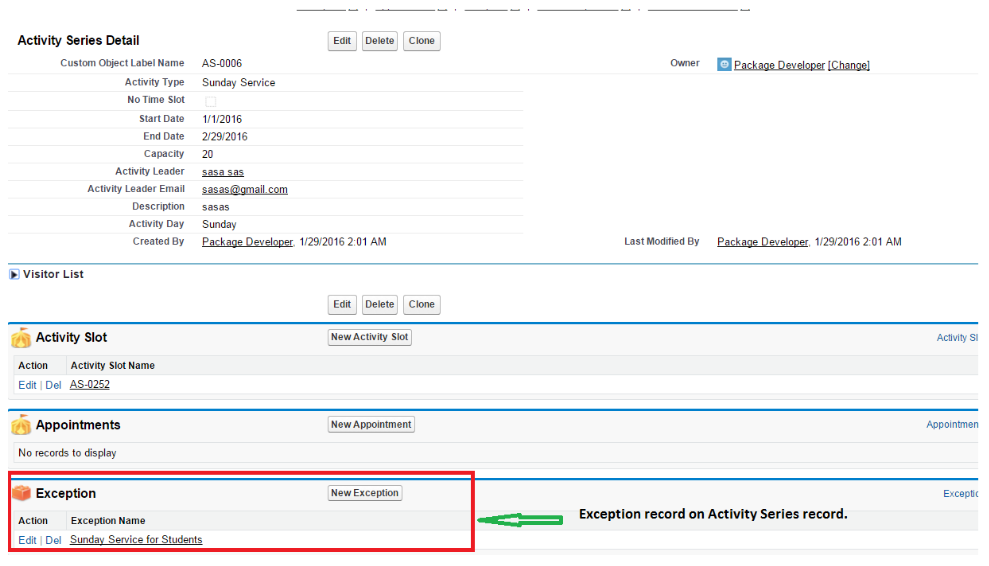Create/Update Activity Exception Record
Admin can edit a particular activity series for a day.
- In the Calendar, click on the name of an occurrence of an Activity Series you wish to change.
- Click on the Create Or Update Exception Record button.
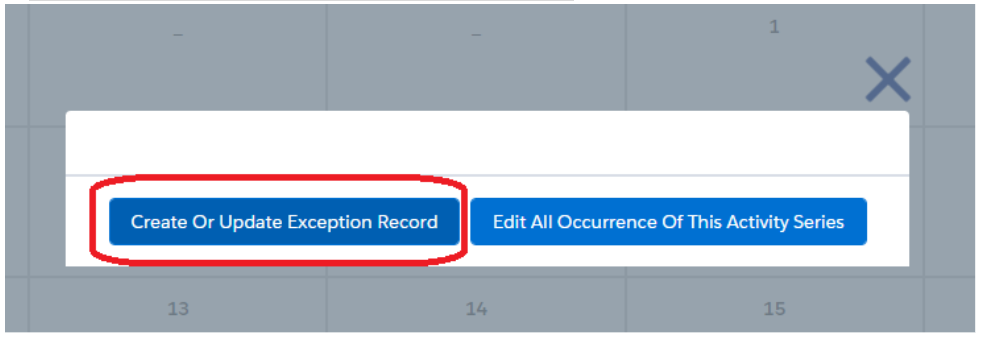
Exception record can be created in three ways:
- For Current Slot
- For Entire Day
- For This Visit Series
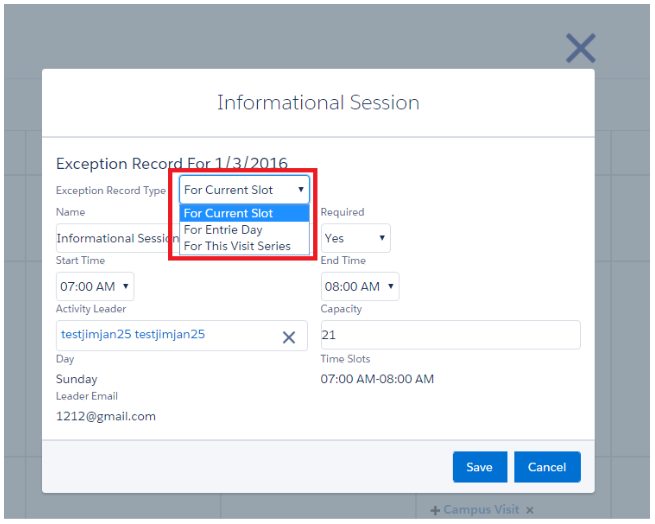
For Current Slot
The “For current slot” option will create an exception record for particular slot only.
The change will be reflected in particular timeslot activity series.
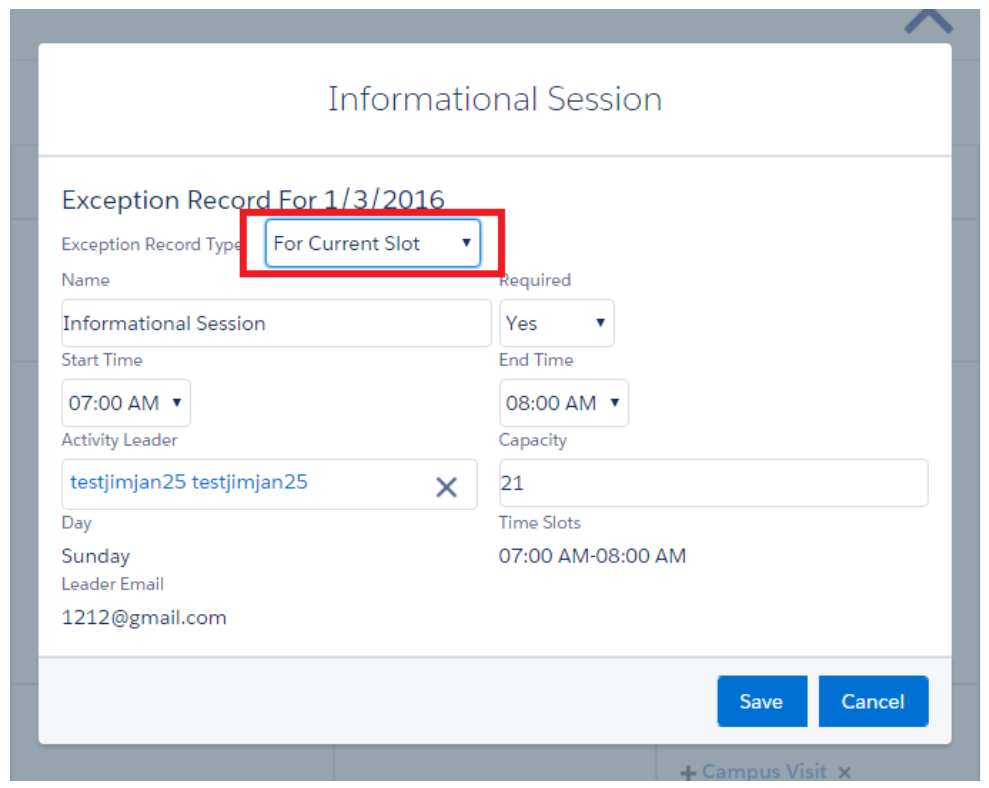
For Current timeslot changes in following fields can be done.
- Name: You can edit the name of the Activity Series for particular slot.
- Required: The Activity Series can be required or not required for particular slot.
- Start Time: You can edit the start time for particular slot.
- End Time: You can edit the End Time for particular slot.
- Activity Leader: You can change the Activity Leader.
- Capacity: The capacity can be changed.
Edit and Click on the Save button.
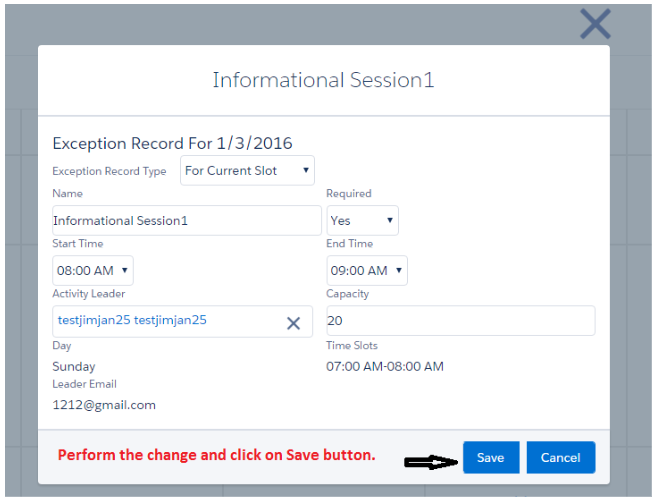
The changes will be reflected On Calendar the Activity Series record will be visible with that change.
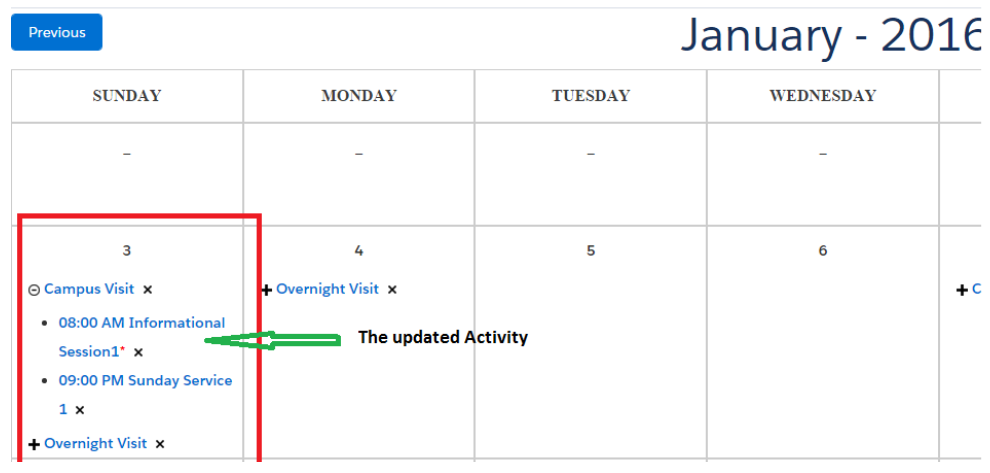
Whenever a change is made using the current slot option the exception record gets created at backend.
The Exception record (created from the “For Current Slot” option) can also be viewed on the Visit Activity Series record and the Activity Slot record at the backend.
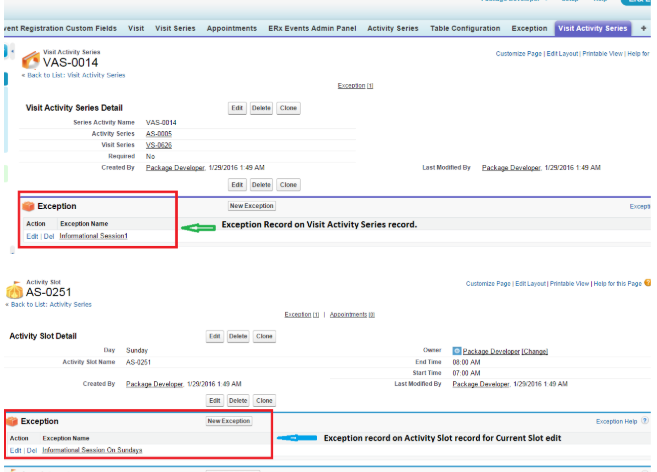
For Entire Day
The “For Entire Day” option will create an exception record for all the visit series that is related to that activity series for the entire day.
The Following fields are allowed to be edited with the “For Entire Day” option:
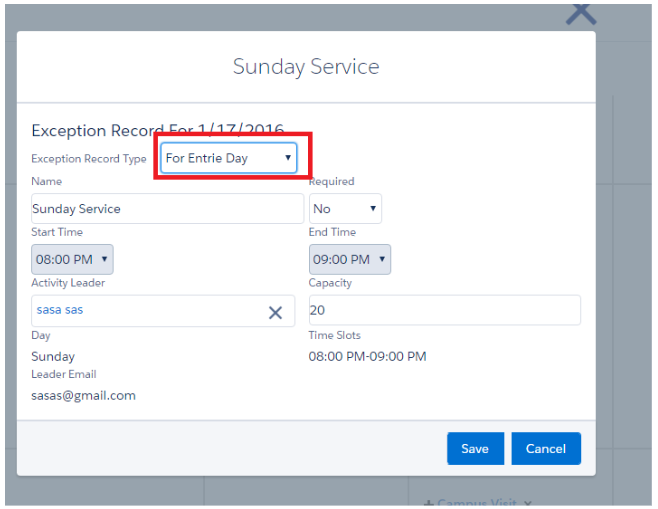
- Name: The name for the activity series can be changed.
- Required: The Activity Series can be made required or not required.
- Activity Leader: You can change the name of the Activity Leader.
- Capacity: The capacity for the activity series can be changed.
Make the change on the activity series and click on the Save button.
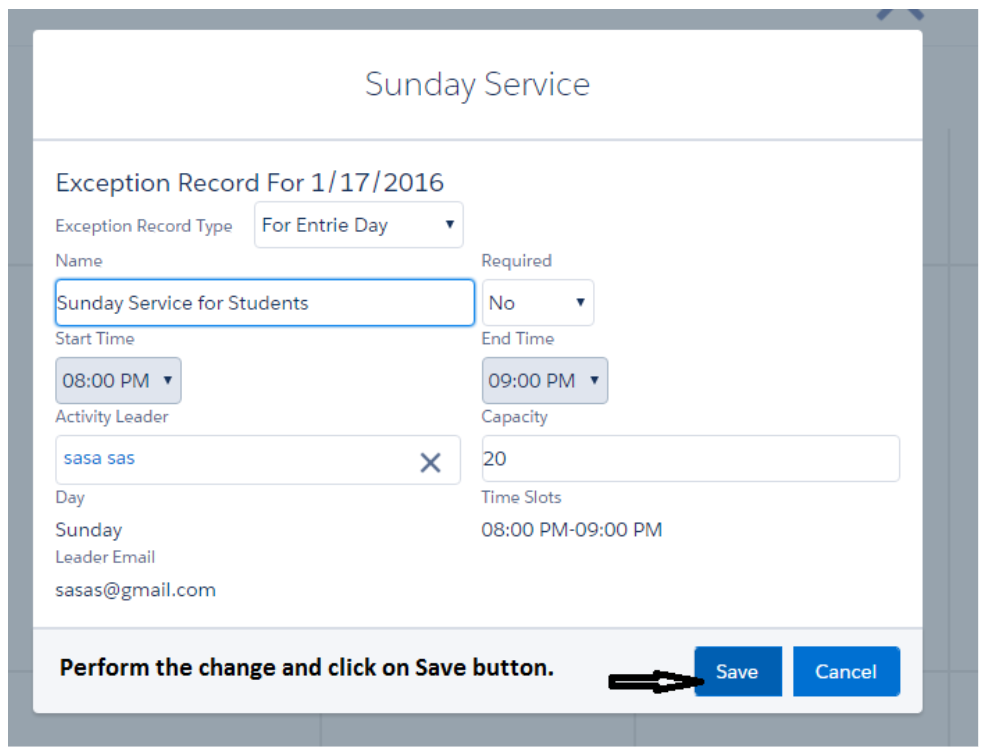
Now check on calendar that the change was made. The change will be reflected in the activity series binded to different visit series for that particular day.
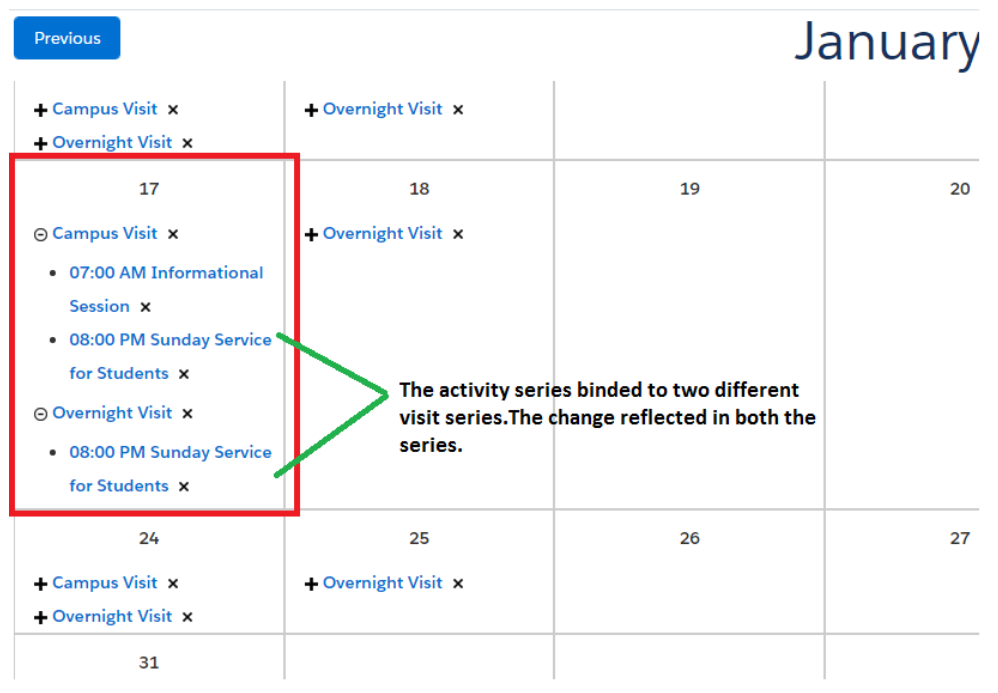
The Exception record created by Entire Day option can also be viewed from Activity Series record.