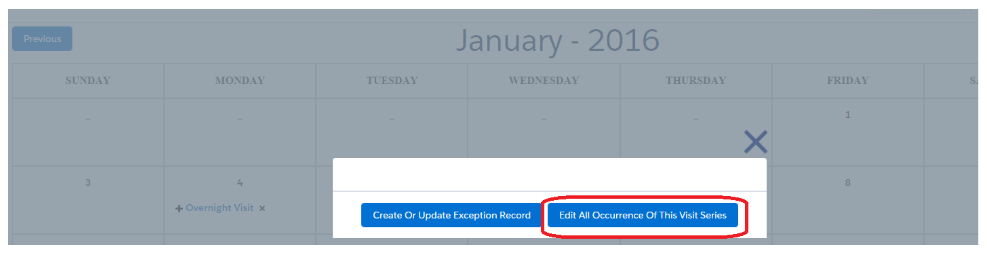Relating Activity Series to Visit Series
A Visit Series becomes available for registration when related to at least one Activity Series.
Follow the steps below to create a relation between a Visit Series and one or more Activity Series.
- Click on the Visit series for which any Activity Series needs to be related.
- Click on the Edit All Occurrence Of this Visit Series button to create relation between Visit series and Activity Series.
- Click on the RELATED ACTIVITIES tab and select the Activity Series you want included in the Visit Series
- The selected Activity Series can be made required when the end user fills out the Visit Registration form.
- If Yes is selected then user has to register for that activity series.
- If No is selected then registration for that activity is optional.
- You may assign Order Numbers to the activity series to control the order in which they sort on the registration screen.
- Click on the Save All button.
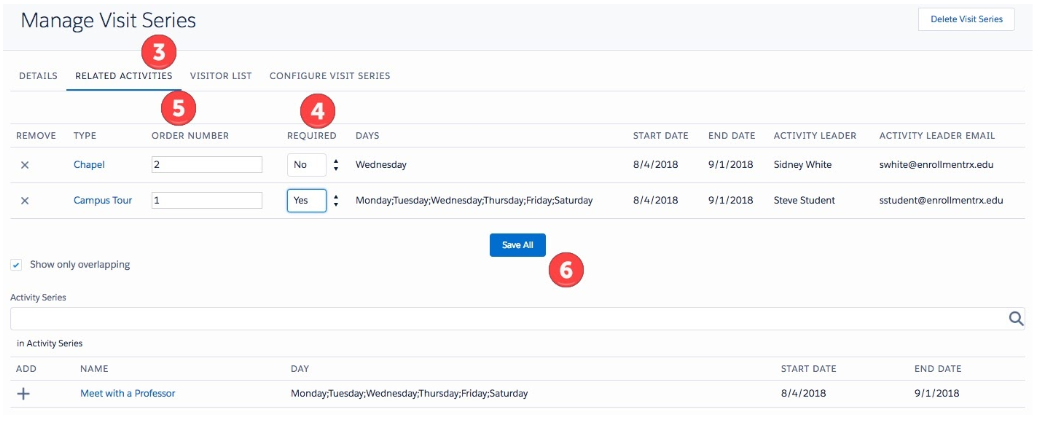
If a Relation has been made successfully the Activity Series will be displayed on the calendar.

(Whenever a relation is made between a Visit Series and an Activity Series then a Visit Activity Series record gets created on the backend.)