Create Activity Series
The Admin can create a new Activity Series by following these steps.
- Click on New Activity Series button on Visit Configuration Panel page.
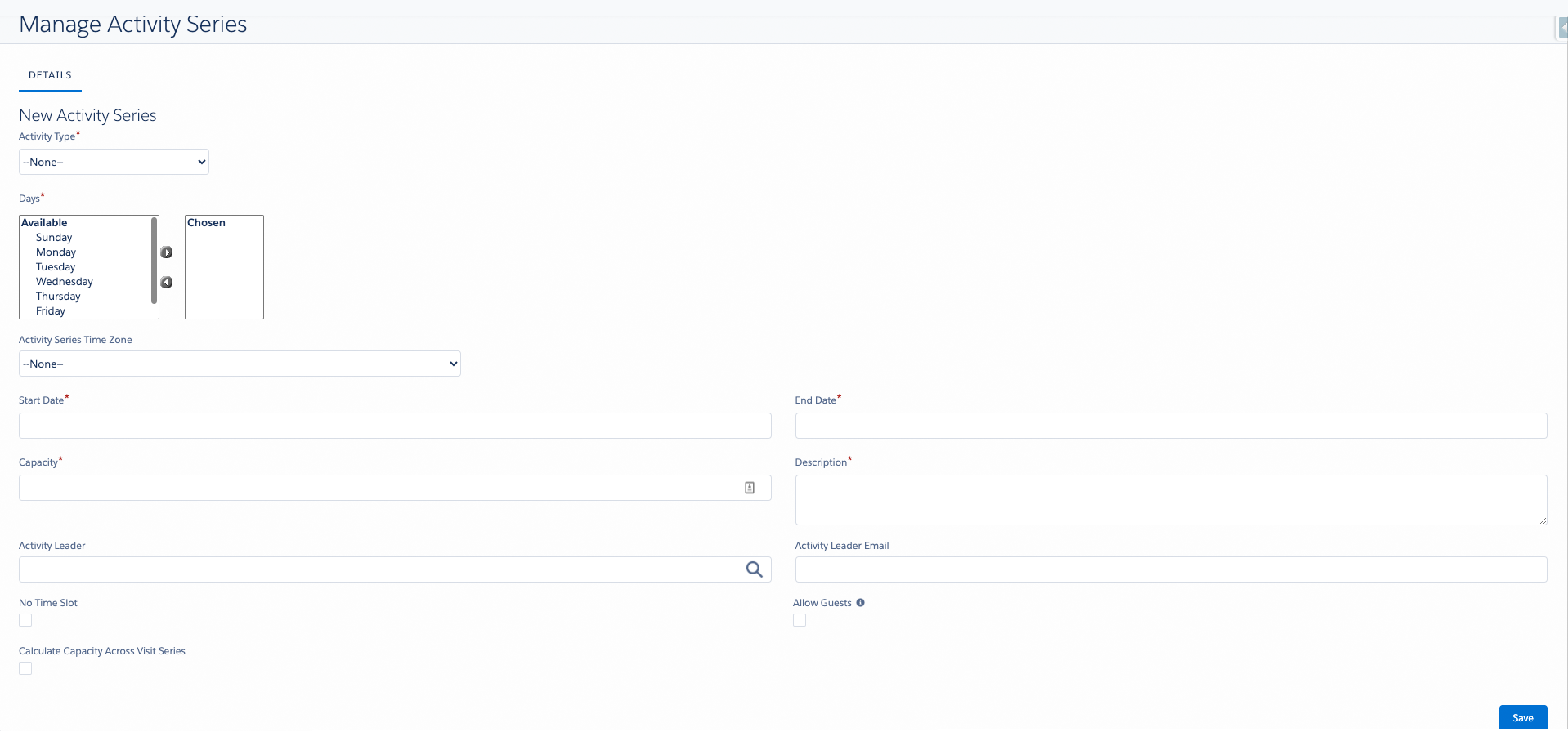
- Details: Specify the details of this page.
- Related: From here you can relate the activity series with the visit series.
- Series Type: You can select the type of Activity to create from the picklist.
- Day: Select the days for which activity series needs to be created. The Activity Series can be created for multiple days.
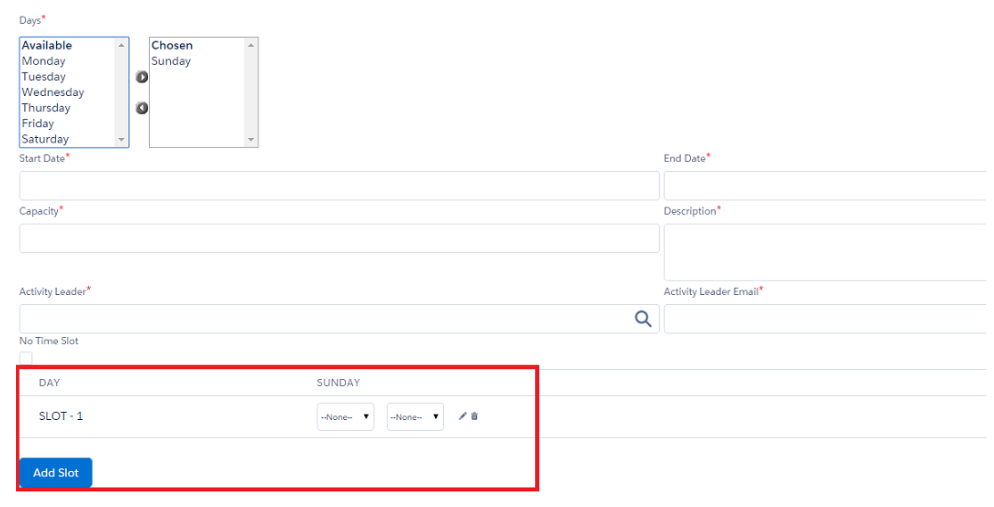
- Start Date: The admin can specify the Start Date for the Activity series. With the help of the datepicker, the admin can select the date.
- End Date: The admin can specify the End Date for the Activity series. With the help of the datepicker, the admin can select the date.
- Capacity: This tells about the maximum number of activity series registrations allowed per slot.
- Description: The admin can provide a brief description about the Activity Series.
- Activity Leader: The admin can select the activity leader from the search icon. Activity Leader can be a Contact or a User.
- Activity Leader Email: The admin can enter the email address of the activity leader in this field.(Auto Populated with the email address of the selected Contact/User).
- No Time Slot: Check this box if there is no specific time slot for the activity series.
- Allow Guests: Check this box to allow registrants to bring guests. When this box is checked you will need to configure the Guest Configuration section.
- Calculate Capacity Across Visit Series: Check this box if you would like to calculate the total capacity of a given activity series across all associated visit series. Please see this page for further details.
- Save: Click on this button to save the Activity Series.
Slots
- Slots: This will allow you to create the time slots during which the activity series is offered on each day.
You may create any number of slots.
When you associate an Activity Series with a Visit Series, only the slots that fall within the hours of the Visit Series will be displayed to the end users.

