Using the Annotations Interface
When you click on a file in the Reader Rx user interface, like this:
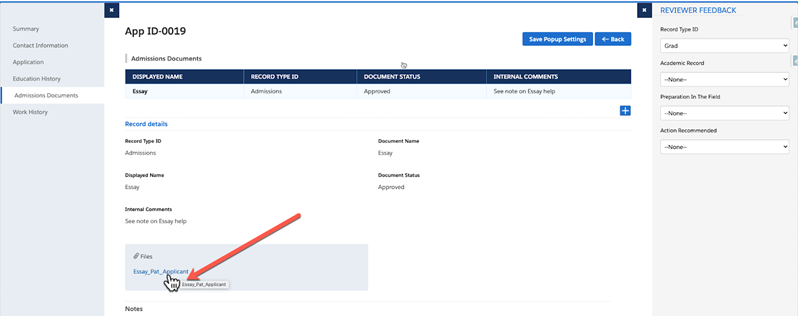
The annotations interface opens like this:
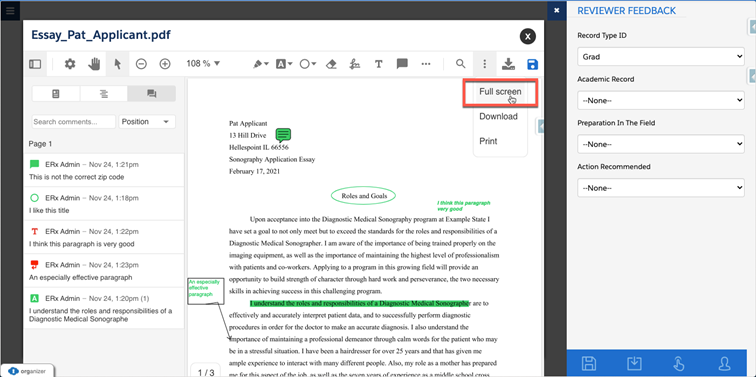
You can use the “Full screen” dropdown item (boxed in red above) for a larger view like this:
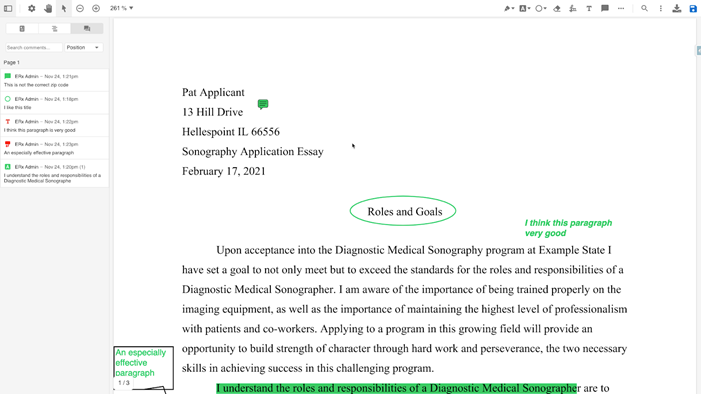
The main display (on the right, above) shows the document and the annotations that have been made by you and others whose annotations are shared with you.
The left column lists each annotation’s creator name, creation datetime, and the creator’s comment, together with any replies from other users, and, in the case of highlighting, the text highlighted, as shown here:
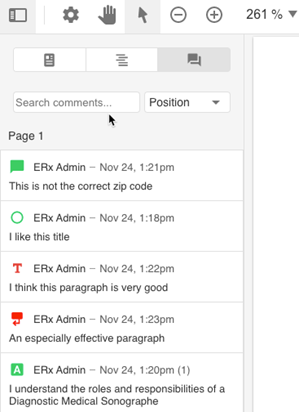
The list of annotations can be sorted either by position (top to bottom) on the document or the time at which they were created, and they can be searched.