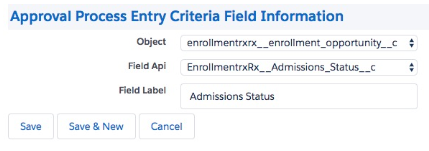Configuring Approval Process Entry Criteria Fields
Reader Rx’s “Approval Process Entry Criteria Fields” tab allows you to flag Application fields for Reader Rx to monitor so that whenever the Application is updated in any of these fields, Reader Rx checks to see if the application meets the entry criteria for an Automatic Approval Process and, if it does, then the application is submitted to that automatic Approval Process.
Create an “Approval Process Entry Criteria Fields” record for every field referenced in the approval process entry criteria of any automatic approval process
- Select the Approval Process Entry Criteria Fields tab
- Click New or Approval Process Entry Criteria Field
- Choose the API name of the object on which the field is located, typically the Application object (API name: “EnrollmentrxRx__Enrollment_Opportunity__c”) , and the API name of the field. The field label will populate automatically.
- For example, if you use the Application’s “Admissions Status” field, then you would need to create an Approval Process Entry Criteria Field record like this: